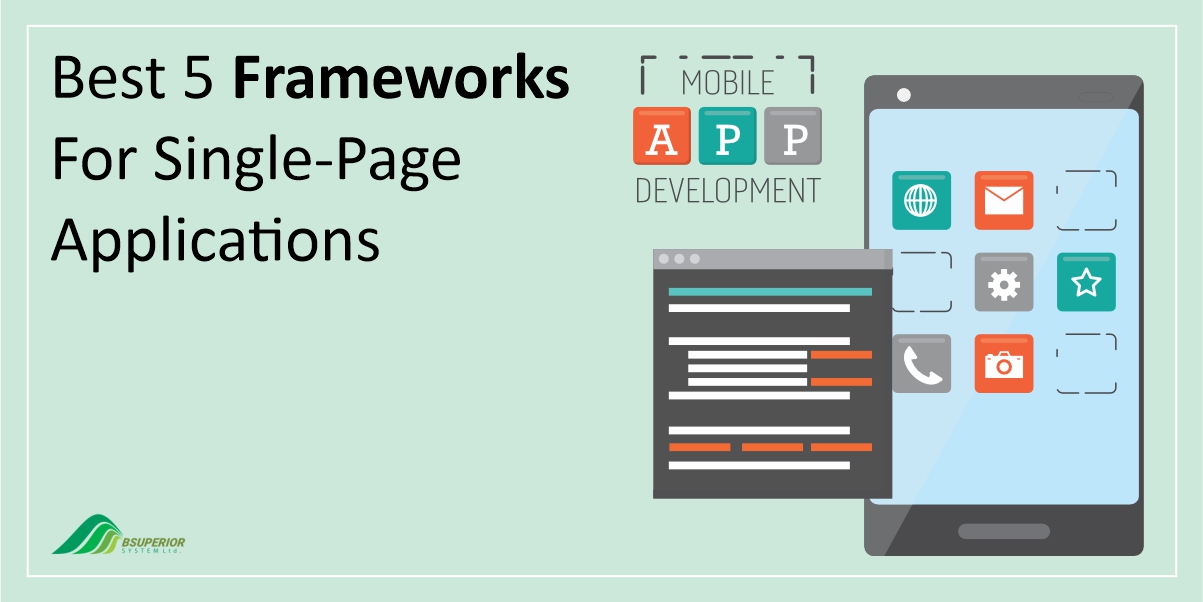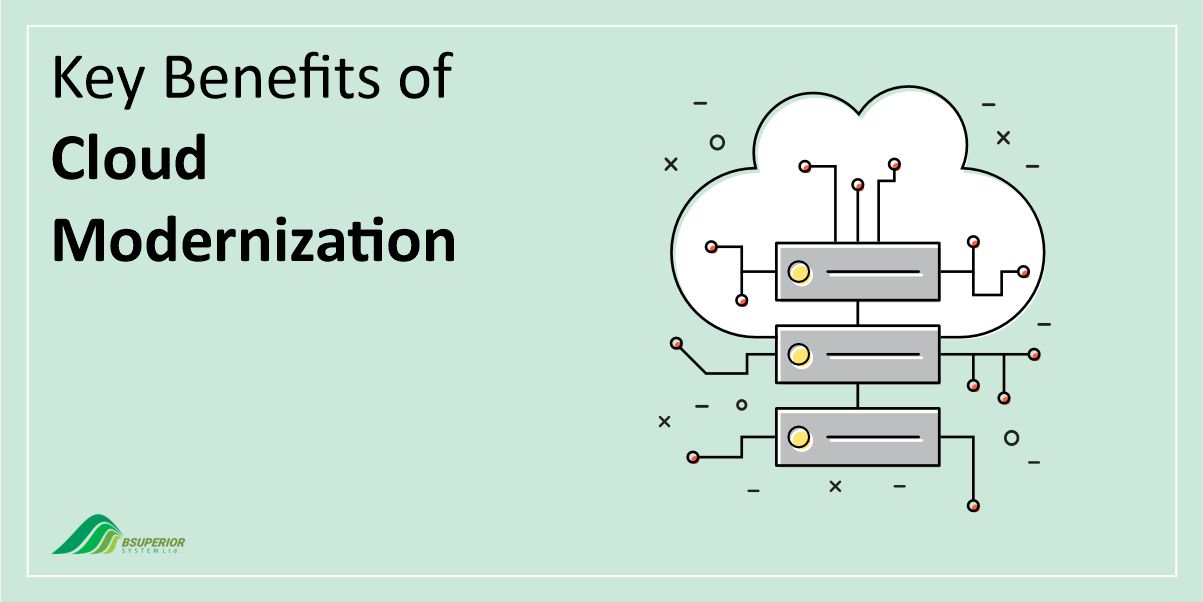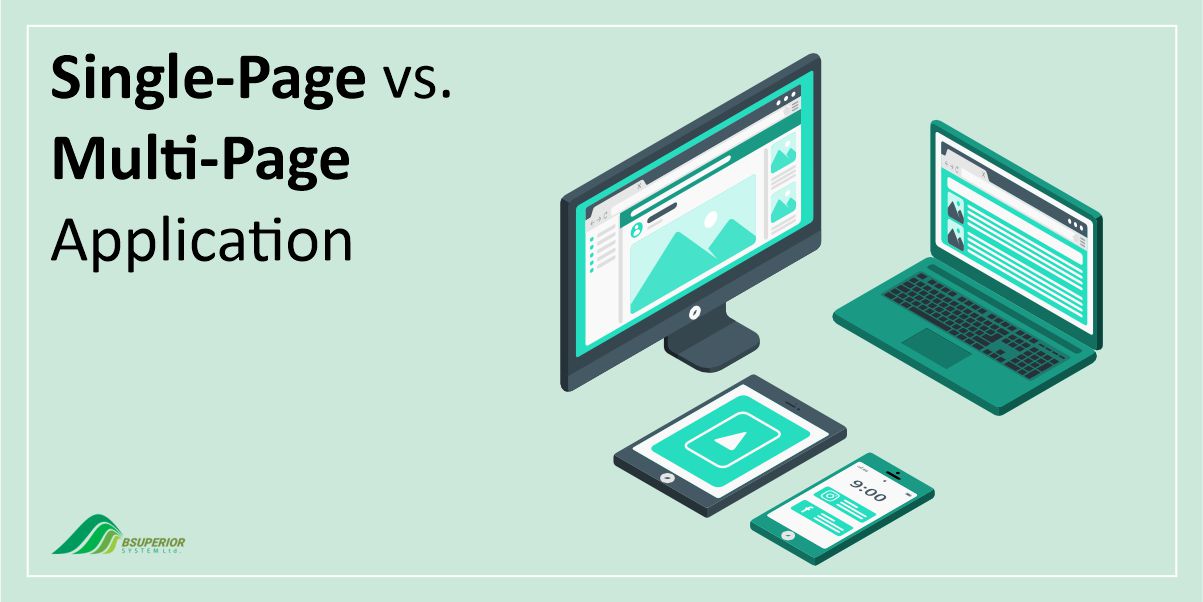GitOps vs. DevOps: Differences Pros and Cons

Table Of Content
Ever heard of GitOps and DevOps, two buzzwords swirling around the software development world? While both promise smoother, faster development, which one can be the better fit for your team?
In this blog post, we’re going to cut through the jargon and dive deep into the core differences between GitOps and DevOps. We’ll also talk about their similarities, and explore their strengths, weaknesses, and ideal use cases.
Hopefully, this information will provide you with the knowledge and confidence to pick the perfect fit for your workflow.
GitOps Explained
What is GitOps?
GitOps is a methodology for managing and operating infrastructure that leverages Git as the central repository for all configuration and deployment artifacts. This includes not only application code but also infrastructure as code (IaC) and deployment scripts.
By using Git’s version control capabilities, GitOps provides a single source of truth for all system modifications, enabling easy tracking and auditing of changes.
Furthermore, the integration of deployment and operation within Git allows for straightforward rollbacks by reverting to previous commits. This ultimately contributes to enhanced speed, simplicity, and reliability in managing cloud infrastructure.
GitOps Use Cases
While often associated with software development, GitOps’s versatility extends far beyond traditional coding. Let’s explore some interesting applications of GitOps in action.
- Simplifying Static Websites: Imagine a complex static website built with intricate markdown files. Editing and managing this content can be a tedious juggling act.
However, by treating your website’s content like code, GitOps simplifies the process.
Easy modifications, seamless publishing, image optimization, and more become effortless tasks within the familiar Git workflow. - Documenting with Precision: Product documentation doesn’t have to be a tangled mess. GitOps transforms this traditionally unstructured world with its version control magic.
It allows you to store your ASCII docs in any VCS like GitHub or Bitbucket, and enjoy collaborative editing, revision history, and effortless rollbacks.
Whether it’s a user manual or an API reference, GitOps keeps your documentation organized and accessible. - Network Slicing Made Easy: In the realm of network services, GitOps empowers providers to offer innovative solutions like network slicing.
This allows users to choose specific service tiers and pay only for the bandwidth they consume. GitOps simplifies configuration and management, making this dynamic service model a reality.
DevOps Explained
What is DevOps?
DevOps represents a collaborative approach to software development and operations, where teams work together in alignment towards a shared objective. This contrasts with traditional, compartmentalized models where roles are rigidly defined.
In a DevOps framework, individuals often possess expertise in both development and operations aspects, enabling them to effectively navigate both realms.
By fostering improved communication and integrating processes, DevOps can facilitate faster software releases and more reliable deployments.
Its principles hold relevance for organizations across industries, not just tech, seeking to streamline their development workflows.
Consequently, DevOps is rapidly becoming an essential component of modern software development and operations management.
DevOps Use Cases
DevOps, the collaborative approach to software development and operations, is transforming industries. But beyond the buzzwords, how does it translate into tangible benefits for businesses?
Below you can see several real-world use cases that show the power of DevOps across diverse sectors.
- Bug Blast Across Industries: Reducing bugs is a universal goal, and DevOps delivers. Studies have shown that organizations implementing DevOps experience a 35% decrease in bugs.
This translates to improved product quality, reduced development costs, and happier customers across diverse industries, from healthcare to retail. - Trading in Seconds, Not Hours: Imagine deploying new features to a bustling online financial platform in just 45 seconds. This is the reality for a leading financial company powered by DevOps.
- Zero-Defect Cars by Design: In the high-stakes world of car manufacturing, catching defects early is crucial. DevOps empowers automotive companies to do just that.
By integrating real-time feedback from production lines into the development process, they can identify and address defects immediately.
GitOps vs. DevOps: The Advantages
Both GitOps and DevOps are popular approaches to software development and deployment, but they have different strengths. Let’s see how these tools can benefit your business.
Why GitOps? 5 Key Benefits
- Faster Deployments: GitOps streamlines the deployment process by leveraging Git pull requests and declarative configurations. This allows for faster updates and feature rollouts, leading to a more agile and responsive business.
- Automated Deployments: GitOps automates the deployment of updates and features, freeing up engineers to focus on more strategic tasks. This reduces manual effort and minimizes the risk of human error.
- Enhanced Stability and Reliability: GitOps provides audit logs and rollback forks that allow for easy validation and recovery of changes. This increases the stability and reliability of your infrastructure.
- Improved Security: Git’s robust cryptography ensures secure management and tracking of changes, including origin verification and tamper detection.
This strengthens your security posture and reduces the risk of unauthorized access or data breaches. - Increased Productivity and Cost-Effectiveness: Minimized downtime and reduced operational overhead lead to a productivity boost with GitOps.
Your team can focus on core tasks, and readily available systems increase efficiency. This translates to cost savings and a more streamlined way of working.
Why DevOps: 5 Key Benefits
- Accelerated Delivery: DevOps facilitates faster and more frequent releases, accelerating innovation and product improvement. This enables organizations to respond rapidly to customer needs and maintain a competitive edge.
- Enhanced Scalability: DevOps tools effectively manage and scale infrastructure and development processes, even for complex systems. This allows organizations to grow with confidence and handle increasing demand.
- Improved Reliability and Stability: DevOps prioritizes quality applications and frequent updates, leading to a more reliable and stable software experience for end users.
- Enhanced Security: DevOps integrates security into the development and delivery process through automated compliance policies, configuration management, and granular controls.
This allows organizations to adopt new technologies without compromising security. - Collaborative Culture: DevOps fosters a culture of ownership and accountability, encouraging close collaboration and communication between developers and operations teams.
This shared responsibility and streamlined workflows contribute to the rapid delivery of high-quality software.
GitOps vs. DevOps: The Shortcomings
While both GitOps and DevOps offer significant advantages for software development, they also come with limitations that should be considered when choosing the right approach.
Read more: Azure DevOps vs. Jira: A Head-to-Head Comparison of Project Management Tools
GitOps: Pushing Pull-Based Limits
- Tool Restrictions: GitOps’ pull-based nature confines users to tools equipped to handle pull requests, potentially limiting your development toolbox.
- YAML Errors – A Needle in the Haystack: Debugging can feel like searching for a missing sock in a dark tunnel. Broken YAML files, with their cryptic object or syntax errors, can be frustrating to track down.
- API Throttling: Pulling the Plug on Progress: Constant Git repository pulls can trigger API throttling, potentially stalling your development journey.
DevOps: The Price of Agility
- Costly Investment: Platforms, training, and ongoing support for DevOps tools can be expensive, especially for smaller teams.
- Organizational Shift: Adopting DevOps requires adapting IT departments to new roles and skills, which can be challenging.
- Automation Pitfalls: Unnecessary, unsafe, and fragile automation can introduce new vulnerabilities and bottlenecks.
- Tool Overload: A bloated arsenal of development and operation tools can lead to clutter and hinder collaboration.
- Bottleneck Blues: Swapping one bottleneck for another, DevOps can introduce new choke points in your workflows.
Shared Ground: 3 Key Similarities Between GitOps and DevOp
Though often compared as rivals, GitOps and DevOps share fundamental principles. Let’s dive into three key areas where these approaches converge on the path to optimized software development.
1. Optimizing the Software Development Life Cycle (SDLC)
Both approaches prioritize streamlining the SDLC, including the entire journey from initial planning and design to implementation and testing.
DevOps achieves this by automating tasks and fostering tighter communication across teams, leading to accelerated delivery cycles.
GitOps adopts a similar objective, but with a distinct emphasis on utilizing code repositories as the sole source of truth for deployment management, minimizing the need for direct inter-team communication.
2. Automation as a Cornerstone of Efficiency and Communication
Automating repetitive tasks lies at the heart of both DevOps and GitOps. By shifting routine operations to automated workflows, developers can dedicate their expertise to crucial activities like coding and bug resolution.
The automation also enhances communication efficiency by minimizing dependence on manual processes and their inherent error potential.
3. Emphasis on Error Reduction and Enhanced Transparency
Minimizing errors and fostering openness are shared goals for both DevOps and GitOps. They strive to create predictable and transparent development environments, mitigating the risk of surprises or unforeseen issues throughout the development process.
This focus on clarity ensures smoother navigation through the SDLC and facilitates timely responses to potential challenges.
GitOps vs. DevOps: Navigating the Differences
GitOps and DevOps offer distinct approaches to development efficiency and collaboration. Let’s delve into their key differences to help you choose the right path for your project.
| Features | GitOps | DevOps |
| Philosophical Divide | Control and consistency through Git repositories | Collaboration to bridge the gap between teams |
| Tool Divergence | Primarily utilizes Git for version control | Diverse orchestra of tools (e.g., Jenkins, Puppet) |
| Focus | Infrastructure-as-code approach | Comprehensive automation of the SDLC |
| Correctness | Automated correctness checks through Git repositories | Manual verification of deployments |
| Achieving Efficiency | Emphasizes code reviews and pull requests in Git | Builds bridges for communication and collaboration |
| Flexibility | Operates within the structured garden of Git | Embraces flexibility and customization |
1. Philosophical Divide: Collaboration vs. Control
DevOps emphasizes collaboration to bridge the gap between development and operations teams through improved communication and shared ownership. This fosters a more agile environment that allows teams to adapt quickly and respond to changing needs.
GitOps, on the other hand, prioritizes control and consistency through the use of Git repositories as the single source of truth for all code and infrastructure changes. This approach promotes tighter version control and facilitates rollbacks, but may require a more structured workflow.
2. Tool Divergence: Orchestras vs. Soloists
DevOps relies on a diverse orchestra of tools, with Jenkins as the conductor for continuous integration and delivery. Puppet, Chef, and Ansible harmonize with Jenkins to automate various tasks.
GitOps, in contrast, operates as a solo virtuoso, primarily utilizing Git for version control. While Git offers extensive flexibility in branching and integration, it may lack the specialized features of DevOps tools.
3. Focus: Automation vs. Infrastructure as Code
DevOps focuses on automating the entire software development lifecycle, from coding and testing to deployment and monitoring. This comprehensive automation streamlines workflows and reduces errors.
GitOps, however, shines in its infrastructure-as-code approach. By treating infrastructure like any other code, GitOps empowers developers to make controlled and traceable changes, fostering greater flexibility and agility.
4. Correctness: Human Checks vs. Automated Gatekeepers
DevOps typically involves manual verification of deployments, with the operations team managing the final step. This can introduce human error and potential delays.
GitOps, on the other hand, automates correctness checks through declarative configuration files stored in the Git repository. These files act as gatekeepers and ensure that all deployments meet predefined criteria before proceeding, minimizing errors and human intervention.
5. Achieving Efficiency: Communication Bridges vs. Code Reviews
Both DevOps and GitOps aim for efficiency, but their paths differ. DevOps builds a bridge between teams that fosters communication and collaboration to improve the overall development process.
GitOps leverages code reviews and pull requests within the Git repository to ensure quality and maintain control. In other words, while DevOps encourages open communication, GitOps emphasizes code-driven rigor.
6. Flexibility: Open Playground vs. Structured Garden
DevOps embraces a flexible approach that is adjustable to various tools and workflows. This open playground allows teams to customize their environment and experiment with different approaches.
GitOps, on the other hand, operates within the structured garden of Git. While this provides greater control and traceability, it can be less adaptable to specific needs.
Read more: DevOps vs. DataOps: Which Tool Builds Your Data Empire?
GitOps and DevOps: A Synergistic Partnership
While often compared as competing methodologies, GitOps and DevOps can actually form a highly complementary partnership. Here’s how they can work together to enhance software development:
1. Collaborative Infrastructure Management:
- GitOps: Provides a code-based approach to managing infrastructure, ensuring consistency and automation.
- DevOps: By utilizing the stable infrastructure foundation established by GitOps, DevOps focuses on application development and delivery.
- Together: This collaboration guarantees synchronized management of both infrastructure and applications, which will potentially minimize errors and inefficiencies.
2. Enhanced Transparency and Traceability:
- GitOps: Offers a clear audit trail and version history for all changes made to infrastructure and code.
- DevOps Teams: Use this detailed record to enhance transparency and collaboration between development and operations functions.
- Outcome: Improved communication and shared understanding contribute to a more seamless development process.
3. Continuous Optimization and Iteration:
- DevOps: Drives continuous improvement by identifying and optimizing bottlenecks within the development and deployment pipeline.
- GitOps: Ensures that infrastructure and application configurations remain synchronized with the latest code changes, enabling rapid adaptation to optimized processes.
- Mutual Support: This collaborative approach fosters a dynamic environment where both infrastructure and application development undergo continuous improvement.
Deciding Between GitOps and DevOps
The selection of either the DevOps or GitOps approach should primarily align with an organization’s specific requirements and objectives.
Both methods possess distinct advantages and limitations, and understanding these nuances is crucial for optimizing an organization’s development workflow.
DevOps prioritizes automation, collaborative workflows, and seamless communication between development and operations teams. On the other hand, GitOps uses Git pull requests to manage and deploy infrastructure.
Scenarios where GitOps might be advantageous include:
- Faster and More Reliable Deployments: The centralized control and review process facilitated by GitOps can lead to streamlined and dependable deployments.
- Enhanced Security and Disaster Recovery: GitOps enables access control for managing changes and provides a clear audit trail for every production environment modification, facilitating rollbacks and disaster recovery efforts.
DevOps might be more suitable for:
- Large Organizations with Multiple Teams: The emphasis on collaboration and communication within DevOps teams can benefit complex organizational structures.
- Customization and Flexibility: DevOps offers greater flexibility in tailoring the deployment process through diverse tools and integrations.
- Established Support and Resources: The longer history of DevOps adoption translates to readily available support and resources compared to the emerging GitOps landscape.
Organizations can also consider integrating both methodologies. By leveraging GitOps’ strengths within a DevOps framework, they can potentially benefit from enhanced automation, collaboration, and deployment reliability.
Final Words
So, which approach is right for you? Whether you’re drawn to the meticulous precision of GitOps or the collaborative spirit of DevOps, BSUPERIOR can be your trusted guide.

We are a leading DevOps development and consulting services company having a team of industry-leading professionals with extensive experience on a spectrum of cloud vendors, including AWS, Azure, DigitalOcean, and Linode.
Our passion lies in crafting customized DevOps solutions that unlock your business’s full potential. We not only implement cutting-edge technologies but also foster a culture of collaboration and continuous improvement.
Ready to unleash the power of DevOps in your organization? Schedule a meeting with BSUPERIOR today. We’d love to chat about your unique needs and design a tailored solution that propels your business to the next level.
We value your input and believe this content may enhance our services. However, it's under review. If you see room for improvement, please use the "Report an issue" button below. Your feedback helps us excel.
Contact us today at –– and speak with our specialist.