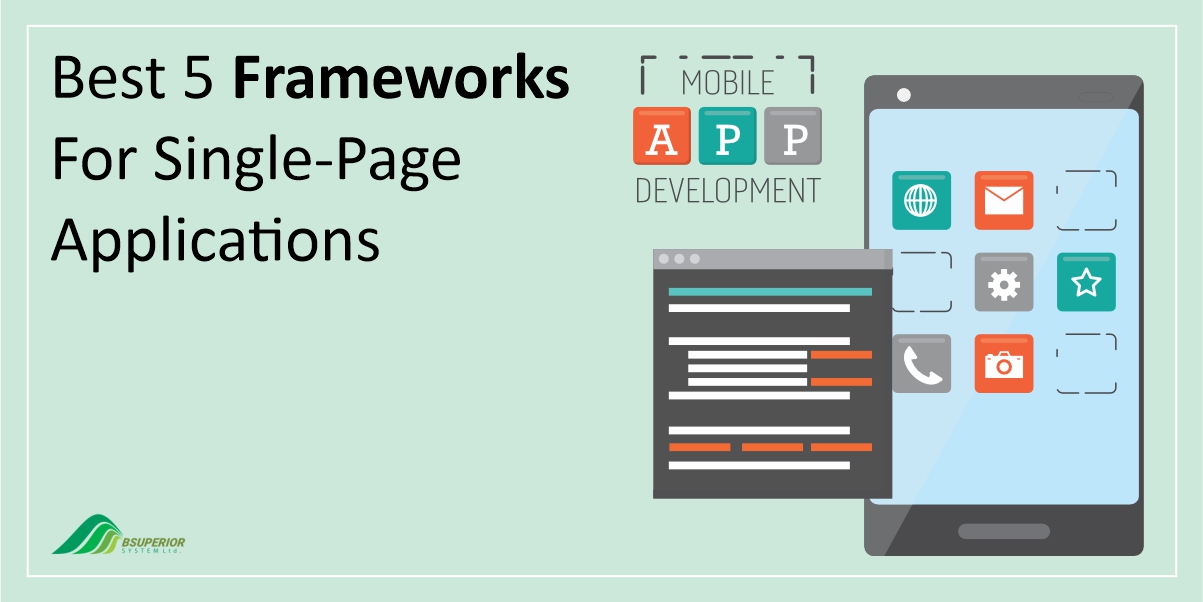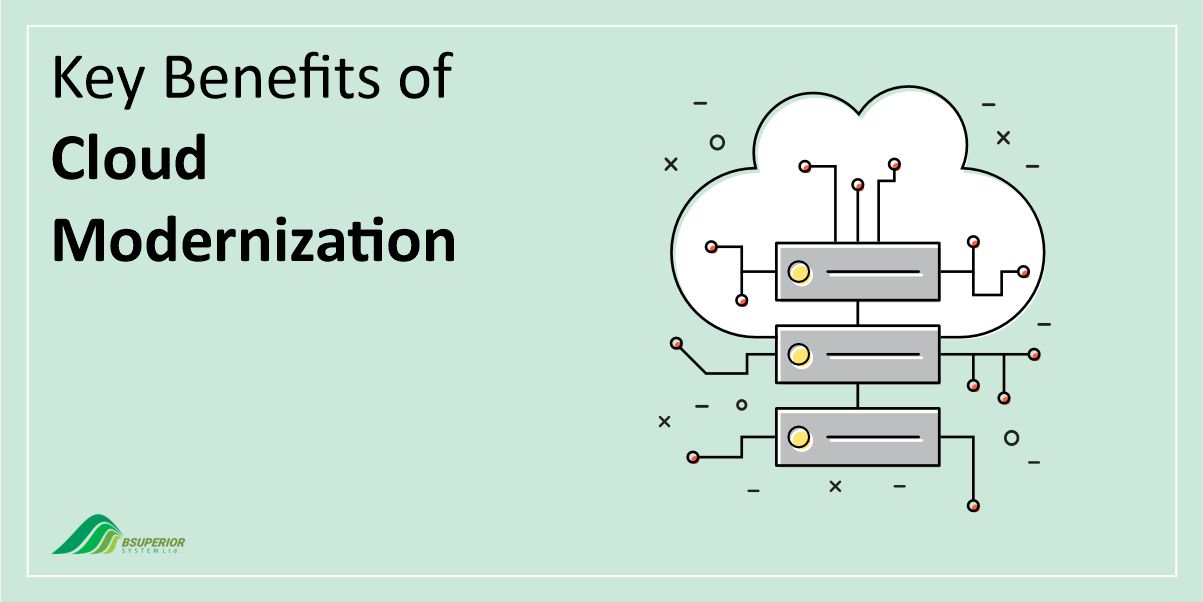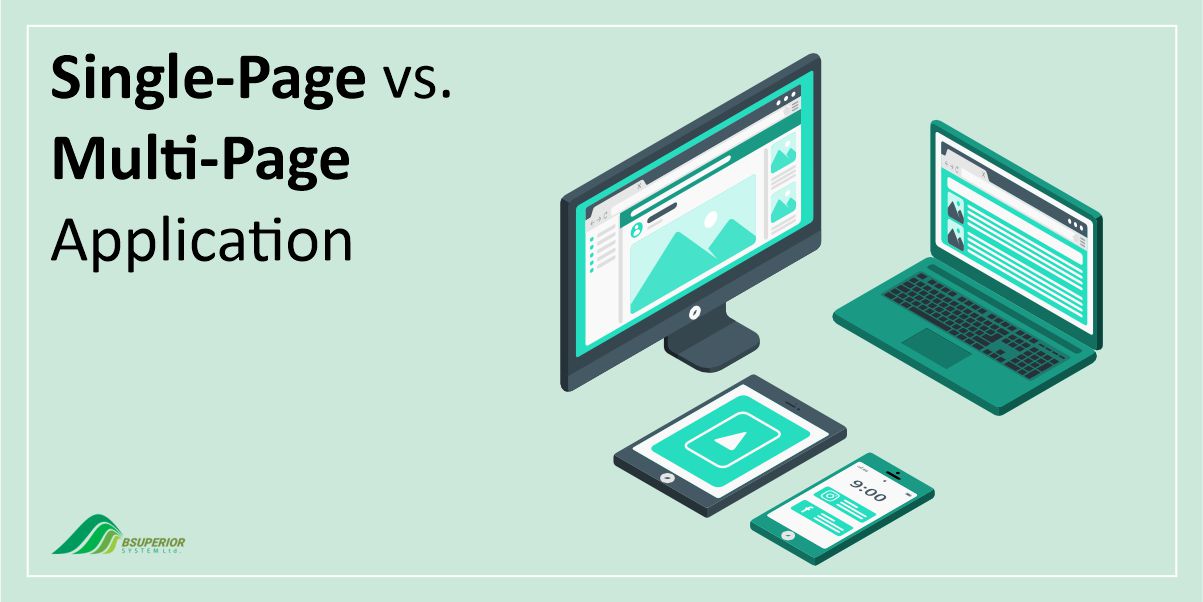Top 7 Software Solutions For Inventory Management in 2024
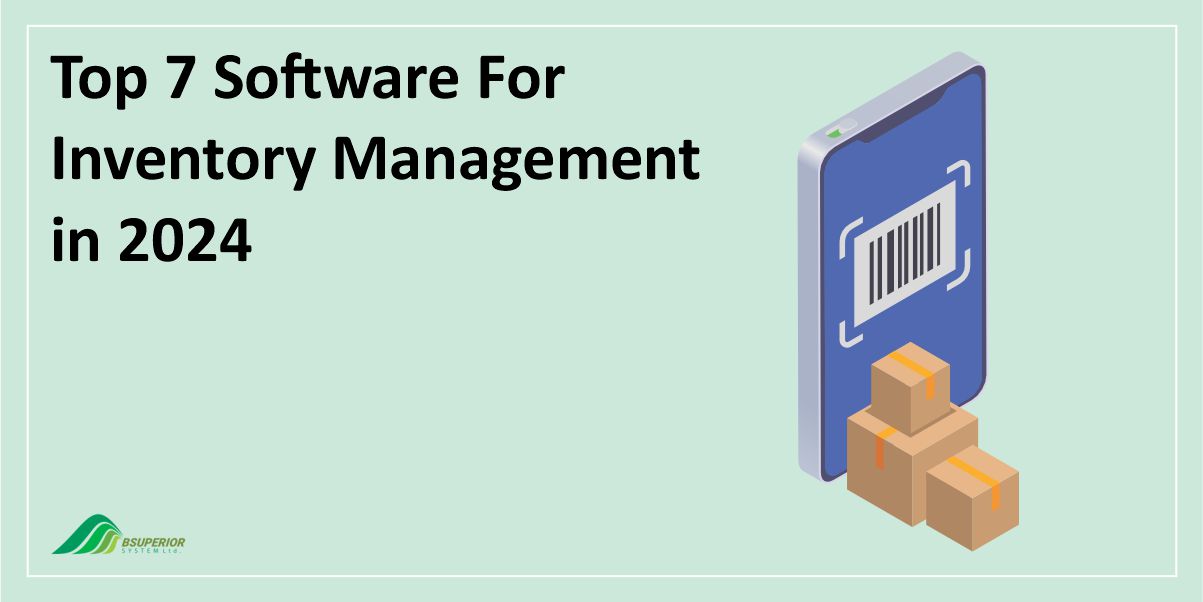
Inventory management software is an indispensable tool for businesses of all sizes and across various industries. These tools can automate tasks, streamline processes, and ultimately enhance profitability.
In this blog post, we’re going to look into 7 top inventory management tools available to help you identify the right solution to optimize your operations, improve customer service, and maximize profits.
What is Inventory Management Software?
Before starting to talk about inventory management tools, we’re going to discuss the importance of such tools and the part that they play in modern businesses.
Inventory management is more than basic stock tracking. It includes managing parts, combinations for building products, and even your suppliers’ and customers’ inventory.
For small and medium businesses, relying on spreadsheets can quickly become overwhelming. That’s why inventory management software has become important for all businesses.
Not only does it connect your product information to other essential data platforms, but it also streamlines processes and simplifies inventory control.
Why Do Companies Need Inventory Management Tools?
While full-fledged warehouse management systems might feel like overkill, focusing on targeted inventory tracking solutions can unlock significant advantages for diverse businesses.
1. Cost Efficiency Across the Board
It is quite clear that fewer errors lead to less wasted time and resources on corrections and damage control. This is precisely what improved inventory accuracy delivers.
Additionally, optimized storage through intelligent inventory organization frees up space, allowing you to stock a wider variety of products and reduce holding costs.
Integrating automation further saves time and money by replacing manual tasks like picking and packing with AI and robotics.
2. Enhanced Inventory Accuracy and Efficiency
Did you know most retailers only achieve around 63% inventory accuracy? Inventory tracking significantly improves this, preventing stockouts and frustrating customer experiences.
By minimizing the amount of inventory held while boosting order accuracy, companies can save resources and even close unnecessary warehouse locations.
3. Maintaining Optimal Stock Levels
Inventory managers constantly strive for the perfect balance. Without regular checks, you risk either overstocking, which can lead to wasted space and unsold products, or understocking, that will cause stockouts and lost sales.
Many inventory management platforms make use of algorithms and your company data to calculate precise reorder points for various items which will contribute to efficient warehouse space utilization.
4. Time-Saving Automation and Multi-Location Management
Inventory management solutions automate tasks, like barcode scanning, and free up your staff for more strategic activities. This reduces labor costs and increases efficiency, allowing employees or robotic pickers to drastically increase their processing capacity.
For larger businesses with multiple locations, inventory management software integrates seamlessly with other resource planning tools by offering a real-time, bird’s-eye view of your entire supply chain across various warehouses.
Read More: Business Intelligence in ERP; Benefits, Example and Use Cases
Inventory Management Software Solutions
Below we’ll share some of the most popular inventory management tools that will enable you to improve your inventory control and overall business efficiency. Note that these tools have been selected based on their rating on G2 and Capterra platforms.
1. Ordoro
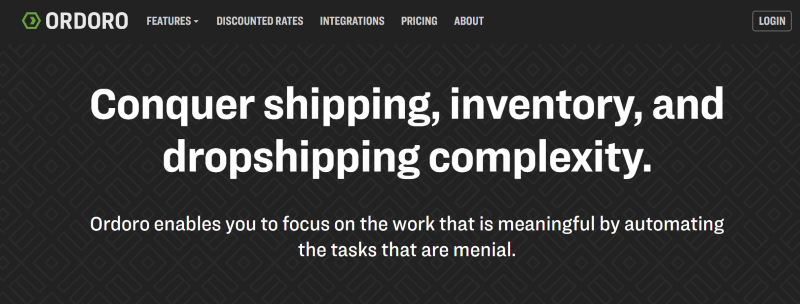
Ordoro offers a comprehensive solution for businesses managing inventory across multiple sales channels.
It seamlessly integrates with e-commerce platforms, online marketplaces, and POS systems, such as Square and Shopify, to ensure real-time synchronization of inventory levels and shipping status.
If your business operates across multiple sales channels, tracks components for assembled items, and manages dropshipping or supplier orders, Ordoro will be the perfect solution for you.
Read More: What is ERP in Procurement? Role and Benefits
Main Features
- Automated Purchasing and Fulfillment: Ordoro automates tasks like forwarding orders to warehouses and dropshippers. It also uses sales forecasting and reorder points to automatically generate purchase orders.
- Kitting Features: Its kitting features allow you to track raw materials and components, transforming them into finished products ready for shipment.
- Reliable Support: Ordoro offers dedicated live phone support during business hours, along with email support and an online knowledge base.
Pros
- Ordoro seamlessly synchronizes inventory, orders, and shipping across a wide range of e-commerce platforms and online marketplaces.
- Ordoro handles complex inventory needs with features for kitting, bundling, and assembly products.
- It helps you automate dropshipping and manage multiple warehouses from a centralized location.
Cons
- Unlike most inventory software, Ordoro currently lacks a mobile app.
- While Ordoro integrates with e-commerce platforms, updates occur on an hourly basis, not in real-time.
Pricing
Ordoro offers three pricing options:
- Essentials: Free, includes bulk shipping label and packing list printing, discounted shipping rates, and basic features.
- Advanced: $59/month, connects all your sales channels, allows unlimited users and shipping carriers, and expands shipping locations.
- Premium: $149/month, offers a customizable plan with advanced features.
Rating
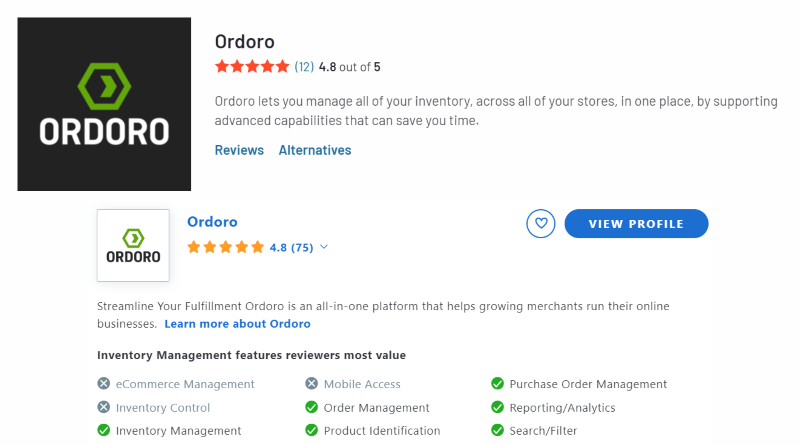
- G2: 4.8
- Capterra: 4.8
2. Katana
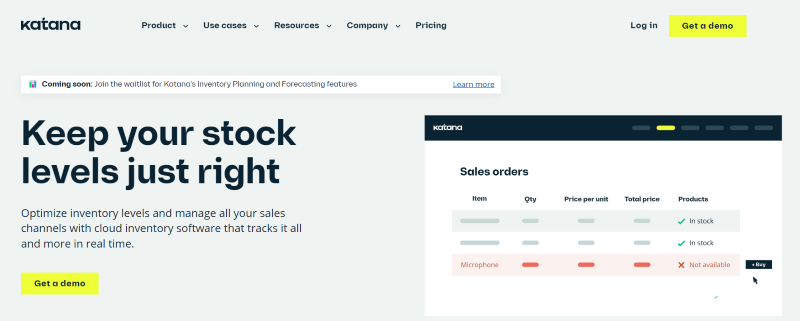
Katana is a cloud-based manufacturing and inventory management software that provides companies with comprehensive inventory management for all stock types, including raw materials, finished goods, and work-in-progress.
This automated system offers real-time inventory tracking and workflow adjustments. Additionally, Katana automatically allocates items to open orders based on updated workflows.
Main Features
- Suitable for Multichannel Resellers: Helps you manage inventory across multiple sales channels.
- Live Warehouse Management System: Provides you with real-time inventory data and insights.
- 14-Day Free Trial: Gives you a chance to test the software before committing.
- Seamless Integrations: Connects with various e-commerce platforms, marketplaces, and shipping systems.
Pros
- Katana offers an implementation service to help you get up and running 2-3 times faster.
- It tracks and manages product variations with comprehensive bills of materials and product recipes.
- Katana makes end-to-end material and product traceability possible for greater transparency and quality control.
Cons
- Focused on businesses managing their own inventory, Katana might not be the ideal choice for drop shippers.
- Katana focuses primarily on supporting small and medium-sized businesses, so larger enterprises might find its features insufficient.
- Adding users incurs extra fees, and overall pricing might be deemed expensive for smaller businesses with limited budgets.
Pricing
Katana offers four pricing tiers, all including unlimited users, SKUs, and integrations. Note that all prices are billed annually.
- Starter: $179/month, ideal for small businesses with basic inventory management needs.
- Standard: $359/month, designed for growing businesses with multiple locations, larger teams, and advanced inventory features.
- Professional: $799/month, suitable for established companies that require customization and complex workflows.
- Professional Plus: $1,799/month, targets large-scale businesses with high order volume and premium support needs.
Rating
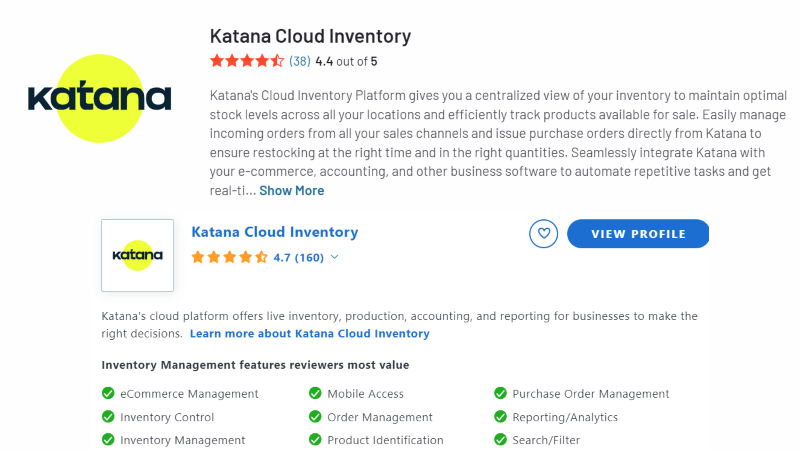
- G2: 4.4
- Capterra: 4.7
3. Sortly
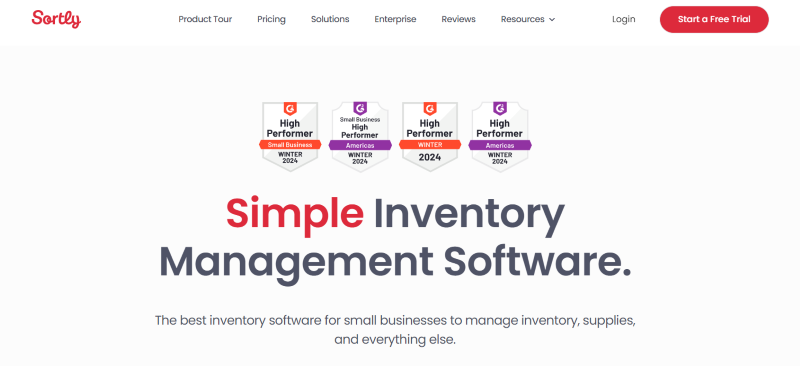
Sortly is an inventory and asset tracking software geared towards users with specific needs. It offers a cost-effective and user-friendly interface but lacks the comprehensive features of end-to-end inventory management solutions.
Read more: ERP Integration: Benefits and Everything Else You Need to Know
Main Features
- Cloud-Based Access: You can manage your inventory from any device with an internet connection.
- Customizable Categories: Sortly organizes inventory data by creating categories relevant to your specific business processes.
- Offline Access: Sortly gives you offline access as well to view and manage certain inventory information even without an internet connection.
- Low-Stock Alerts: With Sortly, you can receive real-time notifications when inventory levels fall below predefined thresholds.
Pros
- Offers a free plan and cost-effective paid plans.
- Provides quick access to item information by scanning QR codes.
- Tracks equipment, tools, and supplies, including check-in and check-out functionalities.
Cons
- Lacks built-in e-commerce and shipping integrations.
- Doesn’t offer automated order purchasing or receiving,
Pricing
Sortly offers four subscription plans with varying features and capacities:
- Free Plan: Ideal for individual or personal use with limited features.
- Advanced Plan: Suitable for small businesses seeking basic inventory management, Costs $29/month or $348/year.
- Ultra Plan: Caters to medium-sized businesses and teams with more complex needs, Priced at $59/month or $708/year.
- Enterprise Plan: Designed for large businesses and multiple teams requiring enterprise-level features, Requires contacting Sortly for a customized quote.
Rating
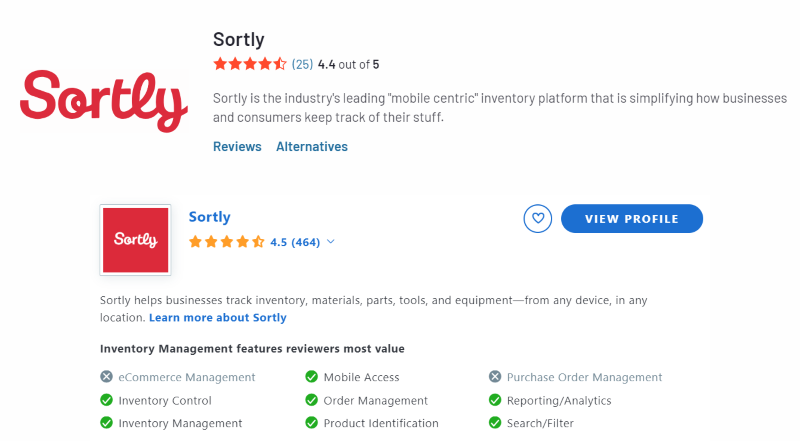
- G2: 4.4
- Capterra: 4.5
4. Zoho Inventory
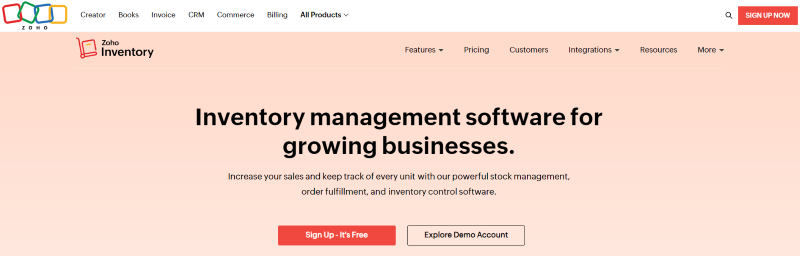
Zoho Inventory is a cloud-based system designed to help businesses monitor and control their stock.
Zoho Inventory is a viable option for businesses seeking inventory management assistance. It offers real-time tracking and alerts to ensure stock availability and integrates with other Zoho products for a comprehensive solution.
Main Features
- Real-Time Inventory Tracking: Zoho gives you instant visibility into your stock levels across all locations.
- Low-Stock Alerts: With Zoho, you can receive timely notifications when specific items reach predefined minimum thresholds.
- Inventory Optimization Reporting: It generates comprehensive reports to analyze inventory trends and optimize stock levels for maximum efficiency.
- Seamless Zoho CRM Integration: Zoho Inventory integrates with Zoho CRM for a unified view of your customer interactions and orders.
Pros
- Budget-friendly options with a free tier and paid plans starting at $29.
- The Autofill feature saves time when creating purchase orders for suppliers and dropshippers
- Connects seamlessly with other Zoho applications such as Books, CRM, Analytics, and Sign.
- Integrates with Shopify.
Cons
- As your business grows and order volume increases, you will have to upgrade to a more expensive plan.
- Zoho Inventory’s e-commerce and marketplace integrations are currently limited.
Pricing
Zoho Inventory offers several pricing tiers based on monthly order volume and user count:
- Free: Limited to 50 orders per month and 1 user.
- Standard: $29/month for 500 orders and 2 users.
- Professional: $79/month for 3,000 orders and 2 users.
- Premium: $129/month for 7,500 orders and 2 users.
- Enterprise: $249/month for 15,000 orders and 7 users.
Rating
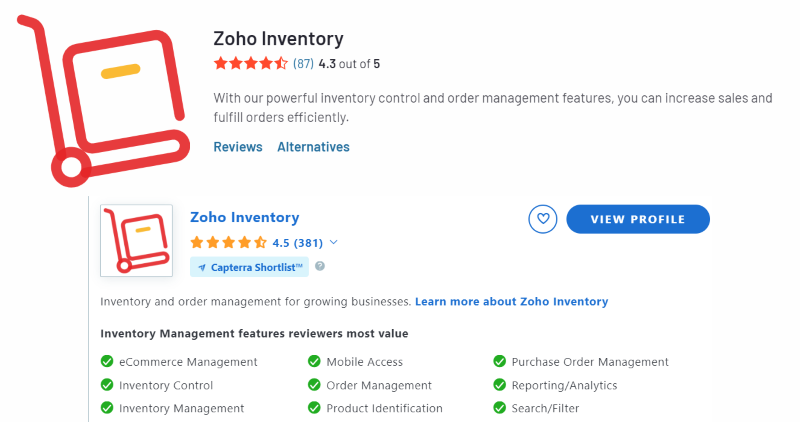
- G2: 4.3
- Capterra: 4.5
5. Cin7
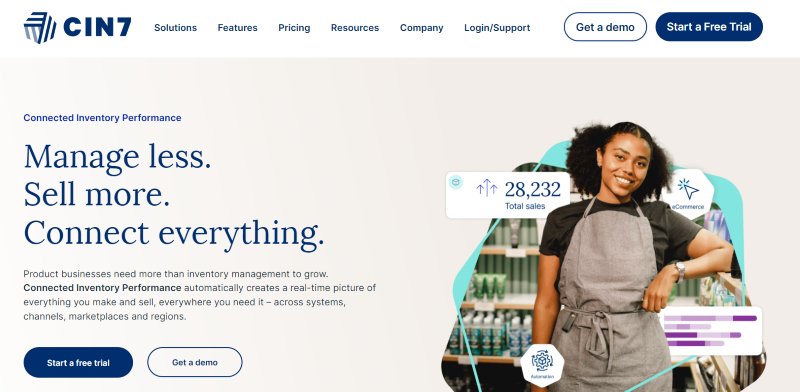
Cin7 offers cloud-based inventory management specifically for Shopify e-commerce stores. It’s free for basic use and has paid plans with additional features and platform integrations.
Main Features
- Multiple Integrations: Connects with online stores, marketplaces, and shipping software.
- Stock Tracking and Management: Tracks inventory across multiple warehouses, including parts for bundled products.
- Automated Purchasing: Generates purchase orders based on sales trends.
- Order Fulfillment: Automatically forwards orders to warehouses and dropshippers.
- Point-of-Sale (POS) System: Tracks in-store sales alongside online orders.
Pros
- Includes a point-of-sale (POS) system in all plans.
- Integrates seamlessly with popular e-commerce and shipping platforms.
- Automates order fulfillment across multiple warehouses.
Cons
- Requires an additional fee for shipping functionality.
- Electronic Data Interchange (EDI) connections are not included in the base plan.
- No free trial is available, making it difficult to test the software before purchase.
Pricing
Cin7 has three paid pricing plans for its core inventory management software:
- Standard: Starts at $349/month, includes 500 orders/month, 2 users.
- Pro: Starts at $599/month, includes 3,000 orders/month, 2 users.
- Advanced: Starts at $999/month, includes 7,500 orders/month, 2 users.
Rating
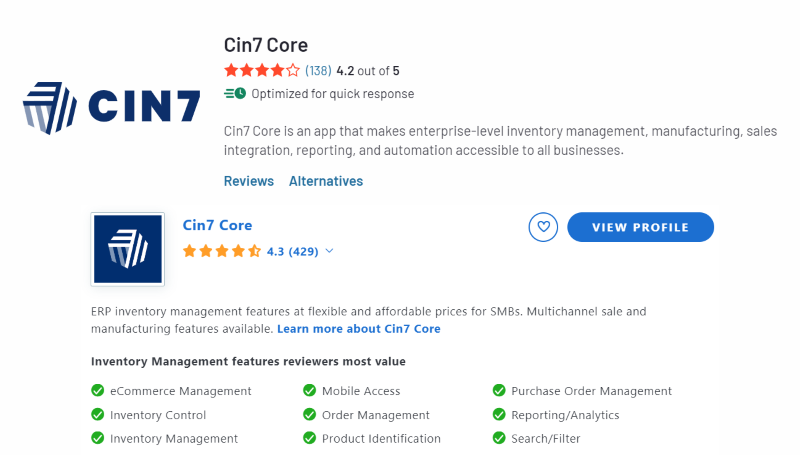
- G2: 4.3
- Capterra: 4.3
6. inFlow Inventory
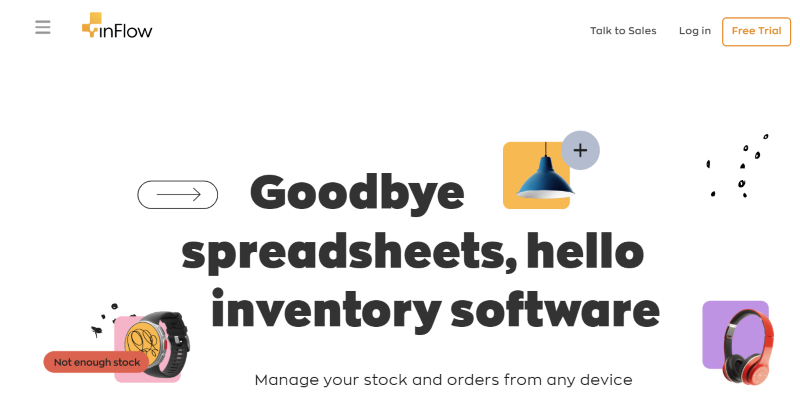
inFlow is a comprehensive inventory management tool that is specifically designed for B2B and wholesale businesses. It meets the demands of both manufacturers and retailers and offers features optimized for their unique workflows.
Main Features
- Virtual Showroom: It tailors product information, pricing, and shipping details for different customer segments.
- Quote and Invoice Management: inFlow helps you create and manage B2B-specific documents like quotes and invoices.
- Automated Purchases: inFlow sets reorder points and automates purchase orders based on sales data.
Pros
- With inFlow, you’ll create a secure, password-protected online portal for wholesale and B2B customers to view products, pricing, and potentially place orders.
- inFlow automates order routing and tagging for sales representatives.
- inFlow helps you generate quotes, convert them to orders, and create invoices with a single click.
- You can choose monthly or annual billing options based on your needs.
Cons
- Pricing plans are based on monthly sales, i.e. if your business grows, you will have to upgrade to higher tiers.
- The virtual showroom feature is only available in higher-priced plans.
Pricing
inFlow offers four pricing plans based on team size and inventory management needs:
- Entrepreneur: Ideal for small teams (2 members) with a single location, starting at $89/month (billed annually).
- Small Business: Suitable for growing businesses (up to 5 team members) with unlimited inventory locations, starting at $219/month (billed annually).
- Mid-Size: Designed for established businesses (up to 10 team members) with complex inventory management needs across multiple locations, starting at $439/month (billed annually).
- Enterprise: Caters to large organizations (up to 25 team members) with extensive inventory management requirements, starting at $1,055/month (billed annually).
Rating
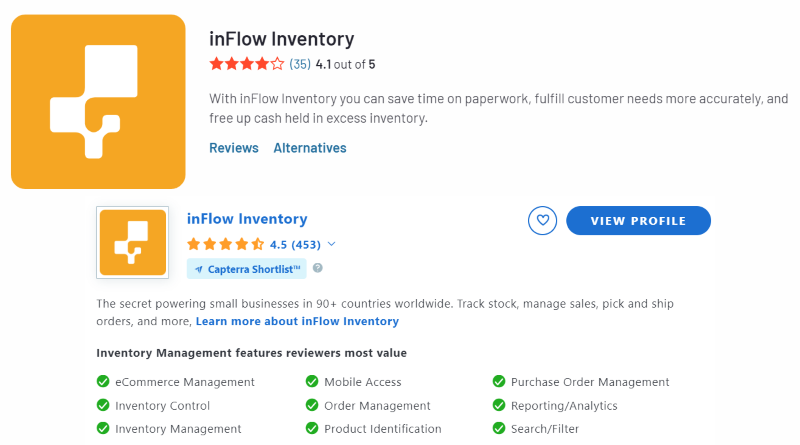
- G2: 4.1
- Capterra: 4.5
7. Fishbowl Inventory
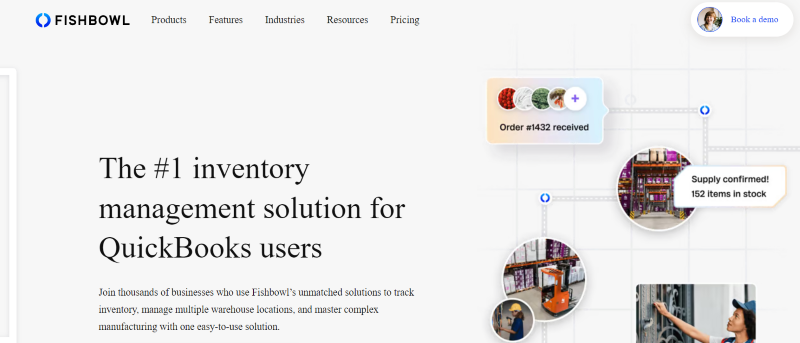
Fishbowl offers inventory management software designed for growing businesses and enterprise customers. It integrates seamlessly with QuickBooks for improved inventory control and data consistency.
Fishbowl offers various resources to help users get started and maximize the software’s potential, including startup videos, online tutorials, and in-house expert support.
Main Features
- Multi-Channel Integration: Fishbowl syncs inventory across multiple sales channels like WooCommerce, Shopify, and Amazon.
- Comprehensive Tracking and Costing: It tracks inventory levels and calculates inventory costs accurately.
- Multi-Warehouse Support: Fishbowl enables you to manage inventory across multiple warehouse locations efficiently.
- Barcode Support: With Fishbowl, you can streamline data entry and inventory tracking with barcode scanning.
Pros
- Fishbowl offers a 14-day free trial period.
- Fishbowl lets you choose specific modules based on your needs, whether you’re focused on manufacturing or warehousing.
- Fishbowl can be directly integrated with QuickBooks.
Cons
- Adding multiple users will significantly increase the overall cost.
- Expanding functionality with add-on modules will incur extra expenses.
Pricing
Fishbowl offers two primary software solutions: Drive and Advance. Both versions come in separate editions for Warehousing and Manufacturing (Manufacturing pricing for Drive is not yet available).
- Fishbowl Drive: Cloud-based solution accessible from any device, Warehousing Edition starts at $329.
- Fishbowl Advanced: Installed on-premises with optional hosted warehousing, Warehousing Edition starts at $329, and Manufacturing Edition starts at $429.
Rating
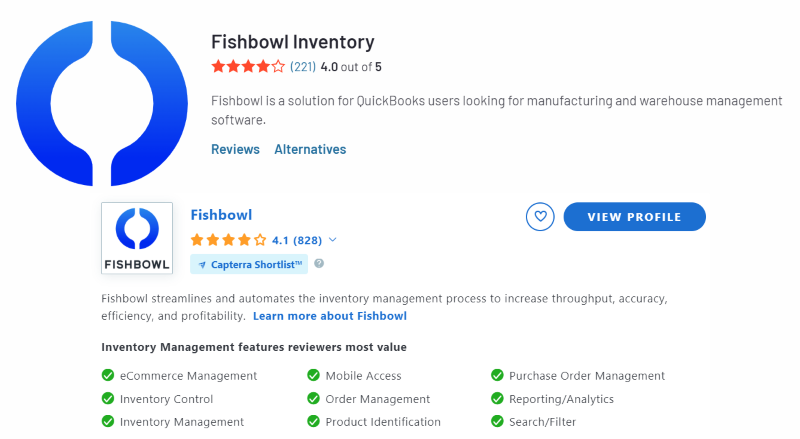
- G2: 4
- Capterra: 4.1
BSUPERIOR: Your Customized Inventory Management Partner
In a nutshell, choosing the right inventory management software can be a complex task due to the variety of options available. While many solutions exist, each with its own strengths and weaknesses, finding the perfect fit for your specific business needs can be challenging.
Instead of searching for a one-size-fits-all solution, consider partnering with BSUPERIOR.
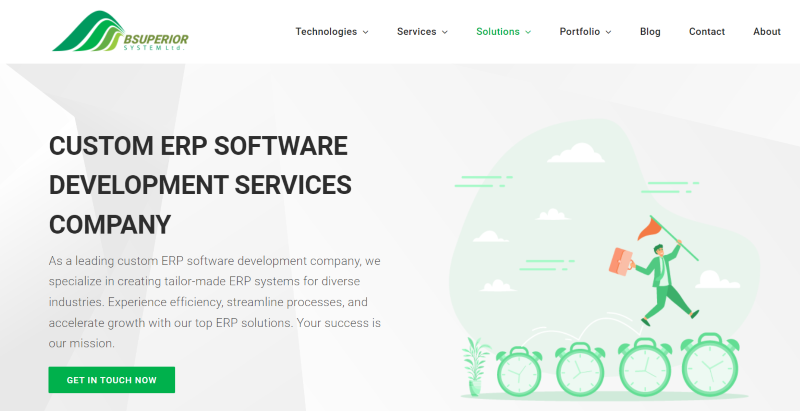
Our Inventory Management Module simplifies stock control with features like reorder point management and smart forecasting. Plus, our handy Barter & Inventory app takes it a step further.
This app, built by our expert web developers, helps barter companies manage data for both internal and external exchanges. It seamlessly integrates inventory management, making it perfect for businesses with diverse inventories and complex contracts.
Whether you’re swapping goods within your company or with external partners, the Barter & Inventory app keeps everything organized. Manage contracts, suppliers, costs, clients, transactions, and even internal currencies. What’s more, track your inventory and user activity with ease.
So, Contact us today to schedule a free consultation and discover how our customized approach can change your inventory management and overall business operations.
We value your input and believe this content may enhance our services. However, it's under review. If you see room for improvement, please use the "Report an issue" button below. Your feedback helps us excel.
Contact us today at –– and speak with our specialist.