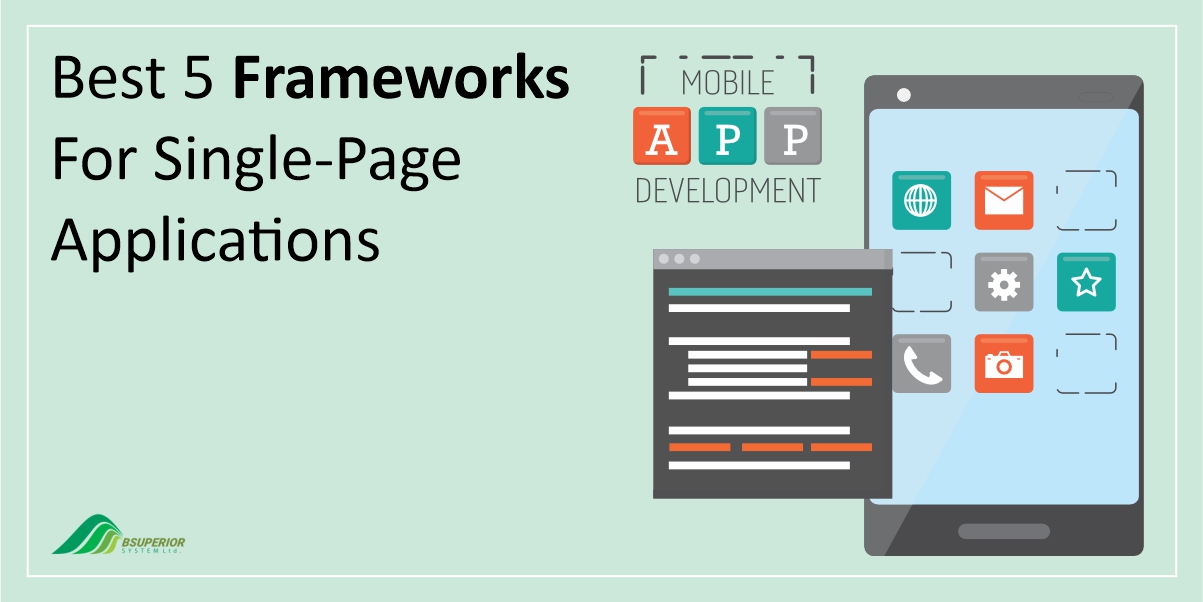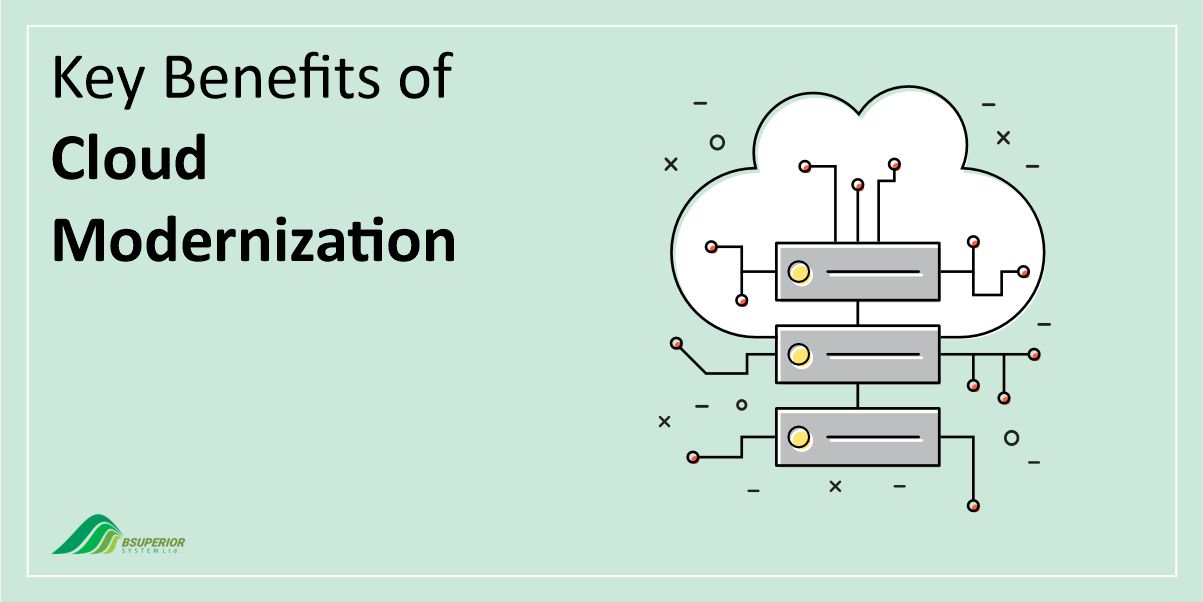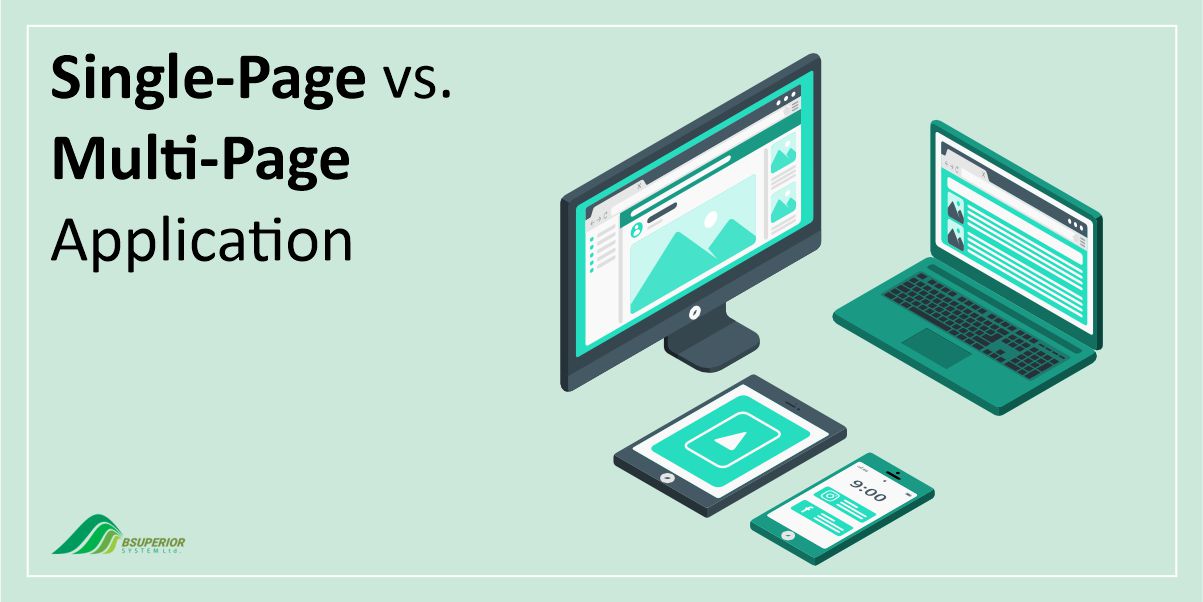5 Best EHR Tools For Pediatric Groups

It goes without saying that EHRs have revolutionized the way pediatric care is delivered by offering a variety of benefits for both doctors and their young patients. But with growing bodies and unique needs, pediatricians require more than just a generic EHR system.
In this blog post, we’ll tell you about some of the best pediatric-focused EHR tools that will help you not only prioritize the well-being of your patients but also streamline the workflow of your practice.
We’ll also introduce BSUPERIOR, a software development company that can customize solutions to perfectly match your practice’s needs.
What is Pediatric EHR Software?
Pediatric EHR (Electronic Health Records) software is an electronic health record system designed specifically for children’s healthcare. It aims to improve workflow efficiency and the quality of care provided.
This software addresses challenges such as scattered patient records, time-consuming documentation, and appointment scheduling difficulties.
While pediatricians and their teams are the primary users, educational and research institutions can also find this software advantageous.Read More: Top 7 Software Solutions For Inventory Management in 2024
Why Do Pediatric Practices Need Specialized EHR Software?
Pediatricians encounter unique challenges compared to other doctors. They care for patients at various stages of development from infancy to adolescence, each with specific needs.
Benefits of Pediatric EHRs
A pediatric EHR offers features that directly address these challenges:
1. Family History Management
A pediatric EHR streamlines managing family health history which is very important for identifying potential risks in children. Updating the history of siblings is quick and easy, and doctors can create separate charts for each child during a single visit.
2. Vaccination Tracking
Pediatric practices often struggle with managing complex immunization schedules and keeping track of vaccine inventory. An efficient pediatric EHR solves this problem by offering features specifically designed for vaccinations.
Doctors can easily update and view a child’s immunization records, making it simple to share this information with parents, schools, and state immunization registries. Additionally, the EHR can track vaccine expiry dates and project future needs.
3. Growth Monitoring
You can use built-in growth charts to track a child’s development and progress over time.
4. Safe Medication Dosing
Pediatric EHRs take the guesswork out of medication management. They automatically calculate correct dosages based on a child’s weight and age, and more importantly, alert doctors to potential allergies and drug interactions.
- Streamlined Documentation
Pediatric EHRs include pre-loaded templates for various types of visits, including sensitive topics like adolescent mental health, reproductive health, and substance abuse.
These templates guide doctors through the evaluation process and make sure that all necessary information is captured.
Specific Features of Pediatric EHR Systems
While pediatric EHRs share some features with general EHRs, they offer additional functionalities essential for pediatric care. These features include:
- Immunization Tracking: Keeping track of complex infant and toddler vaccination schedules can be a challenge.
Pediatric EHRs address this by managing immunization registries, including past vaccinations, upcoming deadlines, and potential reactions. - Family Health Management: Family history plays a central role in personalized care for children.
Pediatric EHRs offer family charts that eliminate the need to duplicate information for siblings while keeping all relevant metrics readily available. - Growth Monitoring Tools: Rapid growth, especially in early childhood, requires frequent monitoring of vital signs.
Pediatric EHRs come equipped with automated growth charts and clinical calculators that reduce errors and ensure all important information is captured. - Prenatal and Newborn Screening: Early detection of potential health issues is vital. Pediatric EHRs provide secure templates to efficiently capture, store, and analyze prenatal and newborn screening data.
This feature gives doctors a strong foundation for future diagnoses and checkups. - Special Needs Management: Children with special needs require unique care plans. Pediatric EHRs offer special care templates to streamline documentation, allowing doctors to focus on individual needs and simplify treatment workflows.
These systems may also include adjusted immunization schedules specific to these patients. - Preventive Care Support: Pediatric EHRs prioritize preventive care. They provide reminders for well-child visits, generate automated health reports, and offer screening templates for a wide range of physical and mental health conditions.
Read More: 6 Best ERP For Supply Chain Management in 2024
Top 5 EHR Tools For Pediatric Practices
Selecting the right EHR system is crucial for any pediatric practice. An EHR streamlines workflows, improves quality of care, and can even boost revenue. Here’s a look at five of the top EHR tools designed specifically for pediatric practices.
TherapyNotes
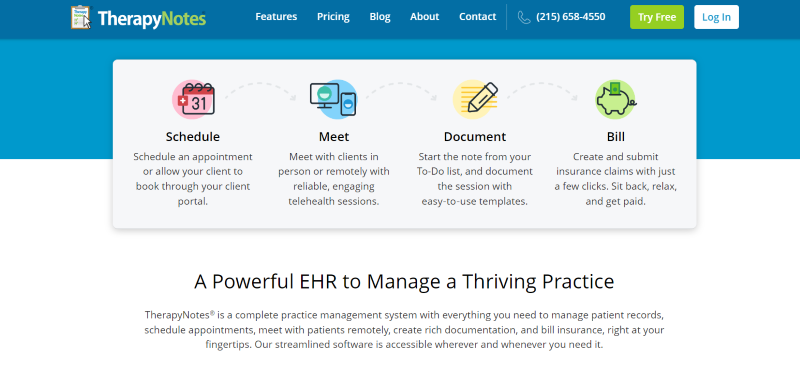
TherapyNotes is an EHR software specifically designed for mental and behavioral health practices. Built for ease of use, it offers a wide range of features ideal for small to medium-sized practices.
Main Features
- Organized Scheduling: TherapyNotes manages appointments, accesses notes, sends reminders, and organizes your calendar by therapist, client, or location.
Also, a personal to-do list keeps track of treatment plans, notes, and administrative tasks. - Efficient Documentation: TherapyNotes streamlines record-keeping with features like speech-to-text, built-in templates, searchable diagnosis codes, and instant access to patient records and notes.
- Seamless Billing: The software handles the entire billing process including insurance verification, claim submission, and payments. It even automatically checks for errors and generates superbills for faster reimbursements.
- Secure Payments: The integrated payment processing system allows for secure credit card transactions and automatic deposits to your bank account.
- Patient Portal: TherapyPortal empowers patients to manage appointments, message therapists, participate in video chats, and view notes – all from their mobile devices.
Therapists can also customize the portal with their logo, color scheme, and welcome message.
Pros
- A free 30-day trial allows therapists to explore the software before committing.
- TherapyNotes offers reduced pricing for non-profit organizations.
- Free simulated accounts provide a learning environment for educational institutions.
Cons
- The system doesn’t currently notify administrative staff when a client arrives for an appointment.
- The library of pre-built forms and notes could be more extensive.
Pricing
TherapyNotes offers a free 30-day trial to let you explore the software before committing.
Plans are available for both solo practitioners and groups. Solo plans start at $49 per month. Group plans have a base rate of $59 per month for the first clinician, with additional clinicians at $30 per month and interns at $20 per month.
No matter which plan you choose, you’ll receive free data import from your existing EMR system, phone and email support, a customizable client portal, and unlimited storage for client data, appointments, and notes.
Rating
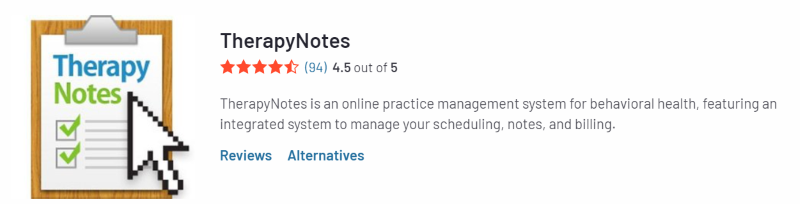
TherapyNotes is rated 4.5 on the G2 platform.
WebPT

WebPT is a software solution designed for managing medical records and billing in various therapy practices, including physical therapy and pediatrics.
It offers features such as scheduling tools, support for billing compliance, and a platform to access relevant products. WebPT can be a suitable option, especially for practices within its supported specialties.
Main Features
- Analytics and Reporting: WebPT provides a central reporting dashboard with detailed data tables. Moreover, its easy-to-understand graphs and charts help you glean valuable business insights.
- Seamless Data Exchange: WebPT facilitates secure information transfer between systems.
- Cloud-Based Platform: WebPT is accessible from any device with a web browser.
- Continuous Updates: The web-based system receives frequent updates with new research, formulas, and testing criteria.
- Streamlined Billing: WebPT integrates with Therabill, a billing solution that minimizes claim errors and maximizes revenue. Real-time analytics, detailed activity logs, and centralized invoicing simplify your billing process.
Pros
- WebPT offers customizable documentation templates to fit specific needs.
- WebPT includes tools for patient engagement, remote monitoring, virtual visits, and marketing automation.
- Many users find the interface intuitive and user-friendly, with a well-designed scheduling module and straightforward documentation templates.
Cons
- WebPT’s comprehensive features can create a steeper learning curve, especially for new users.
- While customizable, WebPT reportedly has limitations in health maintenance options and specific customization areas.
Pricing
WebPT has a tiered pricing structure. Their basic plan starts at $99 per user, per month, with an additional one-time setup fee.
They also offer custom Enterprise packages tailored to the specific needs of larger clinics. Since these packages are customized, the pricing will vary depending on the features and functionalities that you require.
Rating

WebPT has received a user rating of 4.4 on G2.
Epic
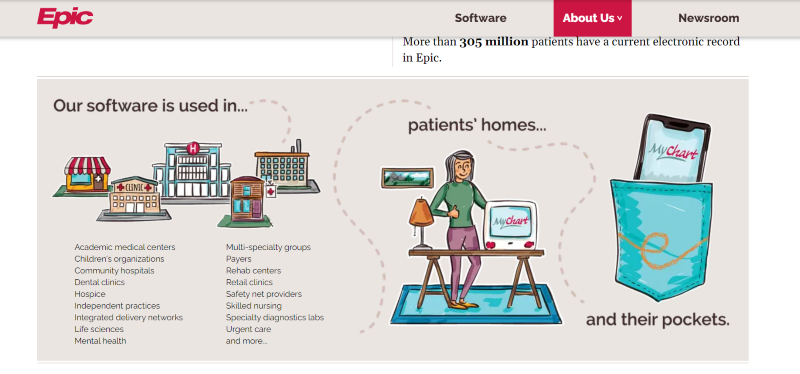
Epic is a powerful and versatile EHR system designed for large healthcare organizations. It offers a user-friendly interface and pre-built functionalities for various specialties.
However, the real strength lies in its flexibility. Clinics can customize these features to perfectly match their specific workflows and needs.
What’s more, Epic’s mobile capabilities allow medical staff to access patient information and stay connected anytime and anywhere.
Read More: ERP in Supply Chain Management: Use Cases and Benefits
Main Features
- Patient Engagement with MyChart: Epic’s patient portal, MyChart, enables patients to take charge of their health. Through MyChart, patients can access medical records, schedule appointments, communicate with doctors, and even participate in virtual visits.
- Advanced Analytics and Reporting: Epic provides robust analytics tools that allow healthcare professionals to explore data across patient populations and build custom dashboards.
It can combine clinical, operational, and financial data into a central data warehouse that facilitates in-depth analysis and informed decision-making. - Comprehensive Telehealth Solutions: Epic’s telehealth features go beyond basic video conferencing. It offers a wide range of tools for remote patient monitoring and treatment, including chronic disease management, consultations, and ICU monitoring.
- Enhanced Interoperability: Epic prioritizes data sharing. It seamlessly integrates with other EHR systems that meet data exchange standards.
This ensures a patient’s medical information can be easily accessed by any authorized healthcare provider, regardless of their EHR platform. - Community Health Portal: Epic fosters communication and collaboration between healthcare organizations.
The integrated community health portal allows caregivers and providers to stay informed about shared patients, submit referrals, order tests, schedule appointments, and work together to close care gaps.
Pros
- Epic offers a wide range of features that can automate and streamline many healthcare tasks.
- Users have the ability to create shortcuts for frequently used functions.
- Epic offers inter-practice communication that allows healthcare providers from different practices to access and update patient data.
Cons
- The user interface is difficult to navigate.
- The customization features are limited.
- Epic is not the most suitable option for smaller healthcare facilities.
Pricing
- Subscription Model: Epic uses a user-based monthly subscription model. There’s an upfront cost or license fee for software ownership on top of the monthly subscription per user.
- Modular Pricing: Additional features and functionalities require separate fees.
- Implementation: A one-time installation fee covers Epic’s team assisting with implementation to meet your budget and timeframe.
- Customization: The cost of customization varies based on the functionalities and modules added.
Rating
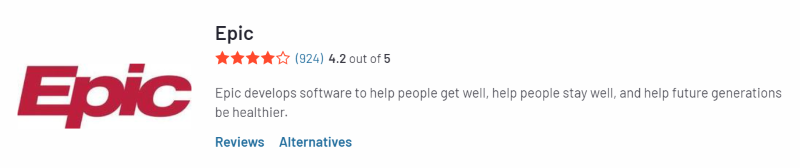
Epic has a rating of 4.2 on G2.
Practice Fusion
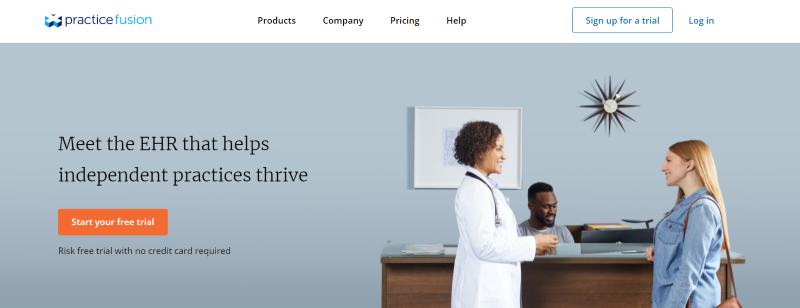
Practice Fusion is a software solution which is developed for smaller, specialized healthcare clinics.
It offers a comprehensive suite of tools including charting, scheduling, medication management, lab and imaging integration, and revenue cycle management all in one centralized platform.
Used by millions of patients monthly, Practice Fusion helps clinics streamline workflows and improve their financial performance.
Main Features
- Enhanced Charting: Practice Fusion simplifies charting with specialty-specific templates and automated favorite lists. Physicians can search for diagnoses easily and track patient health data over time with the help of automatic reminders for follow-up appointments.
- Simplified Scheduling: Patients can manage their appointments online, receive automatic reminders, and schedule recurring visits effortlessly.
- Streamlined Prescriptions: Practice Fusion enables electronic prescriptions and medication management, including refills with a two-click tool.
- Efficient Billing and Payments: Patients can receive and manage billing statements while physicians can build superbills automatically from chart notes.
- Lab and Imaging Integration: Practice Fusion integrates with numerous labs and imaging services to ensure efficient electronic transmission of results.
Pros
- Plans start at a competitive $149 per month.
- HIPAA compliance makes sure that patient data remains secure.
- Specialty-specific templates help optimize charting.
- No software downloads or installations are needed, accessible from any device.
- Explore the platform risk-free with a free 14-day trial.
Cons
- Requires a one-year commitment to the paid plan.
- No Android app is available as of now.
- Additional fees apply for integrating with third-party software.
Pricing
Practice Fusion offers a free 14-day trial of their EHR system. If you’re happy with the trial and want to continue using Practice Fusion, you’ll need to purchase a Provider License plan. These plans start at $149 per month, per provider.
Note that while the trial is free and requires no commitment, using the paid version requires a one-year commitment to the Provider License plan.
Rating
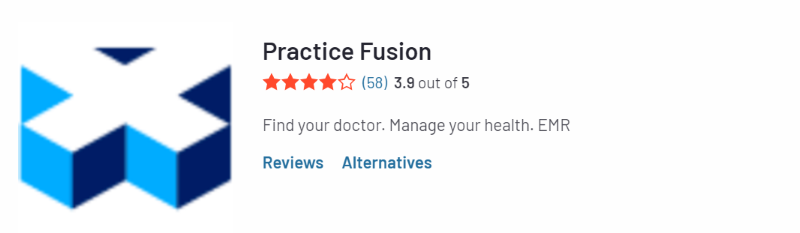
According to G2, Practice Fusion has received a user rating of 3.9 stars.
NextGen

NextGen is a comprehensive EHR tool designed to scale with practices of all sizes. It offers features for billing, e-prescribing, scheduling, financial management, and patient engagement.
By generating valuable data and insights on financial performance, NextGen helps practices optimize workflows, improve productivity, and deliver more coordinated care.
Main Features
- Comprehensive Patient Records: NextGen allows secure access, creation, and editing of electronic medical records (EMR) from any device thanks to its cloud-based storage.
- Data-Driven Insights: Advanced health analytics provide valuable information on population health, risk factors, and care coordination.
- Patient Engagement Platform: Patients can manage their healthcare directly through the system. Features include appointment scheduling, online payments, medication refills, secure messaging, and also video chat for telehealth visits.
- Specialty-Specific Solutions: NextGen caters to diverse practices by offering specialized tools and features that address unique needs and workflows.
- Seamless Information Exchange: The platform facilitates the secure exchange of medical data throughout the care cycle. This feature leads to better clinical outcomes, financial efficiency, and improved patient experiences.
Pros
- HIPAA-compliant cloud storage ensures patient data security and allows access from any device.
- The platform offers a mobile app compatible with iOS and Android devices.
- Real-time eligibility verification helps expedite the billing process.
Cons
- Users may experience differences in functionality between the web browser and mobile app versions.
- NextGen does not integrate seamlessly with all third-party software suites.
Pricing
NextGen uses a tiered pricing structure with separate costs for physicians and nurses. To get a specific quote tailored to your practice needs, it’s recommended to contact their sales team. However, here’s a general overview of their three main plans:
- MediTouch EHR/PM: This plan caters to part-time providers handling up to 100 claims per month. Physician pricing starts at $379 per month while nurses have a slightly lower rate at $299 per month.
- MediTouch EHR/PM 400: This plan is designed for providers with a higher volume, handling up to 400 claims monthly. Physician costs increase to $499 per month with nurses at $399 per month.
- MediTouch EHR/PM Unlimited: This top tier offers unlimited claims and encounters, ideal for practices with high patient volume. Physician pricing starts at $549 per month with nurses at $449 per month.
Rating
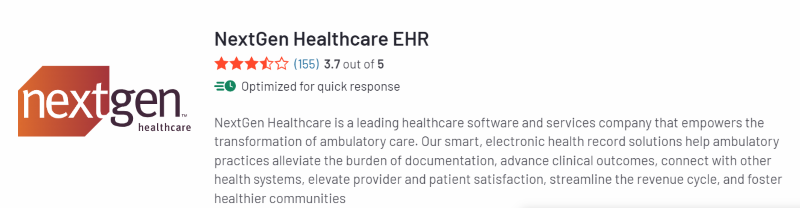
Users on G2 have given NextGen a 3.7 rating.
Final Words: How Can BSUPERIOR Help?
BSUPERIOR is a software development company that specializes in crafting customized solutions across various industries. We understand that pediatric practices have unique requirements when it comes to EHR tools.
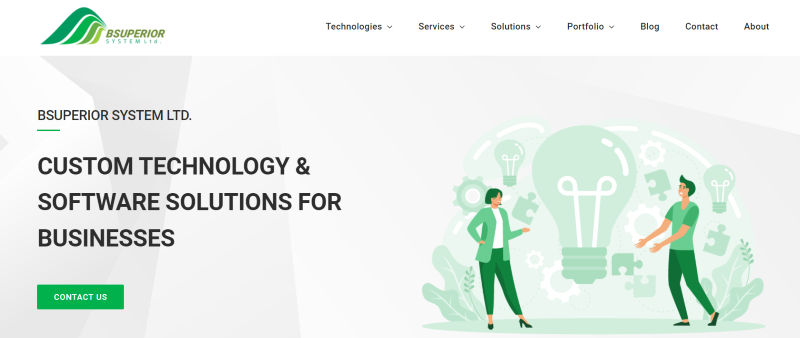
BSUPERIOR can assist you in navigating the EHR landscape, helping you identify a system that:
- Prioritizes Patient Care: Streamlines workflows and optimizes documentation for efficient and accurate care delivery.
- Empowers Your Team: Provides user-friendly interfaces and functionalities that enhance staff productivity.
- Ensures Data Security: Guarantees the highest level of security and compliance with HIPAA regulations to safeguard sensitive patient information.
By partnering with BSUPERIOR, you gain access to their expertise in developing customized solutions that perfectly align with your practice’s specific needs.
Let BSUPERIOR elevate your EHR experience. Contact us today and discover how our expertise can transform the way you manage patient data and deliver exceptional care for your tiny patients.
We value your input and believe this content may enhance our services. However, it's under review. If you see room for improvement, please use the "Report an issue" button below. Your feedback helps us excel.
Contact us today at –– and speak with our specialist.