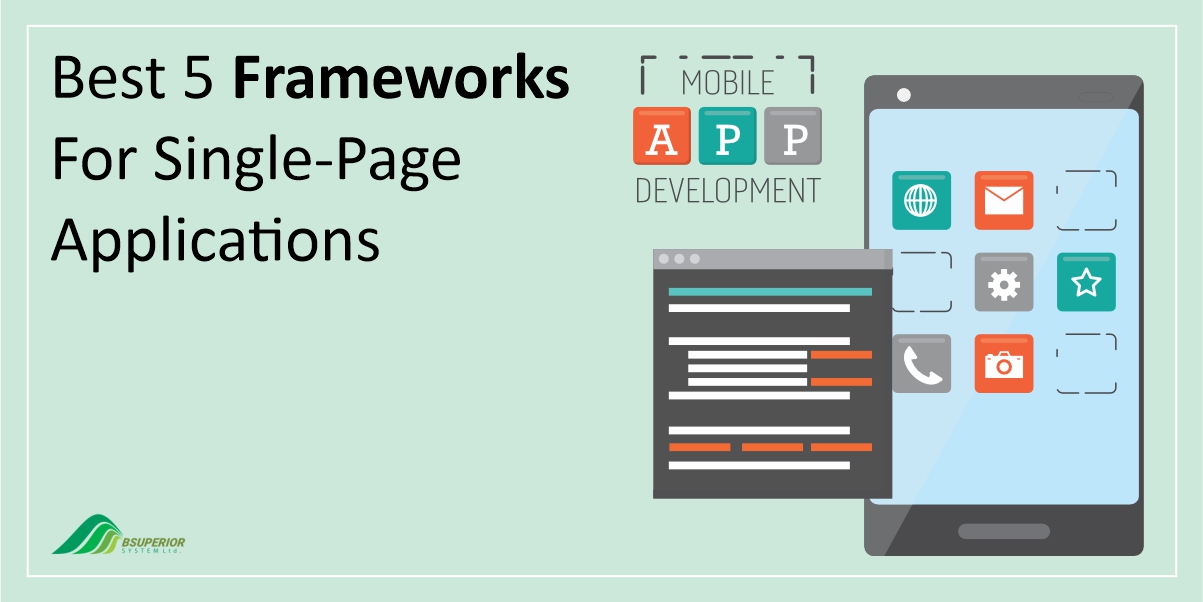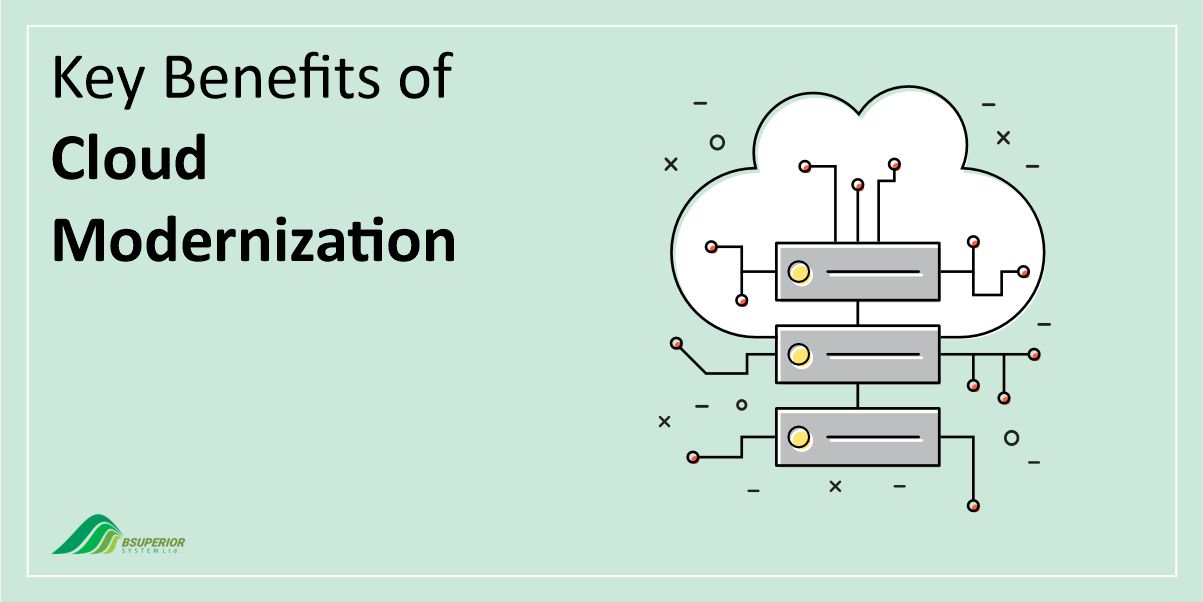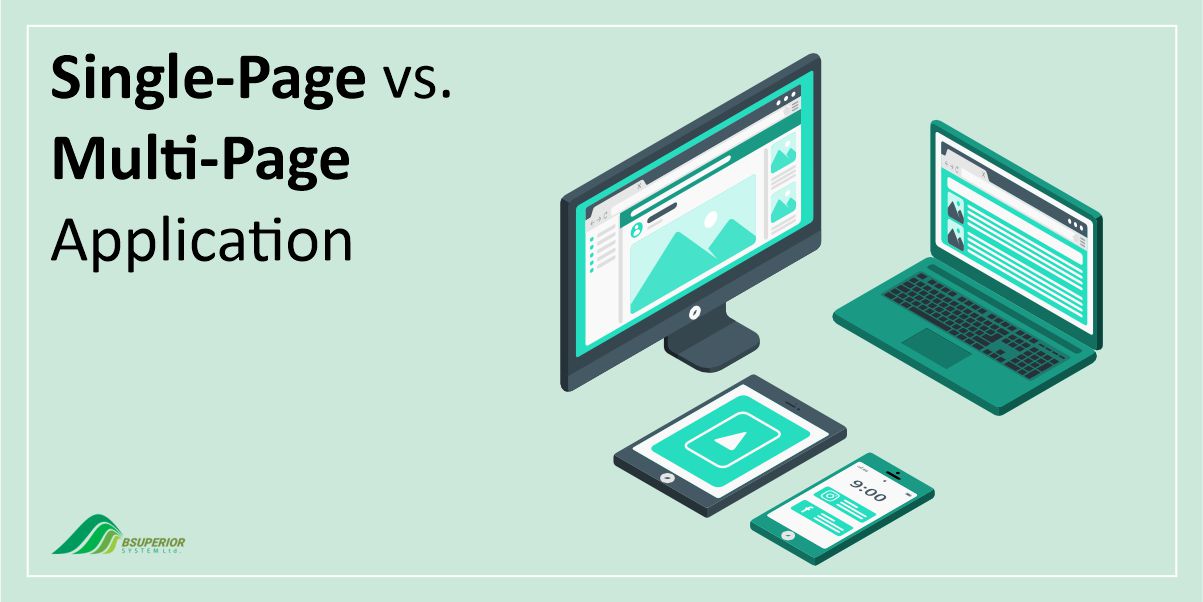6 Best ERP For Supply Chain Management in 2024

Imagine a world where your inventory is perfectly optimized, your deliveries are always on time, and your operations run like a well-oiled machine. That’s the power of a top-tier Supply Chain Management ERP system.
As finding the right ERP fit can be quite overwhelming, we have handpicked 6 of the best ERP solutions for your supply chain needs. From sleek cloud-based platforms to robust on-premise options, we have something for everyone.
What is ERP in Supply Chain Management?
EPR in supply chain management is software that connects and simplifies all steps involved in making and delivering products, from raw materials to customers. It tracks everything in real time, helping businesses work faster and with less waste.
By using EPR for supply chain management, businesses can automatically manage tasks like inventory, production, and shipping to meet deadlines and keep customers happy.
They get a clear picture of every step of the process, from start to finish, which helps them make better decisions and save money.
Read more: What is ERP in Procurement? Role and Benefits
Understanding Types of ERP Systems For Supply Chain Management
Imagine navigating a bustling marketplace with various specialized shops for manufacturing, distribution, and even overall enterprise needs. That’s what choosing an ERP system can feel like.
Don’t worry though as we’ll break down the main types to find the perfect fit for your business:
1. Manufacturing Systems:
Think of these as well-equipped workshops, ideal for companies crafting physical products. They’re masters of:
- Production Planning: Orchestrating the flow of materials and tasks to ensure smooth product creation.
- Inventory Management: Keeping tabs on every nut and bolt, ensuring the right parts are available at the right time.
- Material Cost Tracking: Monitoring every penny spent on raw materials, optimizing production costs.
2. Distribution Systems:
Picture nimble delivery trucks zipping around, these systems excel at:
- Inventory Management: Similar to manufacturing systems, but focused on finished goods ready to reach customers.
- Order Fulfillment: Making sure that orders are picked, packed, and shipped accurately and swiftly.
- Customer Service: Keeping customers informed and happy throughout the delivery process.
3. ERP Systems:
Imagine a grand marketplace integrating all the shops under one roof. ERP systems are the ultimate all-in-ones, combining:
- Manufacturing and Distribution Functions: Bringing production and delivery teams together for seamless collaboration.
- Unified Data Access: Providing everyone with a real-time view of the entire operation, from raw materials to customer satisfaction.
- Streamlined Workflows: Automating repetitive tasks and connecting departments for effortless information flow.
Note that the best ERP system depends on your specific needs. If you’re a manufacturing powerhouse, prioritize a robust manufacturing system. If distribution is your game, a dedicated system will keep your deliveries running smoothly.
But for true synergy, consider an ERP that unites all aspects of your supply chain under one powerful platform.
Read more: ERP Integration: Benefits and Everything Else You Need to Know
6 Top ERP Solutions For Your Supply Chain Management Systems
From inventory to delivery, these 6 top ERP solutions empower you to take control of your supply chain. Discover the perfect fit for your business needs.
- Acumatica – Ideal for growing businesses with evolving needs
- Odoo – Best for small businesses with simple supply chains
- SAP Business One – Best for small to mid-size companies with complex inventory and logistics
- SAP Business ByDesign – Well-suited for small and mid-size businesses with simpler organizational structures
- Oracle ERP Cloud – Best for large companies with complex supply chains
- Microsoft Dynamics 365 – Best for mid-market businesses with straightforward supply chains
1. Acumatica
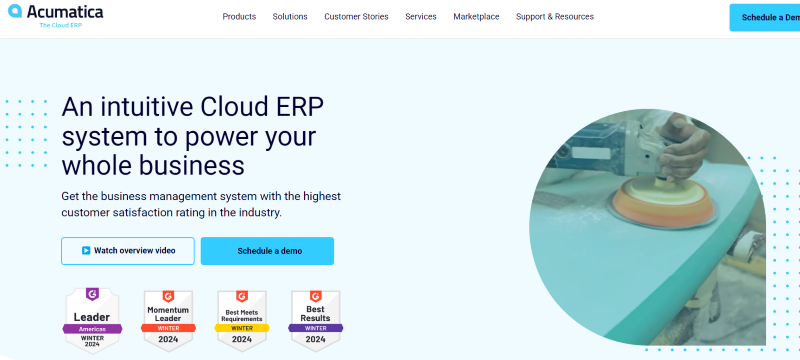
Acumatica ERP provides a comprehensive suite of tools to streamline and manage key supply chain processes.
Businesses can track inventory levels in real time, automate purchasing workflows, and optimize order fulfillment and shipping activities within a single platform.
This centralized approach enhances data accuracy, reduces manual tasks, and promotes efficient stock management.
Main Features
- Deferred Revenue: Acumatica automates the calculation and posting of pre-scheduled deferred revenue across multiple financial statements.
- Currency Management: For transactions involving foreign currency, Acumatica automatically calculates realized gains and losses.
It can also adjust for unrealized gains and losses, and automatically prepare and record reversing entries for open documents. - Tax Management: Acumatica supports a variety of tax types, including sales tax, tax withholdings, and Value Added Tax (VAT).
Pros
- Designed for Growth: Acumatica scales alongside your business, adapting to your evolving needs.
- Modular Approach: You can customize your ERP experience with independent modules.
- Seamless Integrations: You can rapidly connect your ERP to other applications and data sources with robust APIs.
- Future-Ready Technology: With Acumatica, you’ll stay ahead of the curve with AI-powered features and continuous upgrades.
Cons
- Cloud-Based Approach: Acumatica is only available as a cloud-based solution, so it won’t be suitable for businesses seeking on-premise deployment options.
- Non-Public Pricing: Pricing information for Acumatica is not publicly available.
- No Trial or Demo: Unlike some competitors, Acumatica does not offer a free trial or demo version
Pricing
Acumatica offers customized pricing based on individual business needs, so specific costs aren’t publicly available. To receive a quote, you’ll need to share details about your industry, size, functionalities required, support level, and preferred deployment.
G2 Rating
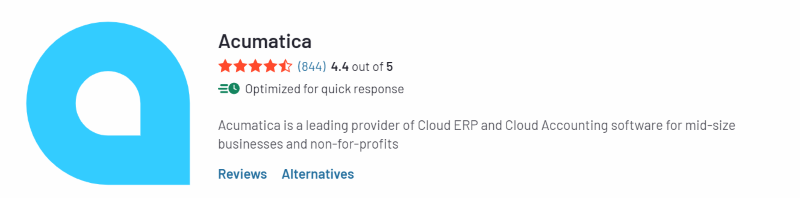
Acumatica has a 4.4-star average rating on the G2 platform
2. Odoo
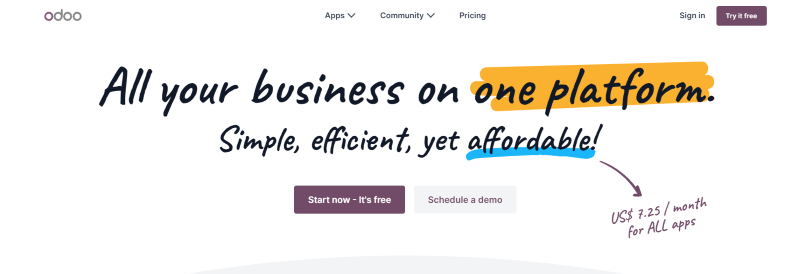
Odoo is a beginner-friendly ERP system for small businesses, letting them build custom solutions with free open-source modules like inventory and warehouse management.
It offers both free and paid versions, with the latter adding features like accounting and manufacturing.
Main Features
- Stock Management: Odoo enables you to automate the often-tedious Request for Quote (RFQ) process, saving time and ensuring you get the best deals.
- Accounting: Odoo’s accounting application seamlessly synchronizes your bank statements with your bank records, eliminating tedious data entry and streamlining bill management.
- Production: The Manufacturing module delivers a dedicated Work Center Control Panel that puts you in full control of your production process.
Pros
- Customization Playground: Odoo has a vast array of apps that seamlessly integrate with each other and even third-party tools.
- Budget-Friendly Entry Point: If you’re starting small, Odoo offers a cost-effective option.
- Adaptability: Odoo’s apps are designed to be customizable, allowing you to tweak them to fit your existing processes and preferences.
Cons
- IT Expertise Required: Unlike some plug-and-play systems, Odoo requires some technical knowledge to set up and configure.
- Learning Curve Ahead: Be prepared for an initial learning curve as you navigate the platform and familiarize yourself with its functionalities.
- Limited Track Record: While Odoo has gained significant traction in recent years, its history in the ERP landscape is relatively short compared to established vendors.
Pricing
Odoo offers a free plan for one app, or you can access their full suite for $24.90 per user per month with an annual subscription. For businesses needing additional features and updates, custom plans start at $37.40 per user per month with an annual commitment.
G2 Rating
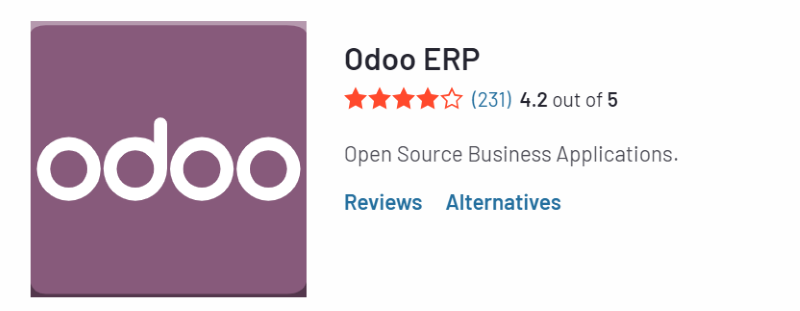
On the G2 platform, users rate Odoo 4.3 out of 5 stars.
3. SAP Business One
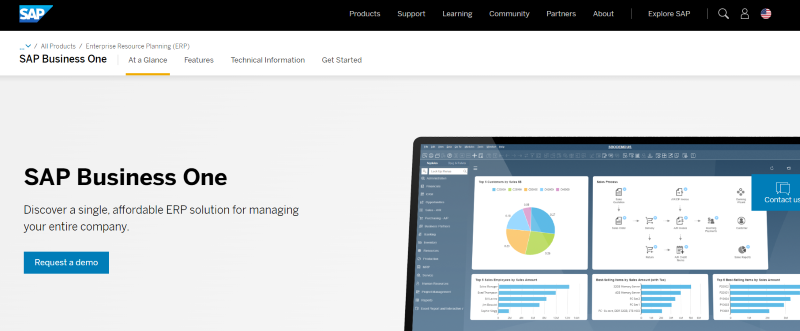
Tailored for businesses with strong supply chain needs, SAP Business One has become a popular choice for various industries.
From retail and manufacturing to wholesale and distribution, companies with complex inventory and logistics demands find efficiency and control through their robust supply chain capabilities.
Moreover, SAP enables businesses to streamline processes, track materials and production, and optimize their entire supply chain for greater agility and cost-effectiveness.
Main Features
- Comprehensive Customer Insights: SAP Business One’s CRM offers a 360-degree view of your customers, allowing you to track their interactions from prospect to purchase.
- Real-Time Financial Transparency: You can gain full visibility into your finances with SAP Business One’s robust financial management capabilities.
It tracks both customer and supplier transactions in real time, providing accurate and actionable financial data to guide your business decisions.
Pros
- Fits Small and Midsize Businesses: Tailored for the needs of smaller organizations, SAP Business One offers a scalable and efficient ERP solution without overwhelming complexity.
- Powerful Reporting and Analytics: SAP Business One helps you gain valuable insights into your business with SAP with its robust reporting and analysis tools.
Cons
- Limited Browser Compatibility: Currently, Firefox is the only web browser officially supported by SAP Business One.
- Incomplete Functionality: While SAP Business One offers a comprehensive suite of features, some business applications like Human Resources require additional extensions or integration with third-party solutions to be fully operational.
Pricing
SAP Business One plans start at $199 per user per month, with a minimum of four users required, i.e. the smallest plan comes with a true monthly minimum of $796.
Larger plans offer reduced implementation fees and lower per-user costs, with prices reaching as low as $3,000 per user for plans with 101 or more users.
G2 Rating
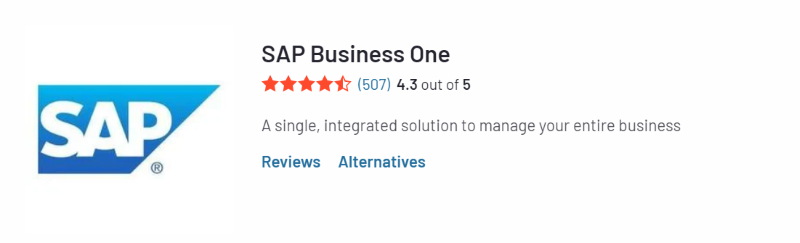
On the G2 platform, SAP Business One has received 4.3 out of 5 stars.
4. SAP Business ByDesign
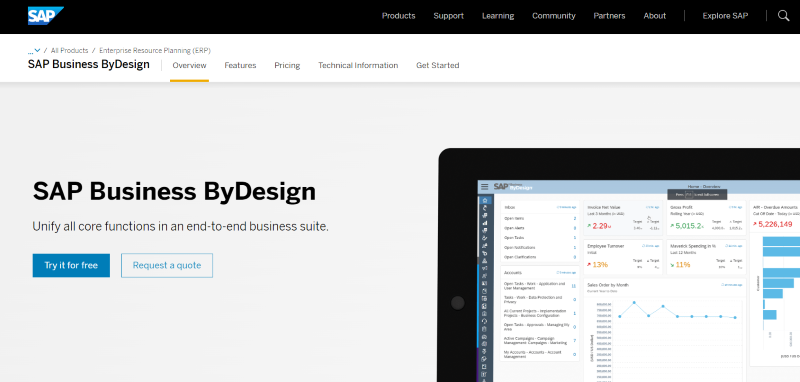
SAP Business ByDesign is a cloud-based ERP platform designed for small and medium businesses. With over 30 built-in processes covering financials, supply chains, projects, and more, ByD offers broad functionality and extensive customization options.
Its global features and multi-company capabilities make it ideal for geographically distributed organizations.
Read more: What is ERP in Manufacturing? Modules and Benefits
Main Features
- Project Management and Accounting: SAP Business ByDesign offers comprehensive project management and accounting capabilities, allowing your teams to efficiently plan, execute, and track projects.
- Optimizing Supply Chains: Gain a holistic view of your supply chain with ByDesign’s powerful SCM features. Manage demand and supply fluctuations, design and implement flexible workflows for warehouse and manufacturing.
- Supplier Relationship Management: ByDesign helps you identify and manage your most valuable suppliers. Streamline order management, invoice processing, and purchase requests with clear visibility into your supplier network.
Pros
- Faster Implementation: ByDesign’s pre-configured business processes can significantly reduce implementation time and associated costs compared to custom ERP solutions.
- Deep Industry Focus: ByDesign offers robust functionality tailored to product-centric businesses in regulated industries like chemicals, pharmaceuticals, and manufacturing.
- Deployment Flexibility: You can choose between multi-tenant and single-tenant cloud deployment options to suit your specific needs and security requirements.
Cons
- Limited Customization: Some users find ByDesign’s pre-built processes less flexible than other ERP systems, requiring additional configuration or add-ons to meet specific needs.
- Uncertain Future: While ByDesign offers valuable features for certain industries, its long-term position within SAP’s ERP portfolio is unclear, with S/4HANA and Business One currently commanding larger user bases.
Pricing
- Basic Access: Self-Service User tier starts at $21/month/user, granting essential self-service functionalities.
- Standard Access: Core User tier starts at $111/month/user, enabling daily tasks for office staff, planners, accountants, and salespeople.
- Full Access: Advanced User tier starts at $201/month/user, unlocking the full potential of SAP Business ByDesign with all available features.
G2 Rating
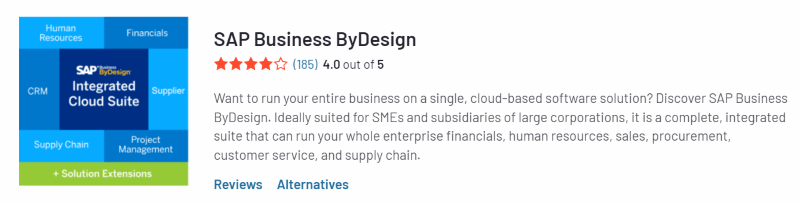
G2 users rate SAP Business ByDesign an average of 4 stars.
5. Oracle ERP Cloud
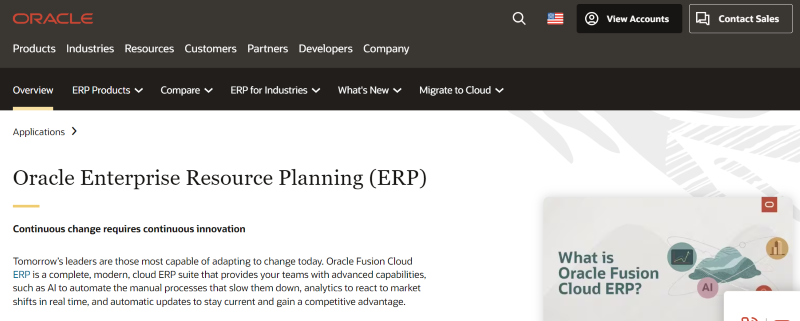
Oracle ERP Cloud offers a comprehensive suite of software solutions to manage the entire spectrum of an organization’s operations, from financial oversight and supply chain logistics to project execution and performance optimization.
This cloud-based ERP solution caters primarily to large enterprises with intricate structures and processes.
One key strength of Oracle ERP Cloud lies in the seamless integration between its various modules and lines of business.
This promotes smooth data flow and collaborative workflows across departments, fostering efficient resource allocation and streamlined operations.
Main Features
- Built-in Business Intelligence (BI): Oracle ERP Cloud includes native BI capabilities. It also allows users with visual dashboards and interactive exploration.
- Integrations: Oracle ERP Cloud offers seamless integration with various software applications, including other Oracle Cloud products like Oracle’s E-Business Suite.
- Reporting: Using centralized business data and powerful analytical tools, Oracle ERP Cloud helps users efficiently create reports and customized dashboards with actionable insights.
Pros
- Simplified Reporting: Oracle ERP Cloud allows users to generate reports and analyze data with greater ease and clarity, thanks to its user-friendly reporting capabilities.
- Unified Business Operations: This ERP solution seamlessly integrates various business functions across departments.
- Centralized Control in the Cloud: By hosting everything on a single cloud-based platform, Oracle ERP Cloud offers a comprehensive management overview.
Cons
- Complex Implementation: While Oracle offers support, the setup process can be intricate, especially for resource-constrained businesses.
- Costly Investment: Oracle Cloud ERP has powerful features, but they come at a price. Licensing, implementation, and maintenance costs will be high, particularly for smaller businesses.
- Limited Customization: While flexible, Oracle Cloud ERP might not fully adapt to every unique business process. Companies with specific requirements might struggle to find the necessary customization options within the standard platform.
Pricing
Starting at $625 per month or $7,500 per year, Oracle ERP Cloud requires a minimum of 10 users, even for smaller needs. This translates to a minimum annual cost of $75,000 and a 3-year contract commitment of $225,000.
G2 Rating
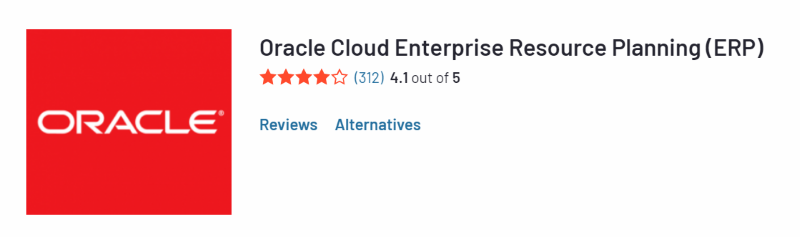
On G2, users rate Oracle ERP Cloud at 4.1 out of 5 stars.
6. Microsoft Dynamics 365
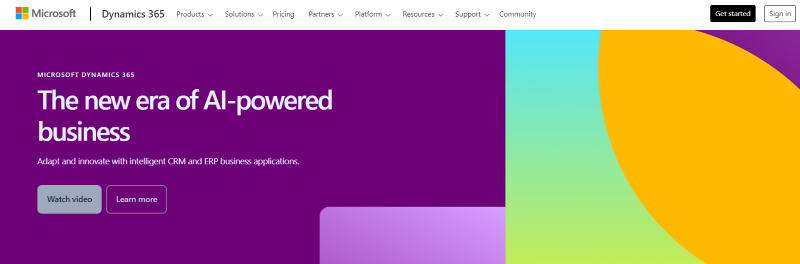
Microsoft Dynamics 365 is a popular choice for mid-market businesses with relatively straightforward supply chain processes. It has familiarity with the Microsoft interface and integrates well with third-party systems.
However, it might not be suitable for complex supply chain needs due to limitations in functionality and a potentially disorganized network of resellers and implementation partners.
Nevertheless, its user-friendliness and flexibility make it a viable option for smaller organizations.
Main Features
- Artificial Intelligence (AI): Dynamics 365 uses integrated AI and machine learning (ML) tools throughout the platform to automate tasks and boost efficiency.
- Third-Party Integrations: Dynamics 365 connects to a vast ecosystem of business partners through AppSource.
This allows organizations to leverage pre-built Microsoft applications and Power BI tools, as well as access integrations with project management, HR, analytics, and financial applications.
Pros
- Seamless Integration: Dynamics 365 seamlessly integrates with existing Microsoft Office tools.
- Agile Development: The low-code platform empowers users with minimal coding knowledge to develop and deploy custom applications quickly.
Cons
- Learning Curve: Although offering intuitive features, Dynamics 365 may require initial training for optimal utilization.
- Storage Limitations: The base storage capacity could be insufficient for some organizations.
Pricing
Pricing for Microsoft Dynamics 365 starts at $70 per user/per month for the essential version and scales up to $100 per user/per month for the premium version.
G2 Rating
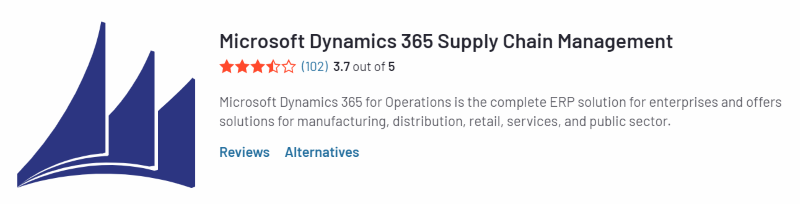
Microsoft Dynamics 365 has a rating of 3.7 on the G2 website.
BSUPERIOR: Your Tailor-Made ERP Advantage
Tired of one-size-fits-all ERP systems that hold your business back? At BSUPERIOR, we believe in crafting tailor-made solutions that fuel your growth.
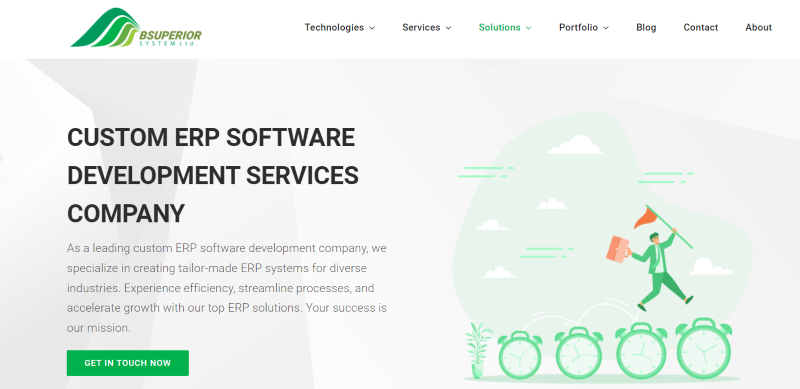
Our team of expert developers specializes in custom ERP software, designed to boost efficiency, streamline processes, and unlock your full potential.
Our Supply Chain Management Module is a game-changer. Say goodbye to stockouts and inefficiencies. We equip you with real-time tracking, automated reorder systems, and intelligent procurement tools to optimize your supply chain and slash costs.
BSUPERIOR is not just software; it’s a partnership for success. We’re passionate about helping your business thrive, and our dedicated experts are always here to guide you.
Ready to unlock the power of a custom ERP system built just for you? Contact BSUPERIOR today and discover how we can take your supply chain and your business to the next level.
We value your input and believe this content may enhance our services. However, it's under review. If you see room for improvement, please use the "Report an issue" button below. Your feedback helps us excel.
Contact us today at –– and speak with our specialist.