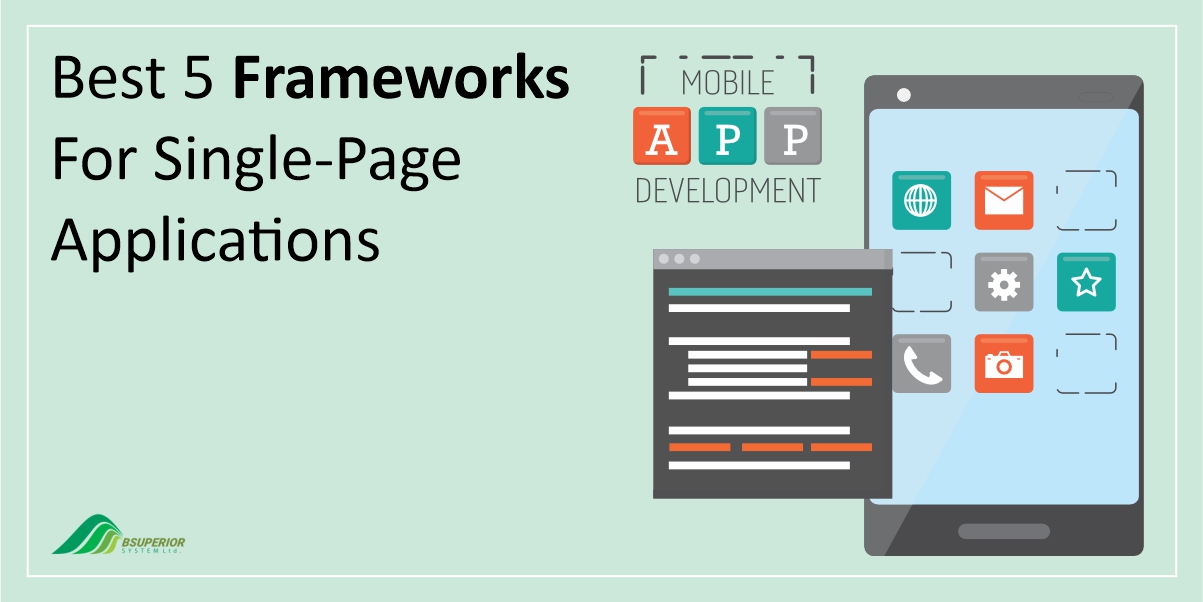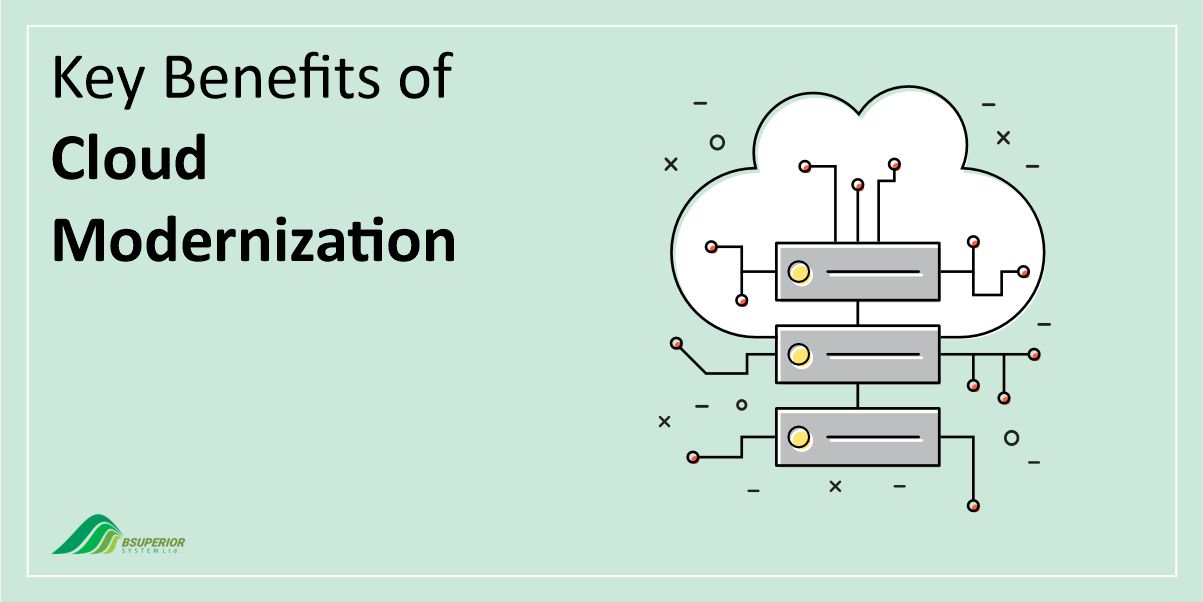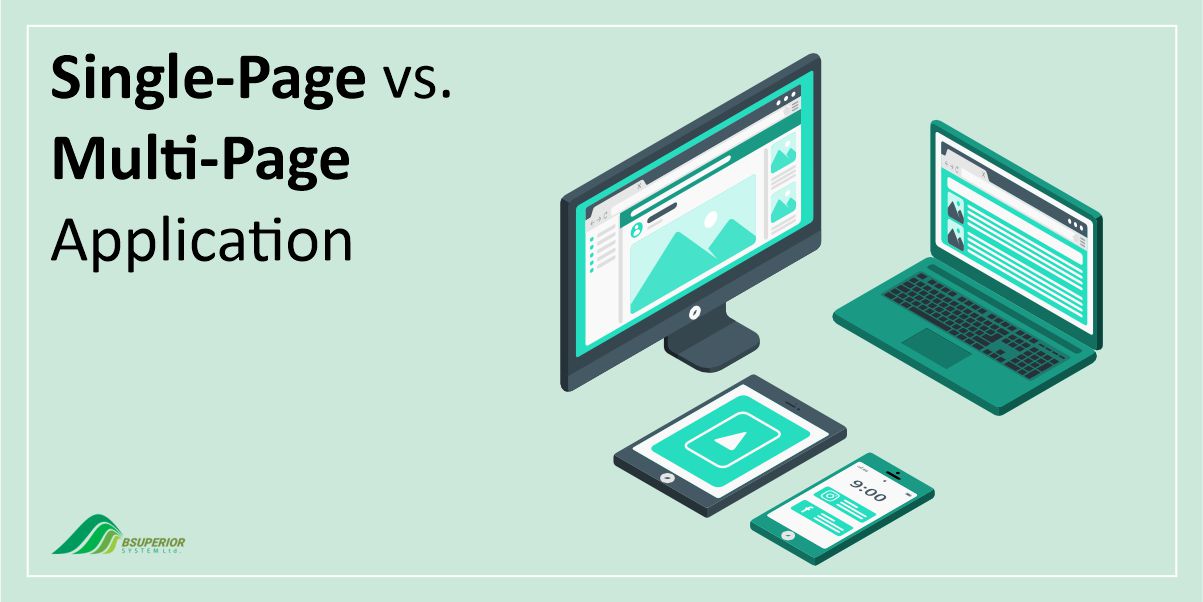Best Construction Equipment Management Software: An Essential Guide
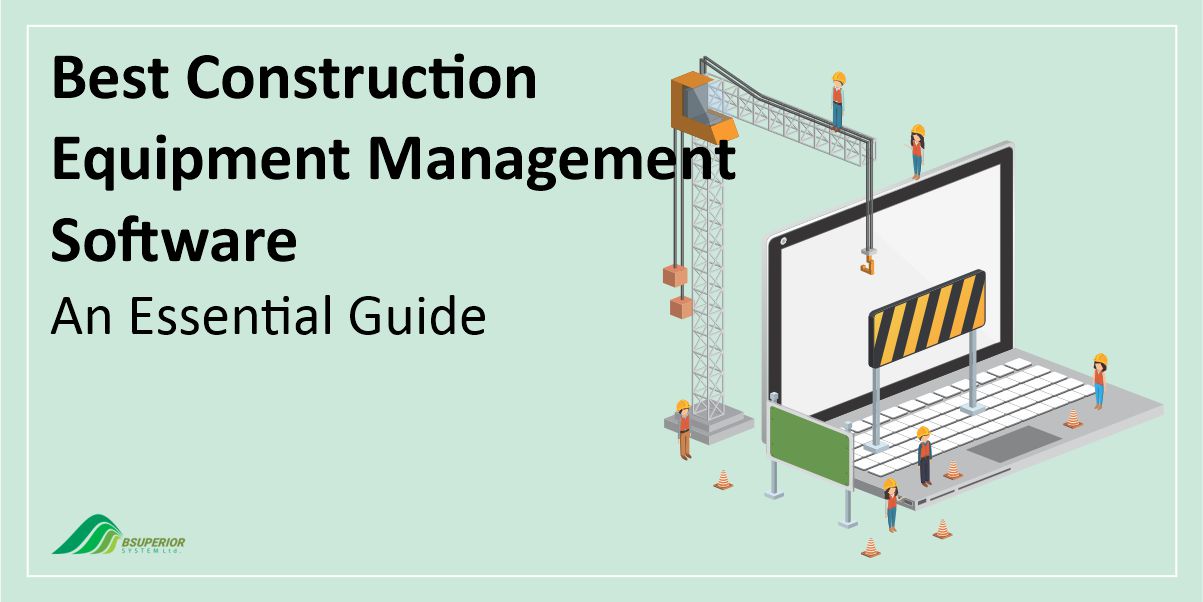
There is no denying the fact that managing inventory has always been an important part of the construction industry. While it is a challenging task, the right inventory management solution with the right features included can make the process a breeze.
That’s why in this blog post, we’ll show you some of the best construction equipment management software that you can rely on for your inventory management.
Understanding Construction Equipment Management Software
Construction equipment management software is a specialized solution designed for construction companies to manage and maintain their equipment and heavy machinery.
It provides various functionalities to track equipment, schedule maintenance, and optimize its use. These features are expected to improve project efficiency, and help companies stay within budget constraints and adhere to safety and regulatory guidelines.
Read more: Construction Inventory Management: An Essential Guide
Best 6 Construction Equipment Management Software
When it comes to the best construction equipment management software, there are many options available that you can select. Below we will share with you the top 6 software solutions that you can rely on for your equipment management purposes. These are:
Limble
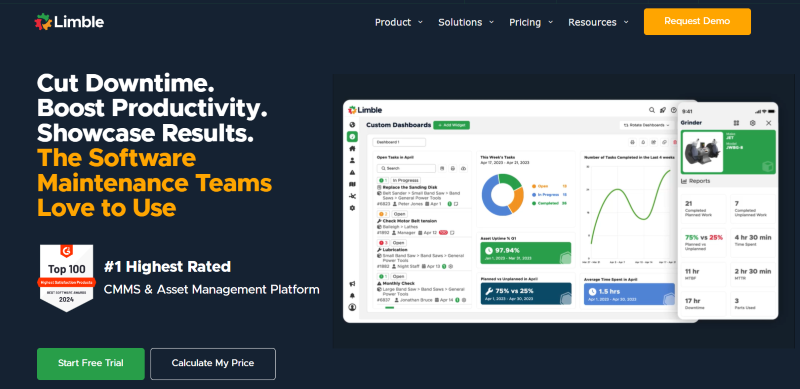
Limble is an equipment management software solution that offers features for both reporting maintenance issues and managing work orders.
It allows users with permission to quickly report any maintenance problems directly to the staff in charge, using a QR code or through an online app.
In addition, service technicians can easily manage their tasks, set up new work orders, and get important information about the equipment while they are on the job site.
Main Features
Limble provides you with a number of useful features such as:
- Streamlined work order management
- Spare parts inventory management
- Data visualization with dashboards and reporting
Pros
- Limble is easy to set up and implement.
- Limble is reported to have satisfactory customer support that is readily available for assistance and troubleshooting.
- Limble is user-friendly, especially for companies that are new to Computerized Maintenance Management Systems (CMMS).
Cons
- There is currently no built-in offline mode.
- Setting up maintenance schedules based on meter readings can be challenging for some users.
Pricing
Limble offers four subscription plans with varying features and costs:
- Basic (Free)
- Standard ($28/user/month): This plan offers features for improved preventive maintenance and access to real-time reports on key performance indicators (KPIs).
- Premium+ ($69/user/month): This plan includes features for workflow automation and inventory streamlining.
- Enterprise (Custom Quote): This plan is designed for businesses with multiple locations and offers advanced controls, integrations, and customization options for optimized maintenance operations. To determine costs, you need to contact Limble for a custom quote.
Rating
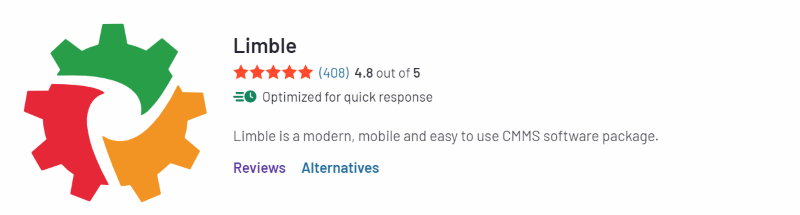
Users on the G2 platform have given Limble a 4.8 rating.
Assignar
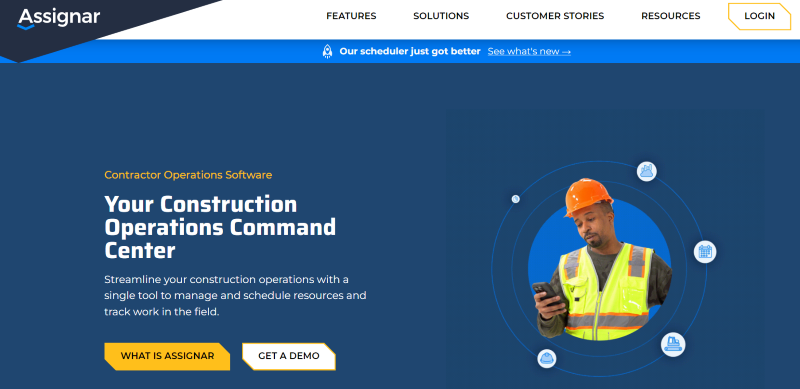
Assignar is a cloud-based software system used in construction for managing projects which is specifically developed for independent contractors and subcontractors.
It enables organizations to transform and streamline different procedures by establishing a unified digital hub of data that is readily accessible to users on their mobile devices at any moment.
Thanks to the convenience of its mobile app, Assignar allows workers to clock in and out of jobs, complete timesheets, and submit various forms. This information is then automatically sent to the main office and can be easily integrated with accounting software.
Moreover, Assignar allows for detailed analysis of field data through various reports and visualizations. Workers can also record their location when submitting timesheets, and the system can account for additional details like meal and travel allowances, breaks, and project documents.
Read more: Smart Inventory Management Systems: What Are They All About?
Main Features
Assignar offers a number of essential features, including:
- Planning and scheduling projects
- Managing equipment
- Tracking worker time
- Creating custom forms
- Managing compliance
- Managing invoices and payroll
Pros
- Assignar is user-friendly and easy to navigate.
- It offers great customer service that is readily available and helpful.
- Based on user reports, Assignar is constantly improving to meet their needs.
Cons
- Assignar does not have the option to fully customize forms with company branding.
- There is a lack of features for managing field worker availability and notifying them about expiring licenses or inductions.
- Assignar does not correct certain data errors, such as assigning a project to the wrong client.
Pricing
Assignar uses a subscription-based pricing model, where you’ll pay a yearly fee. There’s also a one-time setup fee to get you started effectively.
To make sure that you get the right plan for your needs, they base pricing on the features you choose and the number of people who will be using the system including those working in the field, at the office using the dashboard, and on the mobile app.
Rating
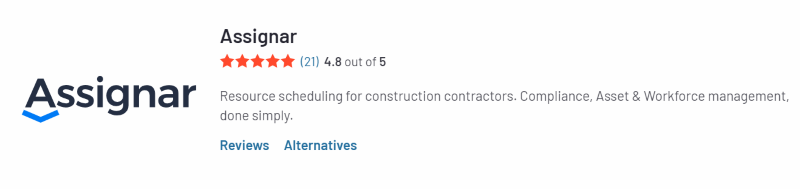
Assignar is currently rated 4.8 on the G2 platform.
GoCodes

GoCodes offers an intuitive cloud-based solution for asset tracking and management of tools.
Utilizing smartphone scanning apps, along with its unique QR code tags and Bluetooth beacon technology, GoCodes simplifies the process of keeping tabs on your equipment.
This platform is capable of managing both fixed and consumable assets, monitoring service and maintenance records, scheduling service alerts, enabling designated users to check out and return equipment, and issuing timely reminders for overdue items.
GoCodes also provides tailored reports for monitoring user activity and tool usage trends.
Although GoCodes is primarily used in the construction industry for tool and equipment management, it can be a robust tool for various other small to midsize organizations, including educational institutions and business office settings.
Main Features
The main features offered by GoCodes are:
- Sending automatic email alerts for low inventory levels, overdue returns of equipment, and upcoming maintenance needs
- Flexibility as you can work with the system both online and offline
- Creating customized reports
- Real-time location tracking by using Bluetooth technology
Pros
- GoCodes offers straightforward pricing plans.
- GoCodes is designed to be user-friendly.
- GoCodes can track assets using both barcodes and QR codes.
- It can manage both fixed assets (such as equipment) and consumable ones (such as inventory).
- GPS tracking allows you to pinpoint the location of your assets.
Cons
- The initial setup of GoCodes might take some time to get everything in order.
- GoCodes has limited customization options.
Pricing
GoCodes charges based on the number of assets you need to track and how many users will access the system. Their plans range from managing 200 assets with 3 users (Standard plan) to handling over 2,000 assets and 20 users (Professional plan).
- Standard ($500/year): Ideal for small teams, lets you track up to 200 assets, and includes 3 user logins.
- Premium ($1,000/year): Suitable for growing teams, allows tracking of 500 assets with 5 user logins.
- Premium Elite ($1,750/year): Accommodates managing 1,000 assets and provides 10 user logins.
- Professional ($2,500/year): Designed for larger teams, supports tracking up to 2,000 assets, and includes 20 user logins.
- Enterprise (Price on Quote): For businesses with extensive asset needs (over 2,000 assets and 20 users), GoCodes offers a custom Enterprise plan. You’ll need to contact them directly for pricing.
Rating
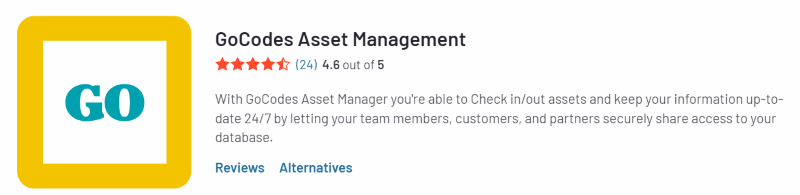
GoCodes has a rating of 4.6 on G2.
ShareMyToolbox
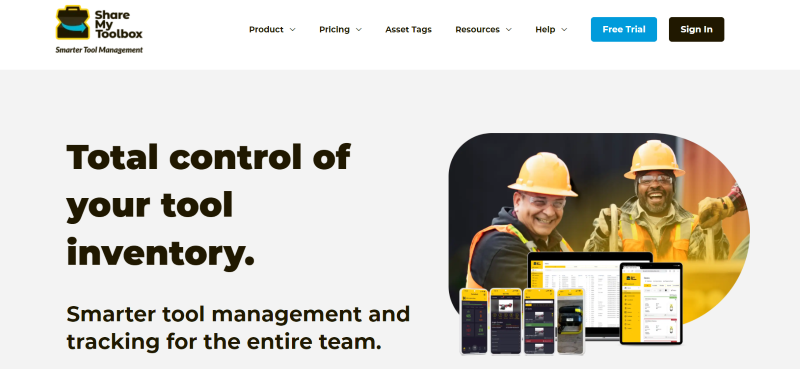
ShareMyToolbox is a software solution designed specifically for contractors and field-based teams to efficiently manage and share their tools.
It allows warehouse and equipment managers as well as workers to swiftly find tools within the system, either by searching with the item’s name or number, or by barcode scanning when the item is on-hand.
Ideal for construction sector professionals, ShareMyToolbox shines at monitoring the movement of tool and equipment inventories between field personnel.
For comprehensive solutions and expert guidance, be sure to explore our Enterprise Software Development Company.
Main Features
ShareMyToolbox provides users with a number of essential features, including:
- Tools inventory management
- Pinpoint and damage tracking
- GPS tagging
- Peer-to-peer sharing
Pros
- ShareMyToolbox offers budget-friendly plans that are competitive with the market.
- It is specifically developed to meet the needs of construction companies.
- ShareMyToolbox has a user-friendly interface that is easy to learn and navigate.
- ShareMyToolbox provides a comprehensive suite of features to track your tools.
- Phone support is included in ShareMyToolbox’s plans.
Cons
- Technical assistance is not readily available on weekends.
- While the base price is competitive, managing larger teams can become expensive with ShareMyToolbox.
Pricing
ShareMyToolbox offers monthly plans.
- Free Trial: You can try ShareMyToolbox risk-free for 14 days.
- First User ($80/month): This plan is great for single users and includes full administrative access, web portal, and mobile app functionality.
- Team Expansion ($10/month per user): Add team members in increments of 5 for just $10 each per month. For teams exceeding 100 users, contact ShareMyToolbox for bulk pricing.
Each user can be designated as an employee or admin, and they will have access to both the web portal and mobile apps.
Note that ll plans include unlimited tool tracking, location monitoring, support, the ability to assign tools to virtual users without logins, comprehensive training and setup assistance, and secure cloud hosting.
Rating
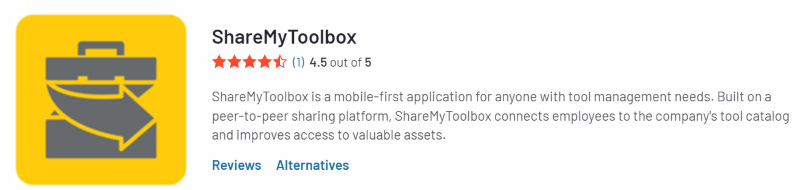
Users have rated ShareMyToolbox 4.5 on the G2 platform.
EZOfficeInventory
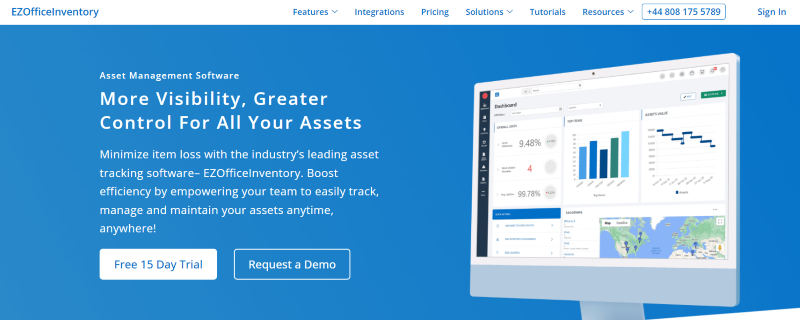
EZOfficeInventory is cloud-based software that simplifies asset tracking for various industries, including construction. Using this software solution, workers can easily scan barcodes or QR codes with their phones to locate tools, equipment, and other assets.
Given its scalability and customization, EZOfficeInventory caters to tech-savvy businesses of all sizes from small startups to large corporations.
EZOfficeInventory offers a comprehensive online knowledge base with tutorials, white papers, and case studies for self-service learning. While phone support isn’t available, they do provide online assistance through an email ticketing system.
Main Features
EZOfficeInventory offers an extensive set of features that include:
- Asset lifecycle management
- Multiple tracking options such as barcode, QR code, and RFID
- Reporting and analytic tools
- Asset location management
- Custom fields
- Employee Management
- Maintenance tracking
Pros
- EZOfficeInventory offers plans that are transparent and easy on the wallet.
- Adding and organizing your assets within the system is quite straightforward.
- You can tailor the software to your specific needs with a wide range of customization options.
Cons
- While functional, EZOfficeInventory may require some initial effort to get comfortable using all its features.
- The reporting features are not as robust as some users would like for in-depth data analysis.
- Technical assistance is limited to online channels and phone support is not available.
Pricing
EZOfficeInventory offers tiered pricing based on the number of items you need to track.
- Essential ($40/month): Best for small teams starting out, this plan allows you to track up to 250 items with unlimited users.
- Advanced ($55/month): Ideal for growing teams, this plan supports tracking 250 items with unlimited users.
- Premium ($65/month): Designed for teams collaborating on asset management, this plan offers unlimited users and tracking for up to 250 items.
- Enterprise (Custom Quote): EZOfficeInventory offers customizable plans for enterprises with specific needs and workflows.
Rating
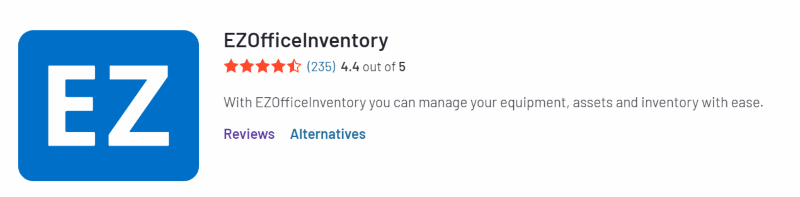
EZOfficeInventory has a rating of 4.4 on G2.
GigaTrak
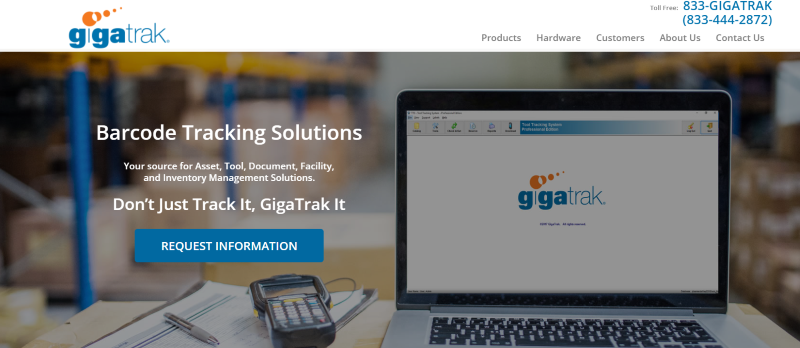
GigaTrak offers high-quality asset-tracking solutions customized for construction companies and other businesses that rely heavily on equipment.
By using barcodes that can be conveniently printed or obtained from GigaTrak, it monitors tool and equipment usage, manages maintenance schedules, and optimizes equipment-related costs.
GigaTrak is a valuable equipment management solution for small and medium-sized businesses that juggle both tools and consumable supplies.
Explore how our mobile app development services can bring your app idea to life.
Main Features
When it comes to main features, GigaTrak provides you with:
- Barcode scanning
- Historical data trail
- Asset data exchange
- Monitoring maintenance scheduling
- Reporting and audit
Pros
- GigaTrak offers unlimited asset tracking with comprehensive data import and export functionalities.
- GigaTrak lets you track your assets throughout their lifecycle, from initial purchase to eventual retiremen
- GigaTrak has three editions – Basic, Professional, and Contractor – that cater to specific requirements.
- It offers both cloud-based and on-preemise options.
- It has excellent reporting features.
Cons
- Costs for advanced plans with custom features are not readily available.
- GigaTrak’s scalability for very large or highly specific needs are reportedly limited.
- If you want to sign up for a GigaTrak plan, you have to contact their sales team, unlike some competitors that offer self-service options.
Pricing
In terms of pricing, GigTrak offers two hosting options:
- Cloud-Hosted: This option is ideal for those who prefer a pay-as-you-go model. It starts at $75 per month (setup fee not included) and includes ongoing support, updates, and a complimentary training session.
- Self-Hosted: This one-time purchase option starts at $2,495. Your business will be responsible for hosting the software and data security. This might be a good choice for companies with specific data security requirements or those who prefer to avoid recurring fees.
Regardless of the hosting option you choose, additional PC user licenses and mobile app licenses will cost extra on top of the base price.
Rating
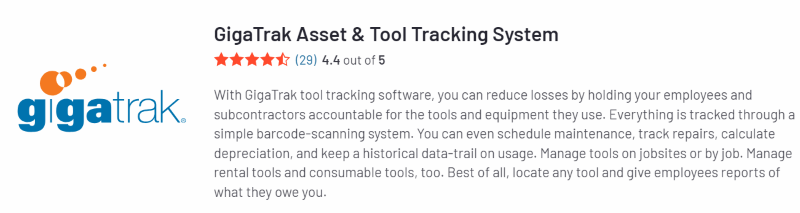
GigaTrak is rated 4.4 on the G2 website.
How Can BSUPERIOR Help?
BSUPERIOR is a forward-thinking company in the construction industry that uses cutting-edge technology to provide advanced and customized solutions for managing construction inventory.
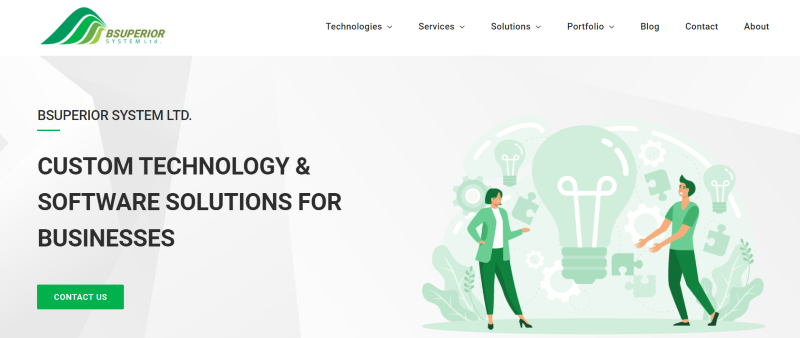
Their custom inventory management software offers more than just basic features.
- User-Friendly Interface: BSUPERIOR’s custom software ensures ease of use with an intuitive interface. Your team won’t struggle to navigate it.
- Comprehensive Toolset: Beyond the basics, BSUPERIOR’s custom software solution provides a comprehensive set of tools. Whether it’s tracking materials, equipment, or supplies, they have you covered.
- Seamless Integration: The software offered by BSUPERIOR seamlessly integrates with your existing workflows.
BSUPERIOR recognizes the significance of robust inventory management software for construction businesses. If you’re ready to streamline your inventory processes, reach out to BSUPERIOR today.
We value your input and believe this content may enhance our services. However, it's under review. If you see room for improvement, please use the "Report an issue" button below. Your feedback helps us excel.
Contact us today at –– and speak with our specialist.