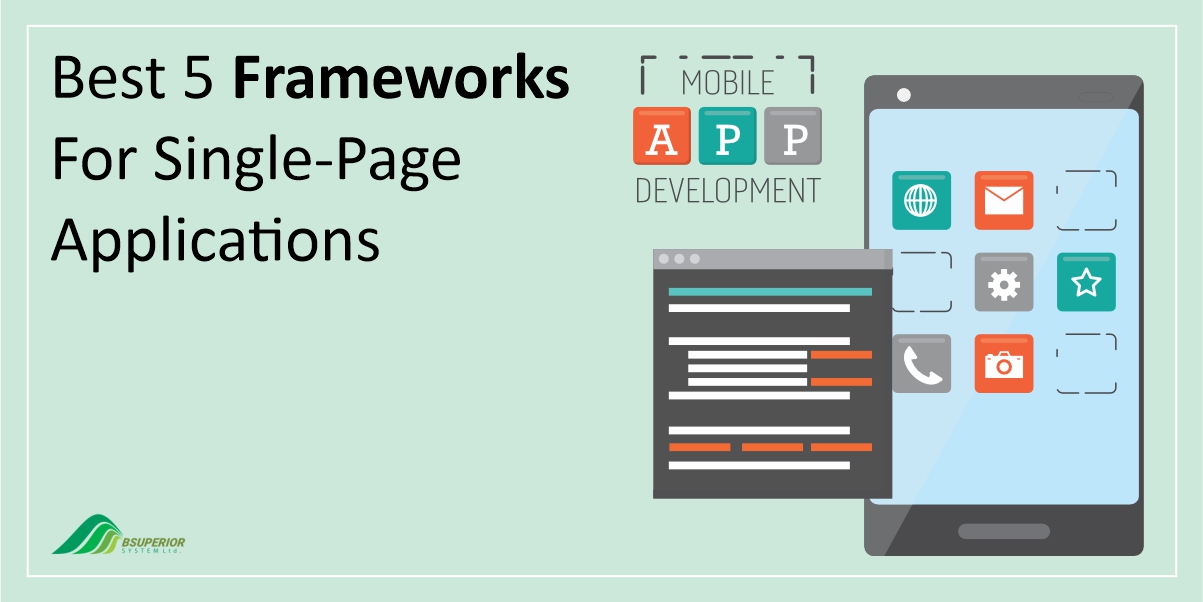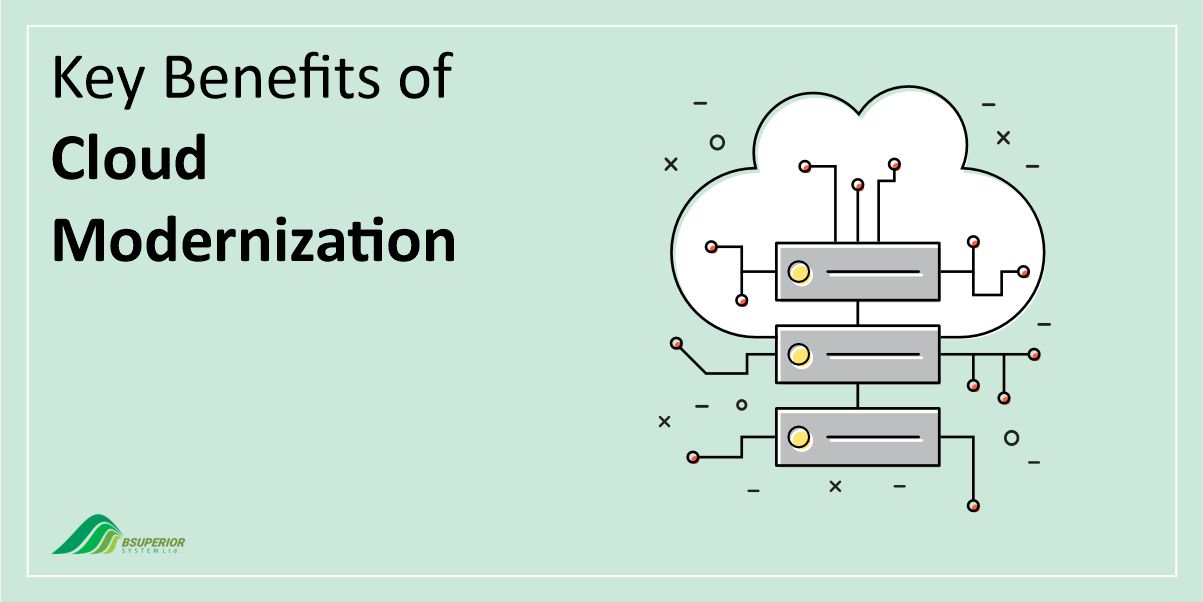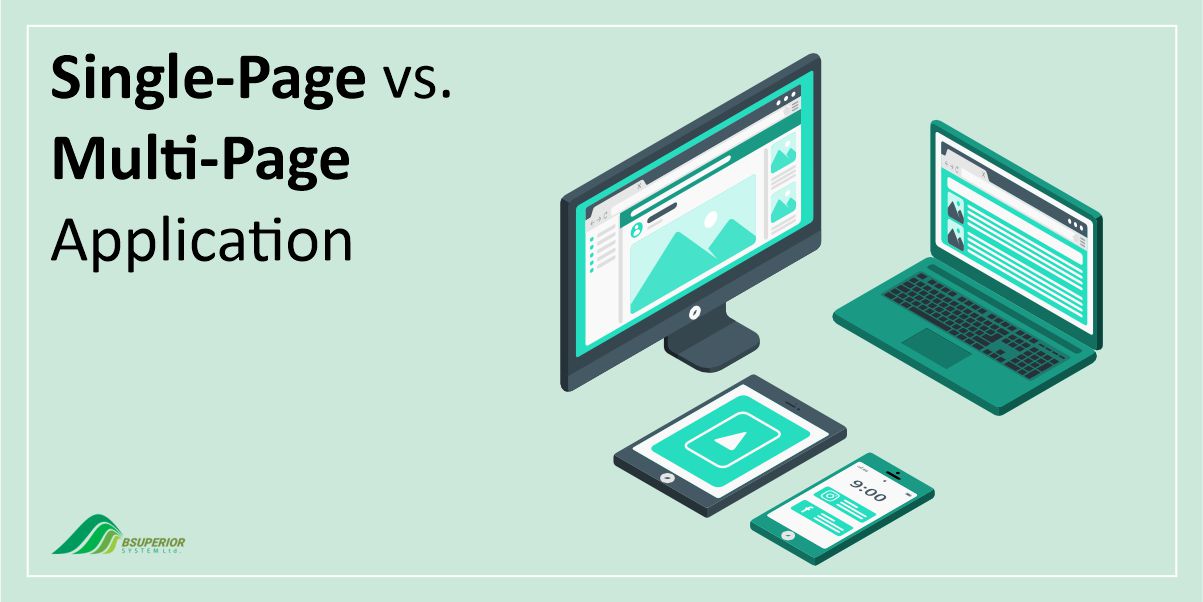ERP Data Migration: The Essentials You Need to Know
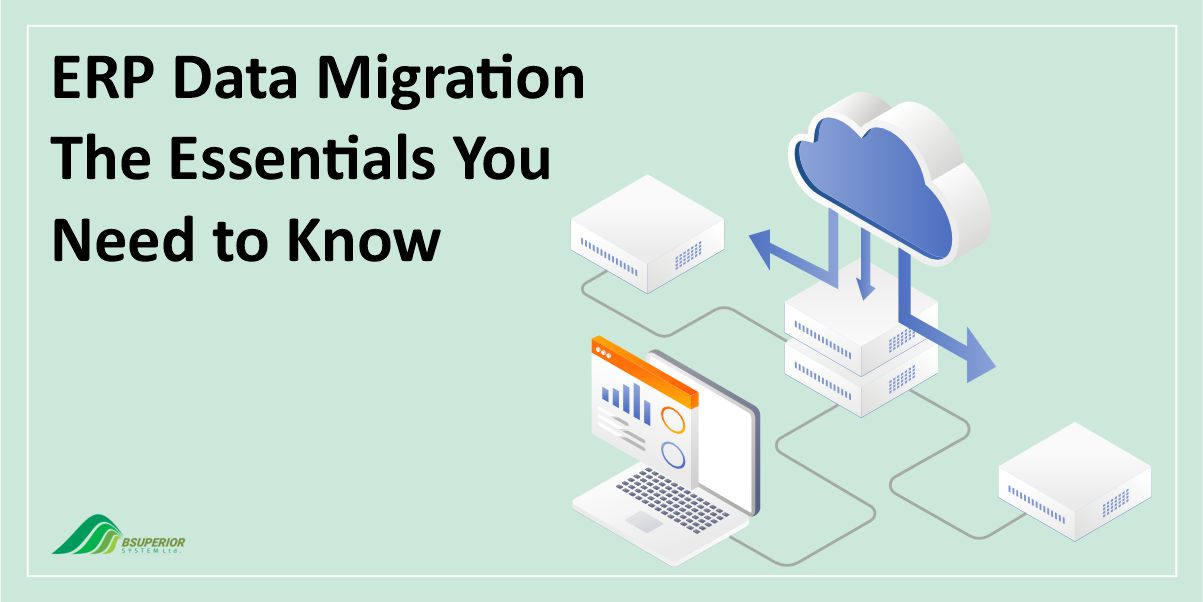
Table Of Content
- What is ERP Data Migration?
- When is ERP Data Migration Necessary?
- Why is Data Migration Crucial For ERP Success?
- What Are the Main Steps in ERP Data Migration?
- What are the Challenges of ERP Data Migration?
- ERP Data Migration: Key Considerations For a Smooth Migration
- How Long Does an ERP Migration Take?
- Partner with BSUPERIOR to Navigate Your ERP Data Migration
ERP data migration is a daunting and complex task that can lead to frustration and mistakes if not handled properly. After all, your data is the foundation of your business, and even minor errors during migration can have major consequences. In this blog post, we’ll guide you through the basics and break down the essentials of data migration for ERP.
What is ERP Data Migration?
ERP data migration is the process of moving to a new software system for managing your company’s operations.
This process, which is indeed upgrading the core of your business technology, involves transferring data and settings from your old system to a new one.
The goal is to improve efficiency, gain new features, and stay up-to-date with technology. While complex, careful planning helps ensure a smooth transition and minimizes disruptions to your daily work.
Read more: What is ERP in Manufacturing? Modules and Benefits
When is ERP Data Migration Necessary?
Moving data to a new ERP system is a complex undertaking. It’s not always an option, but often unavoidable when your current system is outdated, unsupported, or scattered across various sources.
Companies typically store various types of data (clients, products, partners, suppliers) in different formats and locations. Migration aims to consolidate this data into a single system, simplifying information retrieval and analysis.
Data integrity and continuity are crucial for everyone, especially customers and suppliers. Older systems are prone to errors due to data redundancy and storage issues.
Read more: Inventory Module in ERP: Everything You Need to Know
Why is Data Migration Crucial For ERP Success?
ERP systems play a central role in streamlining business operations by consolidating diverse functions such as finance, human resources, and inventory management.
However, this unification requires data from diverse legacy systems to be transferred, transformed, and integrated into the new ERP system. Data migration serves several critical purposes in this process:
- Data Continuity: By transferring historical data to the new system, organizations ensure continuity and maintain access to valuable information over time. This allows for analysis of trends and comparisons with past performance.
- System Accuracy and Efficiency: Accurate and up-to-date data is crucial for effective ERP operation. Data migration cleanses and integrates this data, ensuring the new system functions correctly and delivers reliable insights.
- Minimized Disruption: Efficient data transfer minimizes downtime and disruptions during implementation. Careful planning and execution mitigate risks associated with data loss, corruption, or inconsistencies.
- Compliance: In some industries, data migration needs to adhere to specific regulations regarding sensitive information like customer details or financial transactions. Proper handling during this phase ensures compliance with relevant legal and industry standards.
What Are the Main Steps in ERP Data Migration?
Overall, there are six key steps involved in successfully transitioning your organization to a new ERP system. While each step is crucial, remember that adaptability and clear communication are essential throughout the entire process.
Read more: How Does AI Affect ERP? Benefits and Use Cases
Step 1: Defining Your Needs
The foundation of any successful ERP implementation lies in clearly defining your business needs.
This step involves gathering input from various stakeholders, including executives, department heads, and end-users, to identify the specific functionalities and features required from the new system.
Prioritize these requirements based on their impact on your business goals and future aspirations. Remember to consider not only essential needs but also potential nice-to-have features that could enhance your operations.
Equally important is ensuring alignment with your executive team to secure their support and commitment throughout the migration process. Without their support, your migration efforts could face significant hurdles.
Step 2: Planning Your Migration
With a clear destination in mind, you now need a detailed roadmap to get there. This includes milestones and timelines to track your progress through numerous steps, with data migration being among the first.
Moving data from your legacy systems to the new ERP requires careful planning and execution. Different data categories demand different approaches. Fixed data like addresses might be directly copied, while customer and supplier information needs mapping between corresponding fields in both systems.
Data validation rules within the new ERP need to be considered as well, and temporary adjustments might be necessary during the migration. Don’t forget to document the process and track the time taken for each step, as data migration will be repeated during testing and final go-live.
Step 3: Fostering Communication and Transparency
Effective communication is essential for a successful migration. This is not just an IT or management project. Instead, it’s an enterprise-wide endeavor impacting everyone, whether they directly interact with the system or not.
Clearly communicate the why behind the migration, highlighting the expected benefits for the entire organization, not just individual users. Share the timeline, potential challenges, and how the work will be managed. Furthermore, address concerns about job security or disruptions, and provide opportunities for feedback and questions.
Note that this is just the beginning of your communication journey. Maintain open channels throughout the migration to ensure everyone feels informed and engaged.
Step 4: Executing the Migration Plan
With clear plans and communication in place, the migration can begin. Data population from legacy systems commences, followed by testing simple transactions within departmental teams. These tests gradually evolve into more complex multi-stage scenarios that mirror real-world processes.
Each test receives a status (green, yellow, or red) indicating success, potential issues, or complete failure. Investigate and address non-green results promptly, seeking help if needed.
Testing is iterative, i.e. fixing one problem may uncover another. Expect tests to change status as fixes are implemented. Gradually move from single transactions to combined processes, culminating in comprehensive tests that mimic the entire customer order-to-payment cycle.
Data migration from your legacy system will need updates throughout the testing phase, either to create fresh environments or address identified data issues. Repeated imports provide valuable practice and refine your import techniques, ensuring a smooth and efficient go-live data transfer.
Step 5: Managing Change and User Adoption
Implementing a new ERP system will naturally cause stress for employees, the implementation team, customers, and suppliers. Effective change management strategies are crucial to help everyone adapt to the new system and processes.
Part of this stress stems from increased workload as users balance their existing responsibilities with preparing for the new system. Additionally, some individuals struggle with change itself, while others may be skeptical about the benefits of the new ERP.
Deal with such challenges by offering comprehensive training and psychological support where needed. Once users see the new system and understand how they can effectively work within it, their acceptance of the change will likely increase.
Step 6: Go-Live and Evaluation
This is the culmination of your migration journey, potentially the most demanding day of your project. With completed and successful testing, trained users, and mounting anticipation, the go-live moment is finally here.
Your team has meticulously planned a specific time for new transactions to begin in the new system.
Before that, legacy systems are stopped for new transactions and switched to read-only mode. The final data migration occurs, and your team performs final checks to ensure everything is in order.
What are the Challenges of ERP Data Migration?
Having discussed the importance of data migration in the successful implementation of ERP, let’s take a look at some of the challenges that you might encounter along the way.
1. Costly Crossroads
Data migration isn’t cheap. Extracting, cleaning, and restructuring information can easily eat up a significant chunk of your ERP budget. Even seemingly simple migrations, such as switching from an older ERP to a newer one, can add 10-15% to the overall cost.
2. Duplicate Data Dilemma
Different departments often have their own versions of the same information, like customer details or product specifications. But different doesn’t always mean accurate.
Departments might use different categorization criteria that can lead to inconsistent data formats or even duplicate entries for the same customer with different addresses.
Simply importing everything without careful consolidation will create a mess of inaccuracies and redundancies.
3. Regulatory Roadblocks
Regulations are a minefield, especially when it comes to data storage and usage. Regional and industry-specific rules can impact your data migration process.
To give you an example, regulations such as GDPR require companies to be able to delete all customer data upon request. That’s why, you should ensure that your migration plan adheres to all relevant regulations to avoid legal issues.
4. Stakeholder Skepticism
With competing priorities, convincing company leaders of the importance of data migration can be tough.
However, their buy-in is crucial for avoiding internal conflicts and ensuring all departments cooperate in providing consistent data, even if it means changing their usual ways of recording information.
ERP Data Migration: Key Considerations For a Smooth Migration
Moving your company’s data to a new ERP system is a very complex process, but with careful planning and these key considerations, you can ensure a smooth and successful transition.
Before You Move
- Know Your Data: Start by thoroughly assessing what you’re working with. Understand the type, format, and quality of your data to plan the migration and identify any cleaning or transformation needs.
- Map it Out: Create a clear roadmap for how data will move from the old system to the new one. This mapping makes sure that information lands in the right place and stays consistent throughout the process.
- Clean up Your Act: Prioritize data quality by removing inconsistencies, duplicates, and errors before it migrates.
Moving Day
- Grab the Right Tools: Select efficient data migration tools or software, whether built-in to your ERP or third-party solutions, to handle the transfer seamlessly.
- Double-Check: Implement data validation processes to confirm the accuracy and completeness of migrated information. In addition, compare data between the old and new systems to catch any discrepancies.
- Keep it Safe: Data security is paramount. You need to make sure that information is encrypted at all times to protect sensitive data from unauthorized access during the migration.
Safety Net
- Plan For Emergencies: Have a robust backup plan in place before starting. If anything goes wrong, a rollback plan allows you to revert to the previous system and prevent data loss.
- Take it Step by Step: Consider a phased approach, especially for large datasets. Migrating data in stages or modules minimizes disruption and mitigates risks.
After the Move
- Train the Crew: Train your team on how to work with the migrated data in the new system. Moreover, you should provide guidance on accessing and using information effectively for their daily tasks.
- Post-Migration Support: Last but not least, offer ongoing support to address any data-related issues that may arise after the transition. This helps users adapt to the new system smoothly and ensures continued success.
How Long Does an ERP Migration Take?
While implementing an ERP is no small feat, aiming for a completion timeframe of 4-6 months is crucial for success. Dragging out the process beyond that can lead to stalled projects, failed implementations, and even harm your business.
However, it is important to understand that completing the data migration process in less than 6 months is not always feasible. The timeframe for an ERP data migration varies greatly depending on several factors, including:
- Size and Complexity of Your Business: Larger companies with more data and intricate processes will likely require longer migration times.
- Volume and Quality of Data: If you have a vast amount of data, especially data with inconsistencies or errors, the cleaning and transformation process can take longer.
- Complexity of the New ERP System: More complex systems often require a longer migration period due to the intricacies of data mapping and configuration.
- Migration Approach: Phased approaches, where data is migrated in stages, usually take longer than full migrations but can minimize disruption.
Partner with BSUPERIOR to Navigate Your ERP Data Migration
While ERP data migration is a crucial step, it can be riddled with risks and complexities, even for large organizations. BSUPERIOR is here to help you navigate the process safely and securely.
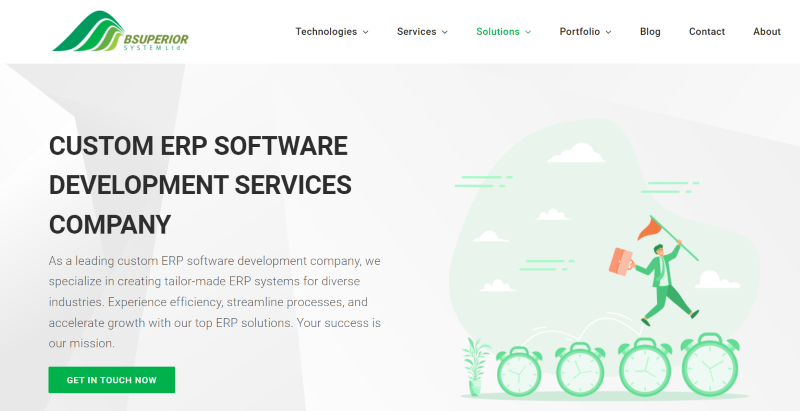
We understand the importance of meticulous data handling. Our dedicated team of experts will meticulously audit your existing data, identifying what needs to be migrated and ensuring its integrity throughout the process.
We don’t just move data. We cleanse, extract, and import it with precision to minimize risks and maximize accuracy.
A successful data migration goes beyond just technical expertise. BSUPERIOR provides comprehensive support, involving:
- In-depth data assessment
- Detailed planning and timeline
- Risk identification and mitigation
- Thorough testing and validation
But our services don’t stop there. Once your data is in your new ERP system, BSUPERIOR can assist with an external audit of your overall ERP performance. We’ll help you identify areas for improvement and optimize your system for maximum efficiency.
Ready to experience a smooth, hassle-free ERP data migration? Contact BSUPERIOR today for a no-obligation consultation with one of our expert implementation specialists.
We value your input and believe this content may enhance our services. However, it's under review. If you see room for improvement, please use the "Report an issue" button below. Your feedback helps us excel.
Contact us today at –– and speak with our specialist.