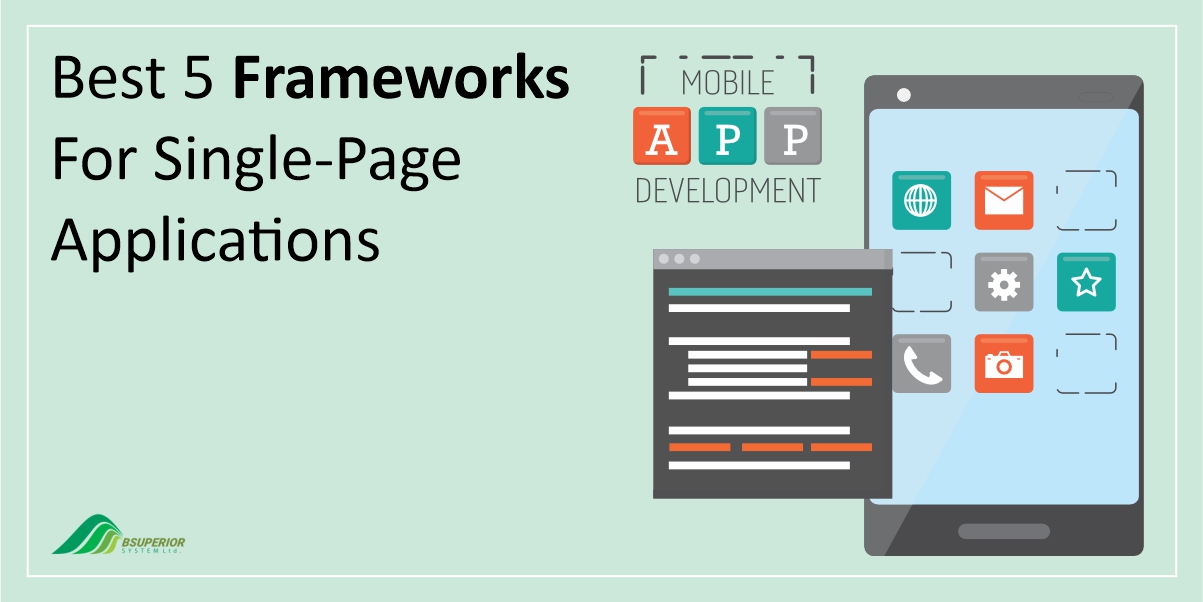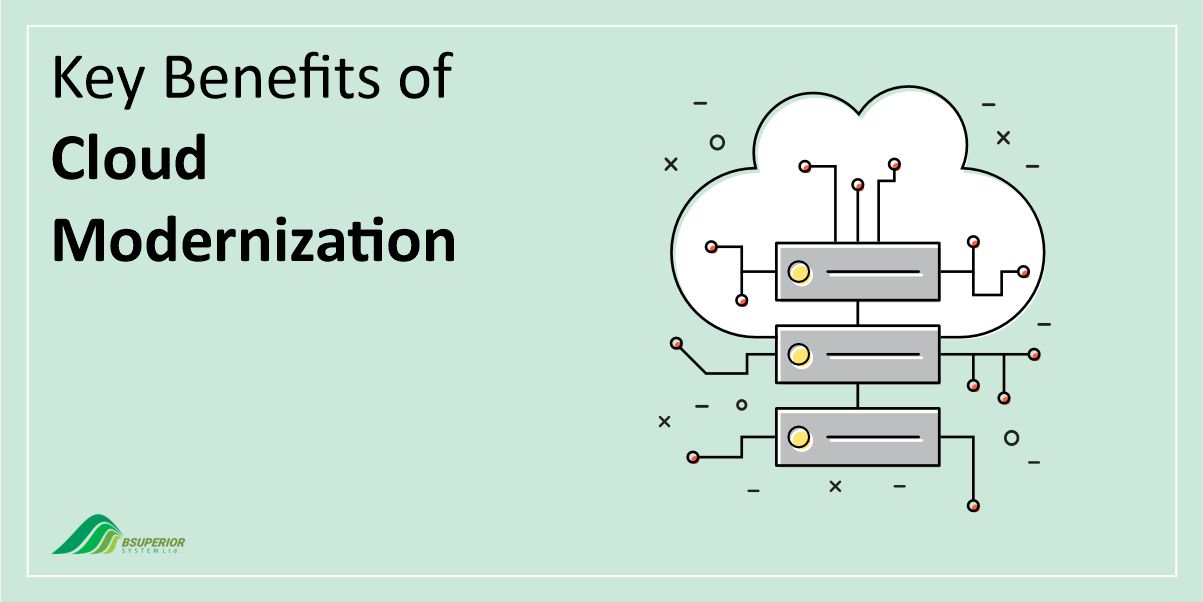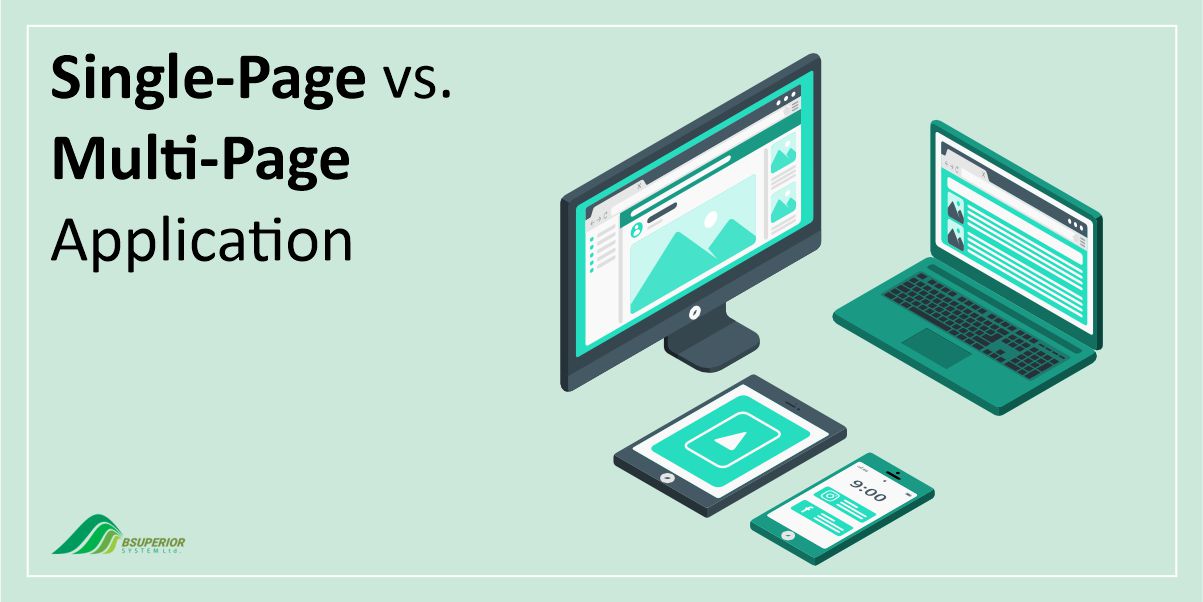ERP and Business Intelligence: What’s the Difference?

Table Of Content
While ERP and BI are both crucial for businesses, they often get mistaken for one another. The fact is that they’re distinct tools that serve different purposes.
In what follows, we’ll talk about ERP and BI, explore their distinct roles and differences, and see how they work together to create a powerful information hub for your company.
What is an ERP System?
Enterprise Resource Planning (ERP) is basically a system that manages all the essential functions a company needs to run, like finance, HR, and manufacturing.
In simpler terms, ERP systems connect different parts of a business and ensure information flows smoothly. They gather data from various sources, eliminate duplicates, and provide a single, reliable source of truth.
Traditionally, ERP kept everything organized in one place. Today’s ERPs are much more advanced. They use cloud technology, AI, and machine learning to automate tasks, improve efficiency, and provide real-time insights across the entire business.
Modern cloud ERPs even connect companies with their partners and networks globally, making them faster, more collaborative, and more competitive. No matter the size or industry, ERP systems are crucial for many businesses as essential as having the lights on.
Read more: 6 Top ERPs For the Pharmaceutical Industry [User Reviews]
Benefits of ERP Systems
ERP seems like a simple idea – one system for all departments and their data. But the advantages that it brings are numerous. Let’s explore 5 of the most important benefits of ERP systems.
1. Improved Data Security
One major benefit that an ERP solution provides is improved data security. Having everything in one place with controlled access makes it safer than scattered information on various systems.
It eliminates unsecured spreadsheets and emails. Cloud ERP adds another layer of security by storing data across multiple servers, preventing loss from a single point of failure. This is especially important for companies handling sensitive data.
2. Centralized Data
One of the key benefits of ERP systems is improved data management. ERP centralizes information from various departments, eliminating the issue of scattered data across spreadsheets and applications.
This not only makes it easier for employees to find the information they need, but it also reduces the risk of inconsistencies and duplicate entries.
Since all the data is stored in a standardized format, businesses can generate accurate reports and conduct insightful analyses to make informed decisions that save time and money.
3. Better Customer Service
ERP systems also play a crucial role in enhancing customer service. By consolidating all customer data, including contact information, order history, and past support interactions, into a single platform, ERP facilitates faster and more personalized service.
Moreover, real-time inventory tracking within the ERP system ensures accurate order fulfillment which will lead to happier customers who are more likely to return for future purchases.
4. Adaptability
ERP systems offer unique advantages in terms of flexibility and scalability. These systems come with various modules that cater to different business needs, such as procurement, supply chain management, and project management.
These modules can function independently but also integrate seamlessly within the entire ERP system. This allows businesses to easily add or remove functionalities as they grow and evolve.
5. Cost Reduction
Cost reduction is another major benefit that compels businesses to adopt ERP systems. Automation features significantly reduce administrative and operational costs associated with manual data entry and paper-based processes.
In addition, the comprehensive insights gleaned from the system empower businesses to identify areas of high spending and implement cost-saving measures.
Improved planning capabilities further contribute by preventing costly issues like rush orders, overproduction, and excess inventory. The multitude of cost-saving opportunities offered by ERP systems often translates into a rapid return on investment.
Read more: Business Intelligence in ERP; Benefits, Example and Use Cases
Key Modules of an ERP System
An ERP system is essentially a toolbox containing specialized modules for various departments. Each module offers unique functionalities that complement the overall system. Here’s a closer look at some of the key ERP modules:
1. Financial Management
This module provides a clear view of your financial health. It tracks accounts payable and receivable, manages the general ledger, and generates important documents such as balance sheets.
2. Procurement
Optimizing how you acquire goods is very important. The procurement module automates tasks like requesting quotes, generating purchase orders, and managing vendor relationships.
By using real-time data and automating processes, you can secure better pricing, reduce disruptions, and streamline overall spending.
3. Customer Relationship Management (CRM)
CRM is vital for managing customer interactions and sales processes. It provides features including contact management, interaction history, and analytics to ensure relevant product promotions and personalized customer service.
4. Human Resources
The HR module acts as a central hub for employee information, collecting data from various departments like vacation days and work schedules. This streamlines HR processes and simplifies tasks like team building and budget management.
5. Supply Chain Management
Supply chain management tracks the movement of goods throughout your network, from suppliers to distributors. It optimizes planning, order fulfillment, and production to minimize disruptions and costs.
The main goal of this module is to make sure that the right inventory is available at the right time and to prevent stockouts and overstocking.
6. Project Management
Project management modules offer shared visualization tools for tracking schedules, budgets, and resources. They simplify resource allocation, team building, and budget management.
This module is particularly beneficial for project-intensive industries including construction and manufacturing.
7. ERP Analytics
ERP analytics enables finance, procurement, and project management professionals to optimize working capital usage and keep a tight rein on company spending.
This powerful module sheds light on profitability through general ledger insights. It also accelerates the collections process, leading to improved cash flow. Additionally, it helps manage payables by tracking vendor payments and prioritizing them based on urgency.
But the benefits go beyond basic tracking. ERP analytics helps identify areas for cost savings and potential financial risks. For instance, it allows finance teams to monitor employee expenses with pinpoint accuracy, something manual processes struggle with.
What is Business Intelligence?
Similar to ERP systems, Business Intelligence (BI) software gives companies a complete picture of their business. This allows them to make data-driven decisions for both long-term strategies and day-to-day operations based on market needs.
BI works by collecting information from a central hub and transforming it into clear and informative dashboards, reports, and customer-facing systems. These tools provide a real-time and transparent view of the company’s performance.
Moreover, BI can perform in-depth analysis to improve all areas of the business, from sales (front office) to inventory management (back office).
Imagine a struggling retail store. BI can analyze sales data to pinpoint issues and suggest solutions, while also helping the sales team track metrics and visualize their pipeline through customized dashboards.
Read More: How Does AI Affect ERP? Benefits and Use Cases
Benefit of BI
BI offers companies several key advantages that can significantly boost performance. Check out below to learn more about these benefits.
1. Simplifying Complexity
Companies today juggle a massive amount of data from various sources, including on-site servers, cloud storage, and mobile devices.
BI cuts through this data clutter. Its tools can seamlessly analyze information from multiple sources at once, providing a clear and unified view. This reduces complexity and gives businesses a much better understanding of their operations.
2. Offering Accurate Reports
One of the major advantages of BI is the ability to generate accurate and insightful reports. These reports go beyond basic numbers and provide actionable information to address company challenges.
Many BI tools even automate report generation that turns raw data into detailed performance profiles that highlight areas for growth.
BI isn’t just about reports – it’s about action. By analyzing data, BI uncovers inefficiencies and bottlenecks hindering your business. This allows companies to streamline processes, improve productivity, and achieve higher performance.
3. Better Data Access
Data is the lifeblood of good decision-making, but what good is it if no one can find it? Businesses often struggle with data scattered across different systems, making access difficult and time-consuming.
IT teams spend valuable time trying to bridge these data gaps instead of analyzing the insights. BI solves this problem by creating a robust framework for streamlined data access across the organization. Now, everyone can find the information they need, when they need it.
4. Data-Driven Decisions
BI helps you use the data to make smarter choices. By analyzing information, BI systems can predict the potential outcomes of business decisions.
To give you an example, think about a company that considers a new product line to compete with rivals. BI tools can analyze current market data to predict how the new product might perform, giving them a clearer picture before they invest.
This allows businesses to make data-driven decisions that lead to positive results and a competitive edge.
5. Saving Costs
BI saves money by helping businesses avoid costly mistakes. With accurate and complete data, companies can make informed decisions the first time around.
This eliminates the need to backtrack, redo analyses, and re-evaluate data sources later, saving both time and money. By analyzing consumer behavior patterns and potential problems beforehand, BI helps businesses keep costs under control from the get-go.
Key Features of BI
BI lives up to its name by helping businesses make data-driven decisions that improve existing strategies and outperform competitors. Let’s take a look at some of the main features of BI that make this possible.
1. Effortless Reporting
BI platforms are designed for user-friendliness. You can create and share reports instantly without relying on IT assistance. Schedule reports to run automatically, and set alerts to notify you when specific conditions are met.
Conditional formatting further enhances reports by highlighting key data points. Plus, interactive features let you explore data from different angles through filtering, drilling down, and pivoting.
2. Location Intelligence
The location intelligence feature enables you to map and visualize data geographically. With this feature of BI, you’ll be able to visualize real-time customer location and gain valuable insights into customer behavior patterns and trends.
Businesses can take advantage of this information to optimize marketing and sales strategies such as targeting specific regions or understanding regional sales performance.
3. Advanced Analytics
BI goes beyond basic reporting with its advanced analytics capabilities where you can perform complex data manipulation and analysis.
For instance, regression analysis helps you understand the relationships between variables, while what-if analysis lets you predict potential outcomes of future decisions based on historical data.
4. Self-Service Analytics
BI platforms with self-service analytics allow everyone in your organization to explore and understand data, regardless of technical expertise. This feature fosters a data-driven culture by making information readily accessible.
5. Executive Dashboards
Personalized dashboards tailored for business leaders provide real-time insights in an easy-to-understand format. These dashboards deliver key performance indicators (KPIs) and summaries on a regular basis.
As a result, executives can stay up-to-date on company performance without getting bogged down in mountains of reports.
6. Data Integration
A BI solution is only as powerful as its ability to connect to existing data sources. The best BI platforms offer optimized native connections for faster analysis, no matter where your data resides.
You can avoid writing custom code and seamlessly integrate BI with your current data strategy and infrastructure. This includes connections to various platforms like ERP, CRM, e-commerce, big data solutions, and cloud storage.
7. Security
Businesses invest significant time and effort in collecting, cleaning, and organizing data. A robust BI solution provides secure storage and access controls to prevent unauthorized access. This is particularly important for businesses that need to comply with data privacy regulations such as GDPR.
8. Ranking Reports
Ranking reports are a powerful BI feature that allows you to prioritize information and identify areas for improvement. You can create reports that rank various categories of data across multiple dimensions based on specific criteria. This lets you see your business’s top and bottom performers at a glance.
Moreover, Ranking reports help minimize human error in data analysis. By automating the ranking process based on pre-defined criteria, BI eliminates the possibility of manual mistakes and allows users to quickly identify which data points require further investigation.
What are the Differences Between BI and ERP?
ERP and BI, while often confused, are two powerful tools that work together to give businesses a complete picture of their operations. Let’s break down the key differences between these tools.
1. Focus
- ERP: Operational Focus – ERP is a process management system that acts as a central hub for various departments, like manufacturing, finance, and HR. It streamlines data and workflows across the organization.
- BI: Strategic Focus – BI uses data stored in ERP systems to identify trends and patterns. It provides actionable insights through reports and dashboards, helping users analyze performance and make informed decisions.
2. Data View
- ERP: Detailed Transactional View – ERP excels at storing detailed, real-time data on everyday business transactions. It provides a clear operational picture of each department’s performance.
- BI: Big Picture Insights – BI takes data from ERP and other sources and offers a broader view of overall business health. It helps users analyze key metrics and identify areas for improvement.
3. Analytical Capabilities
- ERP: Limited Analysis – ERP primarily focuses on recording daily transactions. While it offers some reporting features, advanced analysis capabilities are limited.
- BI: In-Depth Analysis – BI shines in its ability to analyze large datasets from various sources. It offers features like OLAP (Online Analytical Processing) for high-speed data exploration, multi-dimensional analysis, and advanced reporting tools.
4. Decision-Making
- ERP: Streamlines Daily Operations – ERP helps businesses run smoothly by automating tasks, improving communication, and ensuring accurate data across departments.
- BI: Strategic Planning and Prediction – BI empowers data-driven decision-making. It allows users to analyze past performance, identify trends, and use predictive analytics to make strategic choices for the future.
Integration: The Perfect Blend of ERP and BI
While ERP and BI systems both deal with data, they serve distinct purposes. ERP acts as a central hub, collecting, storing, and managing all your company’s information.
BI, on the other hand, is the analyst, taking data from various sources, including ERP, and transforming it into actionable insights for better decision-making. To put it another way, ERP gathers the raw ingredients, while BI turns them into a delicious meal.
In today’s data-driven world, companies need both systems to truly thrive. The vast amount of information they collect, structured and unstructured, requires organization, storage, and powerful analysis.
This is where ERP and BI integration shines. By working together, they consolidate massive data sets into clear and actionable insights.
Forward-thinking companies are moving beyond basic reporting and embracing predictive modelling, a key driver behind the rise of ERP-BI integration.
This powerful combo allows businesses to spot trends, anticipate market shifts, and adjust plans proactively – all crucial advantages in today’s digital landscape.
The synergy between BI and ERP goes beyond mere compatibility. ERP systems break down data silos across departments such as finance, HR, operations, and sales. BI takes this a step further by transforming this combined data into actionable insights that directly support strategic goals.
Benefits of ERP-BI Integration
ERP systems generate a massive amount of data, but what good is raw data without insights? BI integration unlocks the true potential of your ERP by offering a number of valuable benefits:
- Data Analysis: ERPs generate massive amounts of data, but valuable insights often remain buried. By integrating BI, you can analyze vast amounts of data and uncover hidden trends to make smarter decisions.
- Tailored Insights: Every team contributes to a common goal, but their data needs differ. A unified BI-ERP system enables each team to create custom reports and dashboards that precisely address their specific objectives.
- Real-Time Decision Advantage: Traditional reporting often lags behind. BI integration delivers real-time data and analysis and allows businesses to make faster, more informed decisions based on the latest information.
- One-Stop Performance Hub: With BI integrated, you don’t need to juggle multiple systems for performance analysis. All the data you need, from basic reporting to complex modeling, is consolidated in one central location, and readily accessible for exploration and decision-making.
- Better Reporting: BI takes reporting to the next level. It allows teams to incorporate larger datasets for deeper analysis while significantly speeding up report generation. What’s more, user-friendly dashboards make these reports accessible to a wider audience.
How BSUPERIOR Can Help You Integrate BI and ERP
So, you’re convinced of the power of BI-ERP integration. But how do you make it happen and unlock those benefits? Consider partnering with BSUPERIOR to help you out with the integration.
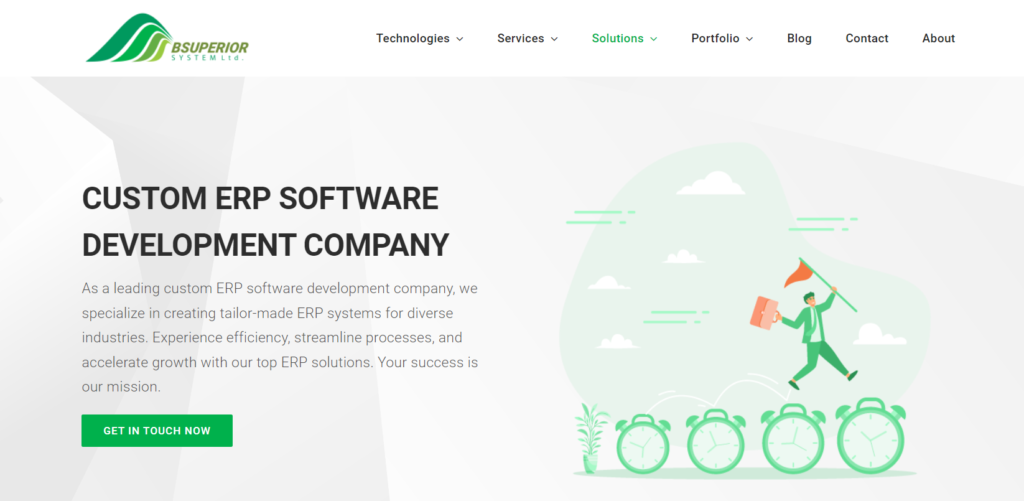
As a leading custom ERP software developer, we specialize in developing solutions that perfectly fit your unique industry needs. We don’t offer one-size-fits-all products. Rather, we build tailored ERP systems to address your specific complexities.
But that’s just the beginning. Our integrated BI and Reporting Module goes beyond simply storing data. It empowers you with powerful tools to analyze, interpret, and transform complex datasets into intuitive dashboards.
Our experienced development team is here to guide you every step of the way. Ready to take the first step? Contact BSUPERIOR today and let’s discuss how we can help you employ the power of BI and ERP integration for your business.
We value your input and believe this content may enhance our services. However, it's under review. If you see room for improvement, please use the "Report an issue" button below. Your feedback helps us excel.
Contact us today at –– and speak with our specialist.