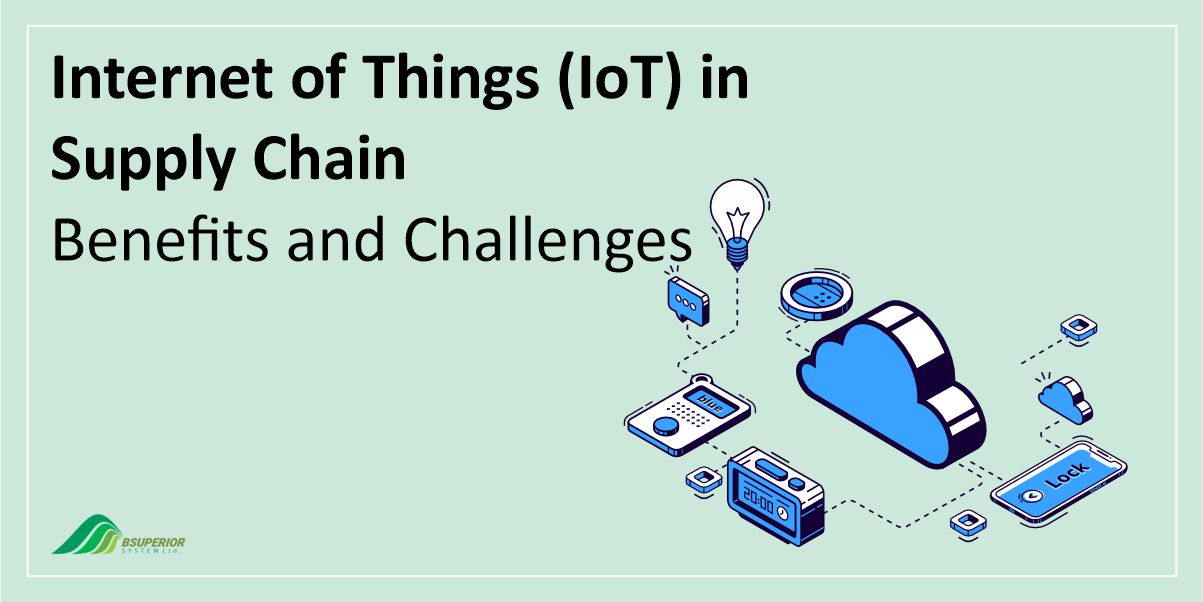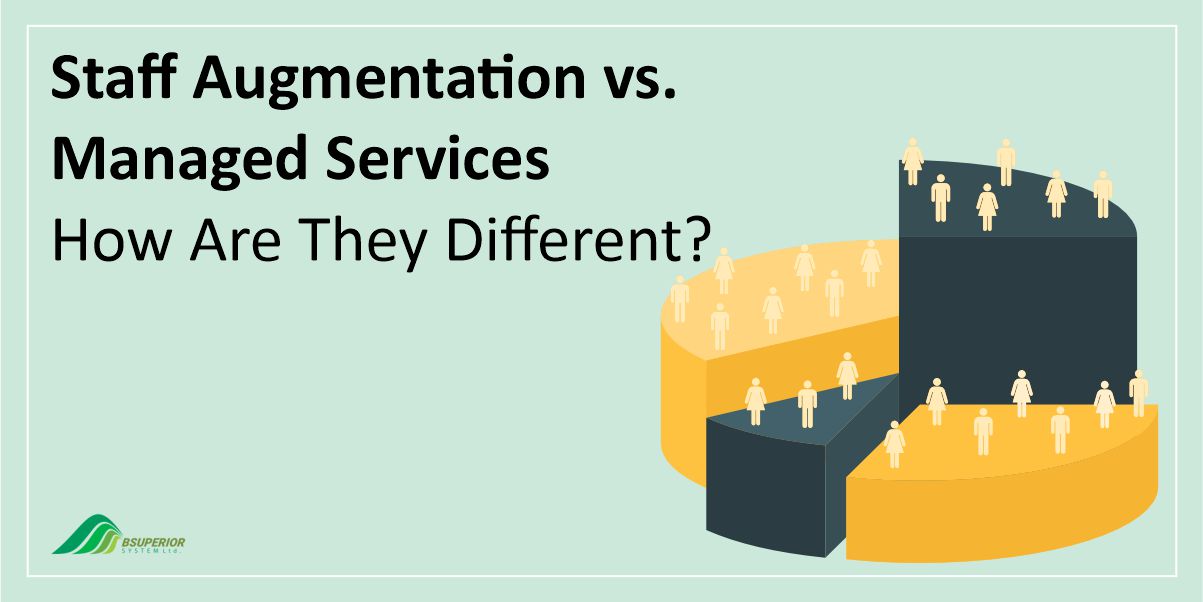ERP vs. CRM: Which is the Right One For You?

If you are running a business, you may have heard of ERP and CRM software. In this blog post, we will help you learn more about ERP vs. CRM and explain what they are, how they can benefit your business, and how to choose between them.
What is ERP?
ERP, Enterprise Resource Planning, is a software system that integrates various business functions, such as accounting, inventory, production, sales, and human resources.
ERP software helps you manage your business resources efficiently and effectively, by providing a central database that stores and connects data from different departments.
ERP software can help you:
- Streamline your business processes and workflows,
- Reduce operational costs and errors,
- Improve productivity and performance,
- Enhance collaboration and communication, and
- Support decision-making and planning.
What is CRM?
CRM stands for Customer Relationship Management. It is a software system that helps you manage your interactions with your customers and prospects.
CRM software helps you build and maintain positive relationships with your customers, by providing tools for:
- Marketing and lead generation,
- Sales cycle and pipeline management,
- Customer service and support,
- E-commerce and online transactions, and
- Customer data and analytics.
Read More: BENEFITS OF ERP IN HEALTHCARE
ERP vs. CRM: Main Types
Different Types of ERP
The most common types of ERP systems are cloud ERP, on-premise ERP, and hybrid ERP, which have different deployment model options.
- On-Premise ERP: This is installed and maintained on the company’s own computers and servers in a physical office space within an organization, giving the company full control, support, and ownership of the whole system once installed.
- Cloud-based ERP: This is a web-based solution, also known as Software as a Service (SaaS), where an organization can access and store data on any device with an internet connection, usually by buying a subscription.
The software provider supports continual support, updates, training, and flexible customizations. - Hybrid ERP: This is a mixed implementation of cloud-based and on-premise ERP system solutions. The hosting and deployment services differ by provider.
These models can offer ERP users the flexibility to switch between delivery models or combine benefits not available in existing implementation.
Different Types of CRM
If you want to make the most of CRM softwares, you need to understand the different kinds of CRM software.
These are the four main types of CRM softwares:
- Operational CRM: Operational CRMs offer standard CRM services (such as managing leads, customers, and deals on a single platform), but they also emphasize automation, which helps you simplify business processes for customer relationships.
This is one of the major benefits of CRM software. This type of CRM is useful for smaller businesses because it automatically monitors touchpoints along the customer journey, from leads engaging with your content to them moving through the sales pipeline.
It enables teams to concentrate on customer relationships instead of manual tasks like data syncing. - Analytical CRM: This CRM is mainly focused on analytics and reporting. After all, you need to analyze the customer data you gather over time to improve aspects of your business, such as marketing campaigns, sales efforts, and customer service performance.
Data can help your business create a more realistic picture of its core customers and answer questions such as which marketing activities generate the most leads or which content can influence a purchase. - Collaborative CRM: A collaborative CRM gives every team real-time access to updated customer data in one place. This includes marketing information (such as what content a lead has interacted with), any purchases made by a customer, and any previous customer interaction with any team member.
With this kind of CRM, anyone can easily access a history of all previous contacts and gain a better insight into their customer’s needs and preferences. - Marketing CRM: With almost all of your contact information in one place, it seems like your CRM could automatically do something with it. And it can if you have a marketing CRM.
Marketing CRMs often integrate marketing features directly into the platform. They also provide automated processes, which allow you to, for example, send an email to a lead the day after they click a link in a marketing email you sent them.
These apps are slightly more costly than their rivals, but they can help you seal your next deal faster.
ERP vs. CRM: Features and Tool List
What are the Main Tools in an ERP System?
ERP systems are complex solutions that combine many business processes into a single platform. They have different features and tools, such as:
- Financial Management: This includes managing accounts, budgeting, financial reporting, and fiscal analysis as some of the financial features in the ERP tools list.
- Inventory: This includes tracking stock levels, orders, and warehouse operations.
- HR Management: This involves managing employee data, payroll, attendance, and performance.
- Supply Chain Management: This provides solutions for improving the supply chain, vendor management, demand forecasting, and logistics in the ERP tools list.
- Manufacturing: This has tools for managing production planning, work orders, and quality control.
- Project Management: This has various devices for planning, tracking, and overall management of projects. This involves task scheduling, resource allocation, and progress tracking.
- Data Integration, Centralization, Analysis, and Reporting: This has various data manipulation features in the ERP tools list. With ERP systems, you can make custom dashboards, export real-time reports, and get insights into business trends and performance. This is possible because of the data centralization into a single database.
- Automation: One of the main aims of ERP systems is to save time and money. Thus, it offers various tools for automating repetitive tasks and processes. This reduces manual errors.
Read more: ERP VS. MRP: WHAT ARE THE DIFFERENCES AND WHICH ONE DO YOU NEED?
What are the Main Tools in a CRM System?
CRM tools enable your marketing and sales teams to effectively manage their key daily functions, such as lead qualification, forecasting, and sales closure.
Some of the specific tools and functions that a CRM system might have are:
- Lead Management: This tool can help monitor all the touchpoints between your business and the customer, no matter how they contact you. This information helps sales and marketing to interact more efficiently until the sale is done.
- Marketing Automation: Some CRM marketing tools can automatically send emails or other customer messages at certain times. The main goal of this tool is to keep customers interested and avoid neglecting them.
- Sales Tools: CRM software can help salespeople get new customers, follow leads, and track the activity of your business’s current customer base.
- Workflow Enhancement: CRM workflow management software can take care of daily tasks such as setting appointment reminders, generating lead follow-ups, and reminding customers about payment due dates.
- Sales and Marketing Analysis: Most CRM software has built-in analytical tools to improve customer satisfaction.
It achieves this goal by making the same information accessible across various departments and tracking the progress of all communication.
Moreover, these systems can automatically identify patterns from existing customers that can help get new accounts. - Data Organization: In addition to the sales and marketing reports, CRM tools let you see who visited or downloaded content from your website. The tools also let your employees see if your salespeople have already reached out to these leads.
ERP vs. CRM: Similarities
ERP and CRM are both software systems that use a relational database to store and process data. These systems improve your business processes and communication, making them more efficient and precise. They do this by using one system to store and process data. Both ERP and CRM:
- Enhance security by avoiding data fragmentation across different communication platforms,
- Simplify usage, as they come in a user-friendly software as a service (SaaS) model,
- Save time in collecting and reporting data, and
- Provide reliable reports on various aspects of your business, such as finances and sales.
ERP vs. CRM: Differences
CRM and ERP systems both help businesses be more productive, automate better, and generate more revenue.
The two are different but complementary tools that every company can use to improve productivity. The main difference between the two is that ERP software mainly handles financial data and operations, and CRM software handles sales and customer service.
They have also several other differences, including:
- A CRM is a front-office application that connects to customers, while ERP handles back-office activities like financial reporting.
- A CRM aims to increase sales, while an ERP tries to reduce costs.
- A CRM cares about customer relationship management, while ERP cares about the improvement of all business processes.
Regardless of the differences, both CRM and ERP are essential parts of a successful business IT system, and one cannot replace the other.
Using your CRM and ERP together can give your sales representatives all the information they need to sell and upsell with more information like stock and availability.
ERP vs. CRM: Overview
Now that we have considered the different types and features of ERP vs. CRM, let’s take a closer look at the benefits and drawbacks of these two software systems.
ERP Pros
ERP systems are software systems that help businesses manage their resources and operations. They have many advantages, such as:
- Workflow Automation: ERPs save hours of administrative work for your employees and lower the chance of human error by automating basic tasks for many modules and avoiding manual data entry.
- Eliminates Data Silos: ERPs get rid of data silos by centralizing information into a common hub.
- Improves Financial Planning: Many ERP solutions have data analytics and forecasting tools that help businesses make smarter decisions about their finances.
ERPs can turn real-time data into customized reports, help you find areas of downward cost pressures, increase cost savings, and measure your team’s level of production efficiency. - Enhances Data Security: With all your data in one place, you only have to secure one database. Most ERP software solutions also have different levels of access, meaning you can choose who gets to see and edit what kinds of information.
Learn More: BEST ERP SOFTWARE FOR THE SMALL MANUFACTURING INDUSTRY
ERP Cons
However, ERP systems also have some drawbacks, including:
- Cost: ERP systems can be very expensive. This is the biggest disadvantage of ERP software. The initial cost of the software can be too high, especially for small-to-medium-sized businesses.
- Customization Process: Customization is one of the best features of ERP software, but it requires a lot of time, effort, and expertise.
- Complexity: ERP software solutions offer many capabilities, which means the software can be complex and difficult to use.
- Slow Implementation: A new ERP system implementation is a long process, especially if you’re using outdated hardware. Although cloud-based deployment can be faster, it can still be hard to implement.
CRM Pros
These are the main benefits of using a CRM software:
- Automation: CRM systems can automate data entry and increase productivity for sales and marketing.
- Enhanced Customer Service: CRM systems can collect data to identify and solve common customer problems, and track customer communications to provide customized answers and facts.
- Centralization: CRM systems are centralized, allowing all users to access and update customer information and needs, and ensuring that the whole team is on the same page.
- Powerful Analytics and Insight: CRM systems can collect data to develop business strategies based on customers, improve customer retention and satisfaction, enhance decision-making, and measure scalability and growth.
CRM Cons
Using a CRM software comes with a number of shortcomings:
- Data Entry: CRM systems need a lot of manual and time-consuming data entry. This is a big drawback of CRM software.
- Training: After the CRM software is installed, training may be needed, especially for bigger organizations that need their staff to finish a training course.
This means that time is taken out of the day to train staff so that they fully understand how the system works after it is installed. This is another disadvantage of CRM software you should think about when installing it for your business. - Security: CRM software helps to centralize, sort, and analyze data. This is a big advantage. However, this same feature can expose a company to many security risks. Without proper security measures and error-checking, the whole system could be damaged.
- Technical Support: It is likely that you face technical problems that need outside help. So your company may have to hire someone outside the company or find a professional who can handle the CRM system internally.
ERP vs. CRM: Which One is Better For You?
The answer to this question depends on your business needs and goals. Ideally, you should have both ERP and CRM software to optimize your business performance and customer experience.
However, if you have to choose one over the other, here are some factors to consider:
- The Size and Nature of Your Business: If you have a large or complex business that involves multiple functions, products, or locations, you may need an ERP system to manage your resources effectively.
If you have a small or simple business that focuses on customer service or sales, you may need a CRM system to manage your customer interactions efficiently. - The Stage of Your Business Growth: If you are just starting out or scaling up your business, you may need a CRM system to attract and retain more customers.
If you are already established or expanding your business, you may need an ERP system to streamline your processes and reduce costs. - The Type of Your Industry or Market: If you operate in a highly competitive or dynamic industry or market, you may need a CRM system to differentiate yourself from your competitors and adapt to changing customer needs.
If you operate in a stable or regulated industry or market, you may need an ERP system to comply with industry standards and regulations.
Final Words
ERP and CRM software are both valuable tools that can help you grow your business. However, they have different purposes and features that suit different business scenarios.
To decide which one is right for you, you should assess your business needs and goals, as well as the benefits and challenges of each system.
We value your input and believe this content may enhance our services. However, it's under review. If you see room for improvement, please use the "Report an issue" button below. Your feedback helps us excel.
Contact us today at –– and speak with our specialist.

![Offshore Software Development: Pros and Cons [Expert Guide]](https://bsuperiorsystem.com/wp-content/uploads/2024/04/Offshore-Software-Development.jpg)