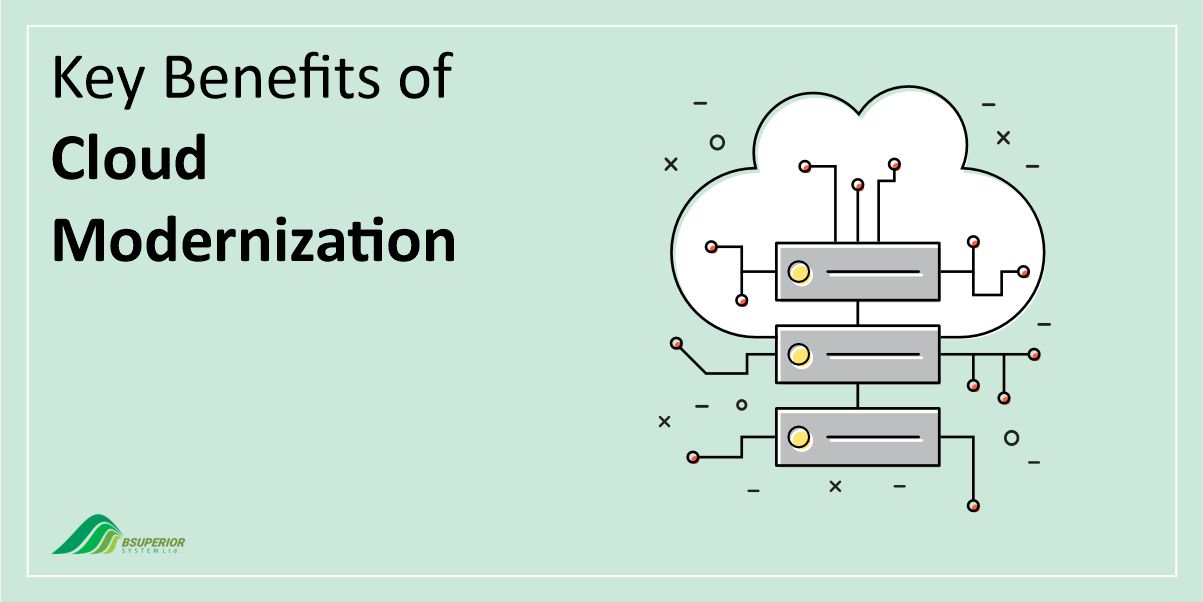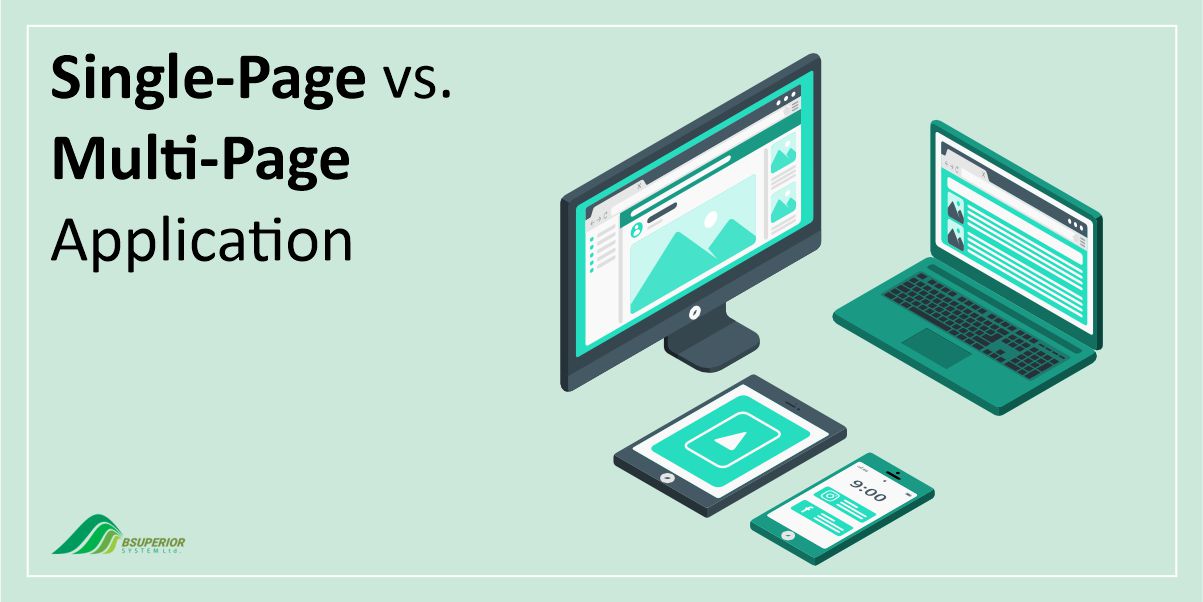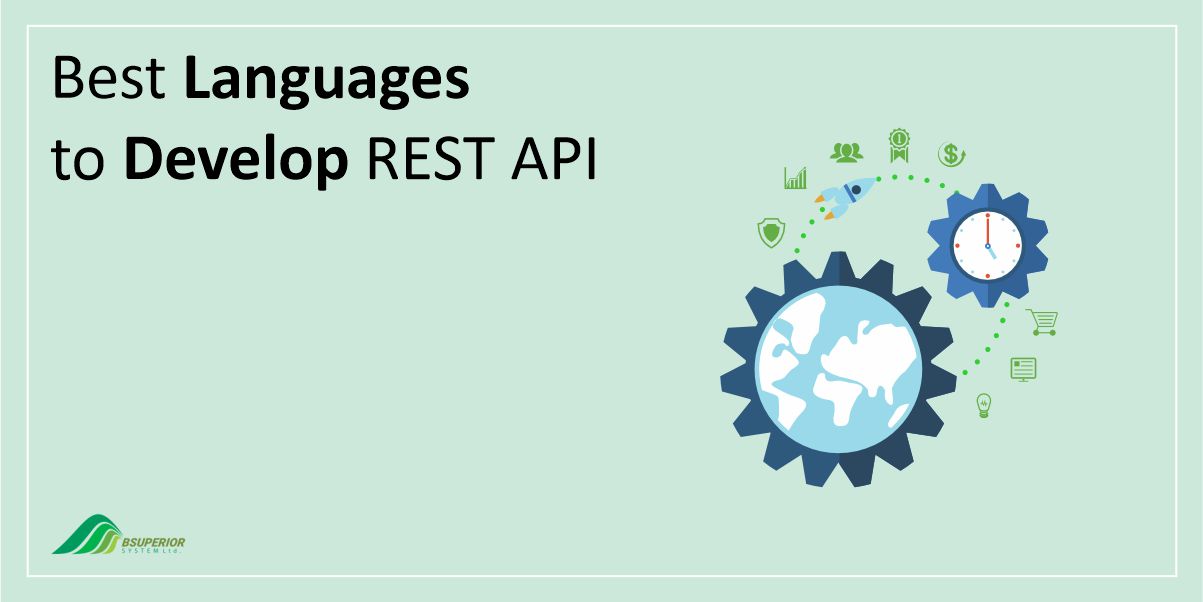Best 5 Frameworks For Single-Page Applications: An Essential Guide
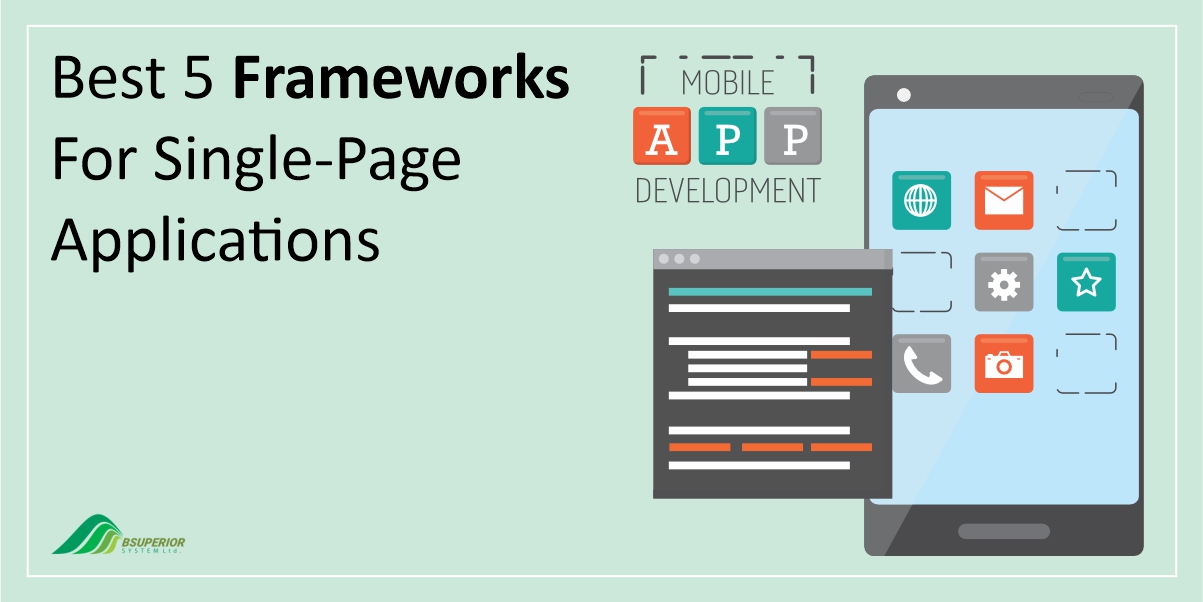
Single-Page Application frameworks are regarded by many as one of the most revolutionary technologies in recent years that provide a great user experience. Such applications and their frameworks are indeed becoming more and more popular, especially for businesses and new companies. In this guide, we will try to introduce you to the 5 best frameworks that you can make use of for your Single-Page Application efforts.
What are Single-Page Applications?
Since we are going to discuss frameworks for Single-Page applications, we’d better start with a definition of both these terms.
Single Page Applications (SPAs), as the name obviously suggests, are web apps with just one main web page. They are web apps where most of the content stays the same, and only small parts are updated when you click on something.
To give you an example, when you check your email, the main parts of the page (like the sidebar and header) stay the same but the content in the middle changes as you go through your emails.
SPAs send only the necessary information to your computer, which then shows it on the screen. This is, as a result, much faster than traditional websites, which send the entire page every time you click something.
What is a Single-Page Application Framework?
Now, let’s see what a SPA framework is all about. A SPA framework is a tool that helps developers create SPAs. It includes tools and libraries that make coding faster and easier. These frameworks also help with testing, automatically updating data, managing page navigation, and changing HTML elements.
Top Frameworks For Single-Page Applications
As we just mentioned, developers rely on powerful frameworks to create SPA. Below we will examine 5 of the best frameworks that you can employ for developing SPAs.
Overview of the SPA Frameworks
| Framework | Upsides | Downsides | Best Use Cases |
| React | Fast, easy to learn, component-based, SEO-friendly, handles large projects | Poor documentation, no set rules, difficult to integrate with existing projects, limited to UI | Data dashboards, e-commerce websites, and social media apps |
| Angular | Automatic data updates, faster server communication, structured framework, easy testing, active community | Learning curve, code complexity, performance issues | Dynamic single-page applications, and high-load application |
| Ember | Helpful tools, template system, complete features, stable and supported | Limited controller functionality, complex object model, not ideal for small projects | Large, complex projects that require stability and backward compatibility |
| Vue | Approachable syntax, component-based, reactivity, Vue Router, performance | Smaller community, language barrier, limited resources, reactivity complexity | Single-page applications, platforms with many users, and simple and fast websites |
| Backbone | Lightweight, many libraries, easy to learn, conventional coding style | Productivity, unclear architecture, memory leaks | Simple single-page applications, and backend-heavy applications |
React.js
React.js is a popular tool for creating web page interfaces. It is made by Facebook and is free to use. React breaks down interfaces into smaller parts called components that can be used together to make more complex designs.
React also makes web pages load faster by using a special technique called a virtual DOM. This makes it a great choice for websites that need to load quickly.
Benefits
Let’s see how React.js benefits developers in building SPA.
- Speed: React makes web pages load faster and update more quickly.
- Easy to Learn: React is easy to understand, even for beginners. It works well with regular JavaScript and TypeScript.
- Many Components: There are lots of ready-made components for React, so you don’t have to build everything from scratch.
- SEO Friendly: React helps websites appear higher in search results.
- Handling Big Projects: React can handle large and complex projects by combining smaller parts and creating reusable components.
Shortcomings
React.js is not all good news. It has some drawbacks that you should be aware of.
- Poor Documentation: While React has some documentation, it is not always clear or complete, meaning that you need to find information from other sources.
- No Set Rules: React does not have a specific way to build whole applications. Developers can choose their own methods, but this can be problematic.
- Hard to Add to Old Projects: Adding React to an existing project can be difficult and take a long time, especially if the project was not designed for React.
- Limited to the User Interface: React is mostly for making the look and feel of a website. It does not have everything you need for a full project.
When to Use React.js
In the cases below, it is a good idea to use React.js for your web app development processes:
- Data Dashboards: React is great for creating interactive dashboards that show data in an easy-to-understand way.
- E-commerce Websites: React can help make e-commerce websites faster and easier to use by using reusable parts for different pages.
- Social Media Apps: React is good for social media apps because it can make pages load faster and respond better to user actions.
Angular
Angular is an open-source tool that enables developers to create web apps using JavaScript. It is made by Google and helps build websites with many interactive parts.
By adding new things to HTML code, Angular makes it easier to create SPAs. Given that it is well-made and has a lot of users, Angular is a good choice for complex websites that need to be found by search engines and be easy to use.
Benefits
Using Angular provides you with quite a few advantages, such as:
- Automatic Data Updates: Angular automatically keeps the data shown on the screen (View) and the data stored (Model) in sync. This means you do not have to manually update both.
- Faster Server Communication: Angular creates static files, which reduces the workload on the server. It also responds quickly to requests from other parts of the application.
- Structured Framework: Angular helps developers create websites in a structured and organized way. It follows the MVC pattern, which means that different parts of the website are responsible for different things.
- Easy Testing: Angular has built-in testing features. All JavaScript code can be tested easily, even from the beginning of a project. What’s more, Angular’s dependency injection system helps with testing by providing fake data.
- Active Community and Resources: Angular has a lot of users and numerous resources such as tutorials, articles, and FAQs to help people learn and use it.
Shortcomings
Like any other framework, Angular has a number of limitations.
- Learning Curve: Angular is more complicated to learn than some other JavaScript tools.
- Lots of Extra Code: Angular often creates more code than other frameworks, which can make it harder to maintain. While there are tools to help, some developers might still find it difficult.
- Performance Issues: Using Angular’s two-way data binding and other features sometimes results in slowing down large applications.
When to Use Angular
In these situations, you are better off using Angular:
- Dynamic Single-Page Applications: Angular is great for creating dynamic SPAs. These websites are often faster and cheaper to build than those with many pages. They also provide a better user experience because they load quickly.
- High-Load Applications: Angular’s flexibility and speed make it suitable for large-scale business applications. Angular’s CLI helps developers create smaller component files, which is important for handling large amounts of data.
Angular also has tools for creating dynamic and attractive user interfaces that can handle heavy workloads.
Ember.js
Another SPA framework that is made with the JavaScript language is Ember.js. It follows a specific design pattern called Model-View-ViewModel (MVVM) and prioritizes using standard ways of doing things over customizing everything.
Ember makes it easier to create large websites that are capable of handling a lot of users by providing features such as URL routing, templates, and server-side rendering.
The main goal of Ember is to help developers create complex SPAs by offering helpful features and focusing on making development efficient.
Benefits
Ember.js provides developers with several essential advantages. These are:
- Helpful Tools: Ember comes with tools like Ember CLI, Ember Inspector, and Ember Data, which make development faster and easier.
- Handlebar Template System: Ember.js uses a template system called Handlebars, which allows you to easily create attractive and user-friendly interfaces without writing a lot of code.
- Complete Features: Ember has everything you need like routing, data handling, and templates, so you do not need many other tools.
- Stable and Supported: Ember is good for long-term projects since it is compatible with older versions and has a regular release schedule.
Shortcoming
Ember.js comes with several disadvantages, including:
- Limited Controller Functionality: Ember’s controllers do not have all the features you need for specific tasks.
- Complex Object Model: Ember’s object model can sometimes create a lot of extra code. As a result, it will be difficult to find and fix errors.
- Not Ideal for Small Projects: Being suited for larger projects, Ember is too complicated for smaller projects.
When to Use Ember.js
In the following cases, you should consider using Ember.js:
- You like frameworks that have specific rules and guidelines for building large websites.
- Your project will be ongoing, and you need a tool that is reliable and compatible with older versions.
- You are prepared to spend time learning how to use Ember.js even though it might be more difficult to learn than other tools.
Vue.js
Vue is a popular tool for creating fast and efficient websites and web interfaces. It focuses mainly on the view layer of the website and is designed to be easy to use and flexible.
Vue divides websites into smaller parts called components, each with its own code and design. It uses a special technique to update and show these parts efficiently. Another interesting point about Vue is that it lets you add it to your project gradually, so you can use it for both SPAs and traditional websites with many pages.
Benefits
Vue.js offers developers many advantages that include:
- Easy to Learn: Vue’s code is simple and easy to understand, especially if you know HTML, CSS, and JavaScript.
- Reusable Components: Vue lets you create parts of your website that can be used in different places.
- Automatic Updates: Vue automatically updates the website when data changes, which makes it easier to manage and saves developers time.
- Navigation: Vue Router helps you create websites with different pages and navigation.
- Fast and Efficient: Vue is very fast and efficient, and thus it is suitable for websites that need to perform well.
Shortcomings
There are a few limitations and challenges related to the use of Vue.js that you should know about.
- Limited Resources: Because Vue is evolving quickly, many online guides might be outdated. There might also be fewer tools and extensions available compared to other frameworks.
- Too Much Flexibility: Having many options in a framework is helpful, but in larger projects with many developers, it may also be problematic. In other words, too much flexibility is possible to make the project more complicated and lead to errors in the code.
- Reactivity Complexity: While Vue’s automatic data updates is a powerful feature, it is complex in large projects. Managing how components interact with data is challenging, particularly when they are nested or connected to each other. That’s why, developers need to be careful about performance and design choices to avoid problems.
When to Use Vue.js
In the following scenarios, you can consider using Vue.js:
- Platforms with Many Users: Vue’s speed and efficiency make it a good choice for websites that need to handle countless users at once.
- Simple and Fast Websites: If you need a website that is easy to use and fast, Vue is a good option.
- Content-Based Websites: For websites like magazines, blogs, news apps, video blogs, and simple social media platforms, Vue’s speed and basic features are a great fit.
Backbone.js
Backbone.js is a great tool for creating well-organized single-page websites with JavaScript. It helps structure your JavaScript code, sends fewer requests to the server, and makes it easier to create complex user interfaces.
When the data changes, the HTML code is automatically updated. Moreover, Backbone.js is easy to learn and use, and it has around 100 extensions that you can add to your project. It also offers various tools including models, events, and views that developers can use in their web applications.
Benefits
Backbone.js is a quite popular framework that provides you with several important advantages.
- Lightweight: Being small and fast, Backbone.js is a great option for creating responsive applications that load quickly.
- Many Libraries: Backbone.js is customizable and comes with many additional tools (libraries) that developers can use as needed.
- Easy to Learn: There are lots of resources online to help you learn Backbone.js. Many developers have shared their experiences using it, which can make it easier to learn, especially for beginners.
- Standard Coding Style: Backbone.js has its own conventional way of writing code, which can save developers a great deal of time during programming.
Shortcomings
Despite being a great framework for developing SPAs, Backbone.js has a few limitations.
- Productivity: Backbone.js is a library, so developers need to write most of the code themselves. This is certainly less convenient compared to some other frameworks that have more built-in features.
- Unclear Architecture: The structure of Backbone.js is a bit confusing, and some features might be difficult to understand.
- Memory Leaks: Inexperienced developers might accidentally create memory leaks when writing new applications using Backbone.js.
When to Use Backbone.js
Backbone.js is a useful tool for many different situations such as:
- You’re building a simple SPA and do not need many other tools.
- Most of the work of your website is done on the server.
- You want to create a website quickly but still have it work well.
- You need to reduce the number of requests to the server, make the user interface easier to use, and organize your code to save time.
BSUPERIOR Helps You Pick the Right Framework
Now that you know about the different options for single-page apps, the best choice for you depends on your skills and what programming languages you prefer.
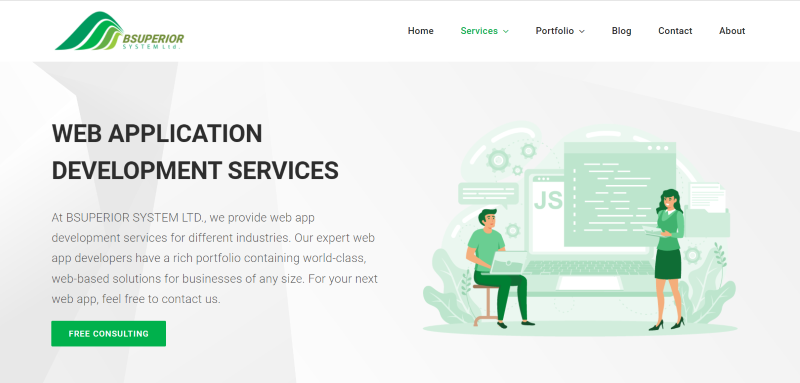
If you have ideas for a new app and want to turn them into reality, contact BSUPERIOR. We are a Canadian software development company with a pool of experienced developers that specializes in creating custom web applications. We can also help you choose the best framework and provide valuable advice.
So, reach out to us today, and let’s see how we can help you with your web app development projects.
We value your input and believe this content may enhance our services. However, it's under review. If you see room for improvement, please use the "Report an issue" button below. Your feedback helps us excel.
Contact us today at –– and speak with our specialist.