QuickBooks vs. Wave: Which One is Better For Your Business? [2023 Guide]
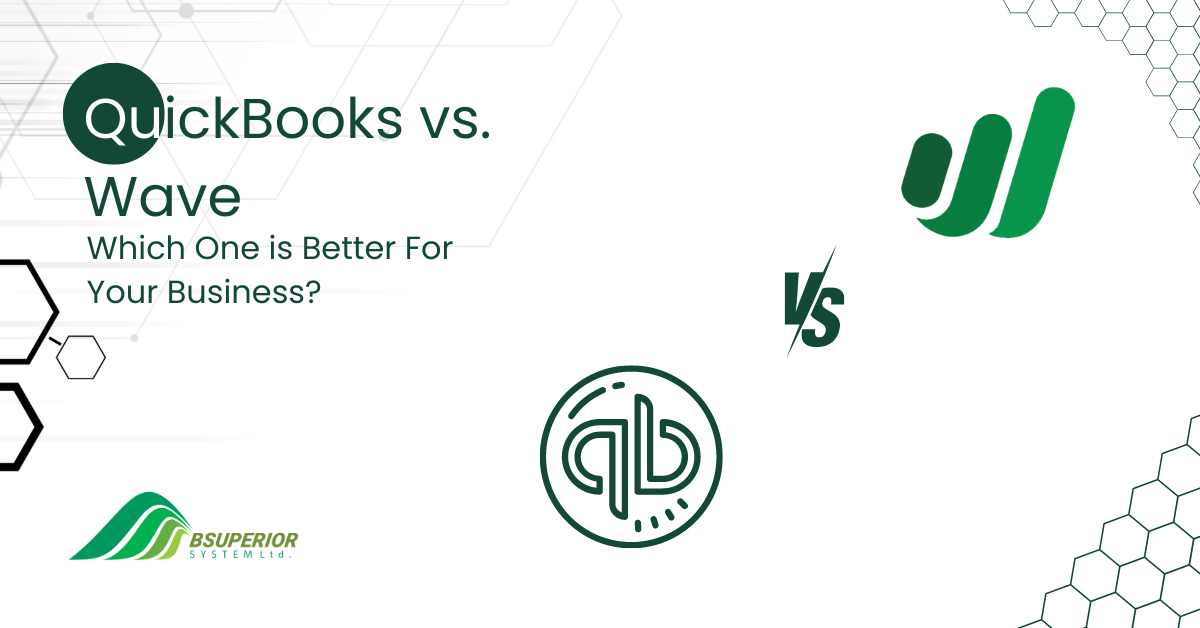
Table Of Content
QuickBooks and Wave are two popular accounting software products that offer invoicing and accounting solutions for small businesses. While both platforms have their strengths and weaknesses, this guide will provide a detailed overview of their features and help you determine which is more suitable for your business.
What is QuickBooks?
QuickBooks is a financial and business management suite that offers various accounting solutions to help companies to track their financial information and generate reports.
It provides a comprehensive set of tools, including accounting, invoicing, expense tracking, time tracking, tax reporting, and payroll management for employees and contractors.
Pros
- Extensive selection of built-in business tools
- Tracking of expenses, mileage, and receipts
- Accurate tax estimates and reporting
- Availability of an optional QuickBooks Checking account
Cons
- Absence of a free version
- Higher cost compared to Wave
- Complex ecosystem to navigate
What is Wave?
Wave is an emerging player in invoicing and payment software for small businesses. It focuses primarily on serving freelancers and small businesses owned by a single individual. It offers a free plan that allows you to send invoices, track expenses, receive online payments, and generate financial reports.
This platform has a user-friendly interface, making it effortless for anyone to set up and navigate. You can customize invoices and estimate templates to match your brand identity. Additionally, Wave allows you to store client and service information, which eliminates the need for repetitive data entry with each invoice.
Learn More: WHY CHOOSE LARAVEL FRAMEWORK FOR YOUR BUSINESS APPLICATION
Pros
- No initial or recurring fees for starting or using Wave
- Unlimited number of users allowed on the platform
- User-friendly and easy-to-navigate design
- Availability of an optional Wave Money bank account
Cons
- Lacks a native time-tracking feature
- Unable to schedule invoices
- Not as comprehensive in functionality compared to QuickBooks
Quickbooks vs. Wave at a Glance
For businesses that are expanding and have a larger workforce, it is recommended to opt for QuickBooks due to its wide range of features and integrations. On the other hand, Wave is an ideal free choice for freelancers, independent contractors, and microbusinesses.
| Aspect | QuickBooks | Wave |
|---|---|---|
| Features | Has robust reporting tools with customization options; invoicing for an unlimited number of clients; inventory tracking | Strong invoicing feature; no inventory tracking |
| Cost | Various pricing plans starting from $12.50 to $150 per month | Free with optional paid features and services |
| Customer Support | Email support, self-help resources, phone support, live chat support, chatbot | Email support, self-help resources |
| Ease of Use | Extensive functionality with a learning curve | Emphasis on simplicity and user-friendliness |
| Integration | Extensive integration with internal and third-party software | Integration with select third-party applications |
| Reporting | More than 50 customizable reports | Limited number of reports with limited customization |
| Scalability | Supports businesses of various sizes with up to 25 users | More suitable for very small businesses |
QuickBooks vs. Wave: Features
Both QuickBooks and Wave platforms offer a range of valuable tools that will assist you in financial management and invoicing.
QuickBooks Features
QuickBooks is a robust financial management suite that offers a variety of features to help businesses track their income and expenses, manage invoices, and handle online payments.
Whether it’s tracking income, managing expenses, or connecting banking information, QuickBooks development offers a versatile solution for businesses of all sizes. These features include:
- Tracking and managing income and expenses
- Importing receipt images
- Accepting online payments
- Connecting banking information
- Efficient customer management
- Effective invoice creation and management
- Invoice reminders and customization
- Directly adding credit card or bank account numbers
- Automatic or manual handling of online payments
- Manual entry of transactions
Wave Features
Wave is a financial management platform offering various features to help businesses streamline invoicing, payment processing, expense tracking, and more. The key features of Wave include:
- Invoicing
- Recurring Invoices
- Manual Transactions
- Payroll Management
- Customer Estimates
- Expense Tracking
- Checkouts
- Customer and Vendor Management
Which one wins?
QuickBooks wins out in this aspect. Although Wave offers many similar features, you can find the more comprehensive versions of those features in QuickBooks.
QuickBooks vs. Wave: Cost
The main difference between these two accounting products in terms of pricing is that Wave is free.
QuickBooks Cost
QuickBooks offers multiple plans with different features and user limits. Note that the prices mentioned in this blog post are for the current time and can vary in the future.
- Simple Start Plan: The Simple Start plan is priced at $12.50 per month for the first three months, and then it costs $25 per month. This plan supports a single user and includes features such as tracking income and expenses, creating invoices, running basic reports, managing receipts, and tracking sales tax.
- Essentials Plan: The Essentials plan initially costs $20 per month for the first three months, after which the price rises to $40 per month. It supports up to three users and includes all the features of the Simple Start plan. Additionally, it offers features like managing bills and payments, tracking time, and providing enhanced reporting capabilities.
- Plus Plan: The cost of this plan is $35 per month during the initial three months, following which it increases to $70 per month. It supports up to five users and includes all the features of the Essentials plan. It offers additional features like tracking inventory and creating purchase orders.
- Advanced Plan: The Advanced plan’s starting price for the first three months is $75, after which it costs $150 per month. It supports up to 25 users and includes all the features of the Plus plan. It provides advanced features, including advanced reporting and insights, custom user permissions, and accelerated invoicing.
Wave Cost
Wave offers a free plan that provides access to several features at no cost. The free plan includes:
- Unlimited bank and credit card connections
- Unlimited income and expense tracking
- Unlimited guest collaborators
- The ability to run multiple businesses in one account
- Unlimited customizable invoices, receipt scanning, and online payments.
While most of Wave’s products are free, the Payments feature operates on a pay-per-use basis. For instance, Wave charges a fee per transaction when processing credit card transactions.
Which one wins?
Based on the information above, the winner, in this case, depends on the specific needs and scale of the business. Wave is beneficial for businesses on a strict budget, such as freelancers, independent contractors, and micro-businesses.
However, QuickBooks is more suitable for growing businesses with a more significant number of employees, as it provides scalable features and integrations.
Quickbooks vs. Wave: Customer Support
There are some notable differences when comparing the customer support of Wave and QuickBooks.
Quickbooks Customer Support
QuickBooks provides a more extensive customer support system. They offer email support, self-help resources, phone support, live chat support, and even a chatbot to assist users. The availability of live chat and phone support can be particularly beneficial when users encounter immediate issues that require prompt assistance.
Wave Customer Support
Wave offers email support and self-help resources, such as FAQs and documentation, to assist users with their inquiries and issues. However, Wave does not provide phone support or live chat support.
Which one wins?
QuickBooks has the upper hand here because it provides a more comprehensive customer support experience with additional channels like phone support, live chat support, and a chatbot.
QuickBooks vs. Wave: Ease of Use
When comparing QuickBooks and Wave regarding ease of use, there are a few key differences to consider.
QuickBooks Ease of Use
QuickBooks is a comprehensive accounting software offering various tools and functionalities. It provides tools that aid in automating the reconciliation process, which can be time-consuming for businesses.
Additionally, QuickBooks includes a global search function, allowing users to find specific information throughout the platform quickly. This search function enhances usability and saves time when searching for transactions, reports, or specific data.
However, it’s worth noting that QuickBooks does have a learning curve due to its extensive functionality. Users may need time to familiarize themselves with the various features and how to navigate the platform effectively.
Wave Ease of Use
Conversely, Wave focuses on simplicity and ease of use. The platform includes tools that assist in automating the reconciliation process, streamlining the task, and reducing manual effort. Wave also offers the convenience of auto-categorizing transactions.
However, it’s important to note that Wave does not allow users to set up bank rules for categorizing transactions. Furthermore, Wave does not have a global search function, which means users may need to navigate through different sections or screens to locate specific information.
Which one wins?
Wave has an edge when it comes to ease of use. Considering the emphasis on simplicity and user-friendliness, Wave stands out as the more accessible option. However, it’s essential to weigh the specific needs and requirements of your business to determine which software aligns better with your overall goals.
Quickbooks vs. Wave: Integration with Other Software
Both QuickBooks and Wave provide excellent integration capabilities with various software applications.
Quickbooks Integration with Other Software
QuickBooks has extensive integration with internal software such as QuickBooks Payroll, QuickBooks Time, QuickBooks Payments, and QuickBooks Commerce.
More importantly, it connects with a wide range of third-party tools, including:
- Time Tracking: ClockShark and eBillity
- Inventory Tracking: eBay, Shopify, Amazon Fulfillment, Seller Fulfilled Accounting, and Katana Inventory and Manufacturing
- Customer Relationship Management (CRM): Insightly CRM, WORKetc, and Capsule CRM
- Analytics: Syft Analytics, Qvinci, Fathom, and LivePlan
- Payroll: Gusto, ADP, and Paychex
- Project Management: BigTime, Service Trade, Jobber, Corecon, and Knowify for Contractors
- Payments: Bill.com, Deluxe eChecks, Plooto, and Veem
Wave Integration with Other Software
Wave allows integration with third-party applications, such as:
- Payments and E-commerce: PayPal, Shopify, Square, Stripe, ayour business’sEtsy
- Appointment Scheduling: Calendly and Acuity Scheduling
- CRM: HubSpot, Pipedrive, and Harvest
- Email Marketing: MailChimp, Automational, and SendPulse
- Business Management and Automation: Slack, ShipStation, FormStack Document, Approval Donkey, e-Endorsements, and Google Sheets
Which one wins?
Given its extensive integration with internal software and third-party tools, QuickBooks is the clear winner in this category.
QuickBooks vs. Wave: Reporting
QuickBooks and Wave offer different reporting options, with QuickBooks providing a more extensive range.
QuickBooks Reporting
QuickBooks offers more than 50 standard reports that can be customized within the application. These reports can also be exported to Microsoft Excel for further customization or saved as PDFs.
Wave Reporting
Wave currently offers only 12 reports. Although they are helpful, they have limited customization options. Furthermore, users can export the reports to a CSV file for further customization or save them as PDFs.
Which one wins?
QuickBooks emerges as the winner in this case, considering that it provides a wider selection of reports and customization.
QuickBooks vs. Wave: Scalability
When it comes to scalability, QuickBooks and Wave offer different capabilities.
QuickBooks Scalability
QuickBooks is well-suited for larger small businesses that have a growing workforce. It can support businesses with dozens of employees. The highest-tier plan offered by QuickBooks allows for up to 25 users, providing flexibility and accommodating a larger team.
Wave Scalability
On the other hand, Wave is more suitable for very small service-based businesses, freelancers, or contractors. It caters to the needs of solo entrepreneurs and micro-businesses, making it an ideal choice for those with limited staff.
Which one wins?
In terms of scalability, QuickBooks gets the upper hand. Wave does not have the same level of scalability as QuickBooks when it comes to handling larger teams or expanding operations.
Why is QuickBooks Better than Wave?
While Wave may be the more affordable option, it’s important to consider other factors when choosing accounting software. QuickBooks surpasses Wave in terms of advanced features essential for larger businesses. These features include inventory management, bill check payments, and tracking income and expenses by location.
Although very small businesses can manage with basic invoicing and accounting provided by Wave, QuickBooks takes the lead by offering a wider range of functionalities.
When to Choose Wave?
If your main priority is affordability, Wave is a more favorable choice than QuickBooks for freelancers or small-business owners. Wave provides completely free software that includes the fundamental tools necessary for effectively managing your finances and preparing for future profitability.
When to Choose Quickbooks?
But if you intend to expand your business in the future, QuickBooks is the better option. QuickBooks offers a range of advantages, including robust reporting capabilities, seamless integrations with other software, user-friendly mobile apps, and the ability to scale with multiple plans.
By leveraging these features, you can effectively strategize for growth and ensure long-term success for your business.
Summary
Overall, both QuickBooks and Wave offer accounting software solutions for small businesses. QuickBooks stands out with its robust features, scalability, extensive integration options, comprehensive reporting, and advanced functionalities which are suitable for larger businesses.
On the other hand, Wave provides a more budget-friendly option for very small businesses and freelancers with its user-friendly interface, free plan, and simplified features.
Ultimately, the choice between QuickBooks and Wave depends on your business’s specific needs, size, and budget. Consider your requirements and priorities to determine which software aligns better with your business goals.
FAQ
Wave does not integrate with QuickBooks. Wave and QuickBooks are two separate accounting software products with different features and functionalities.
You can switch to QuickBooks and migrate your data from Wave to QuickBooks. To do this, you can either use an importer tool such as Transaction Pro or purchase a third-party conversion service.
QuickBooks is expensive mainly because it offers a wide variety of features and functionalities that cater to various business needs.
You should choose QuickBooks since it offers a comprehensive set of tools to help businesses track their financial information.
Bsuperior is a popular QuickBooks service provider that provides personalized support and guidance based on your specific requirements.
We value your input and believe this content may enhance our services. However, it's under review. If you see room for improvement, please use the "Report an issue" button below. Your feedback helps us excel.
Contact us today at –– and speak with our specialist.

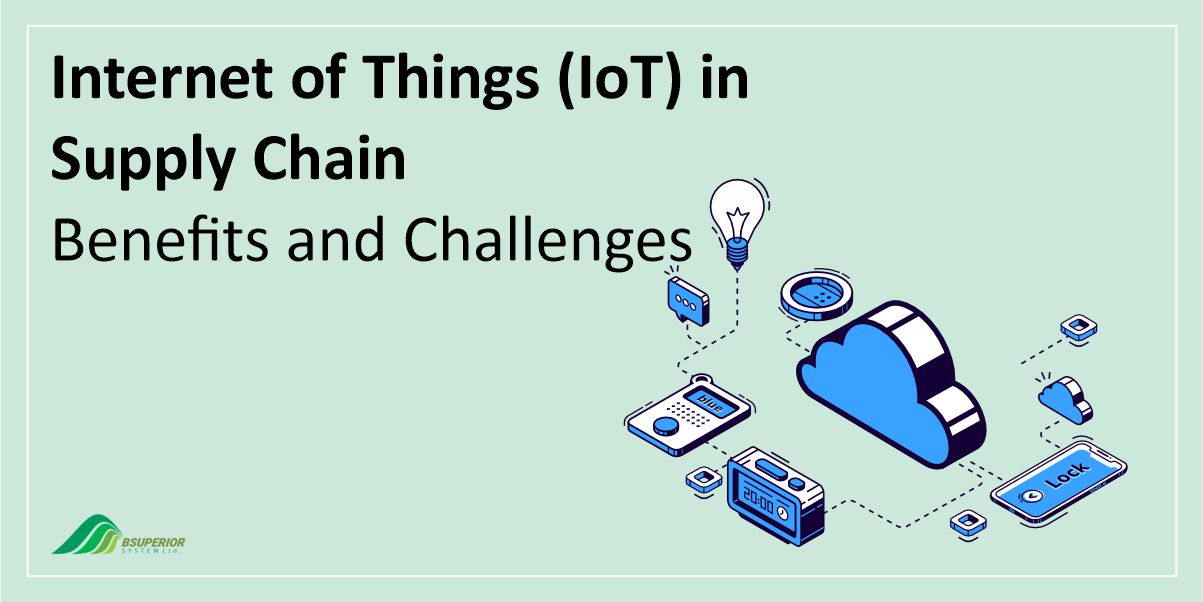

![Lean vs. Scrum in Software Development [Ultimate Article]](https://bsuperiorsystem.com/wp-content/uploads/2024/03/Lean-vs.-Scrum-in-Software-Development.jpg)
